Managing maintenance operations effectively is critical to ensuring equipment reliability, reducing downtime, and controlling costs.
However, achieving these goals requires more than just skilled personnel, as it demands the right tools and systems to plan, track, and optimize every maintenance activity.
Having the right CMMS platform serves as the backbone of modern maintenance management, helping organizations centralize asset data, schedule preventive maintenance, manage work orders, and monitor performance metrics in real time. Despite the clear benefits, selecting a CMMS that truly fits your organization’s needs can be challenging.
Therefore, we have vetted the best alternatives for you to pick up and implement it according to your business needs.
Challenges Users Face: Limitations of MAPCON
While MAPCON has served as a maintenance management solution for decades, many businesses are discovering challenges in the usability of the app. Some of the notable issues are as follows:
- Legacy architecture creates performance limitations and hampers scalability.
- An outdated user interface leads to poor user experience and reduced efficiency.
- Steep learning curve causes unnecessary friction in daily operations.
- Complex implementation processes result in time-consuming and costly deployments.
- Limited mobile functionality restricts accessibility for field and remote users.
- Difficulty integrating with modern cloud-based systems hinders digital transformation and data connectivity.
- Lack of intuitive workflows forces maintenance teams to spend more time navigating the software than addressing maintenance issues.
- Absence of modern collaboration features limits team communication and efficiency.
- Complex pricing structure often leads to unexpected costs.
- Extensive customization requirements contribute to prolonged deployment timelines.
Davide Quoted “Unfortunately the PO side of MapCon is not as robust as I had hoped. If I fully understood the lack of ability for reporting options I may not have upgraded at all. At least with the old system we could create our own reports…”
6 Best MAPCON Alternatives
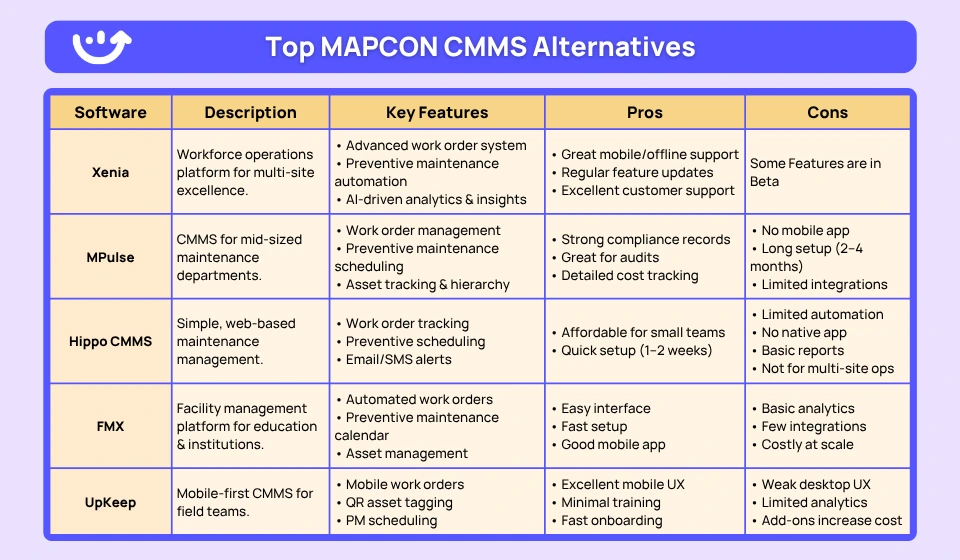
.svg)


1. Xenia: Top Pick Alternative to MAPCON

Xenia is the workforce operations platform designed as your digital partner for scaling operational excellence. Xenia specializes in multi-unit operations management, serving as the bridge between corporate headquarters and frontline execution.
The platform addresses the unique challenges of maintaining consistency and quality across multiple locations while empowering the frontline teams who are the backbone of daily operations.
Moreover, Xenia was designed mobile first for how work actually happens on the ground, in kitchens, stores, hotels, and facilities where operations teams move, clean, serve, and maintain standards throughout their shifts.
Xenia brings your complete operations execution, facilities management, auditing, team communications, and reporting into a single unified platform
Xenia Key Features
- Advanced Work Order Management: Create, assign, prioritize, and track work orders with automated workflows, status updates, and real-time notifications to keep maintenance teams coordinated
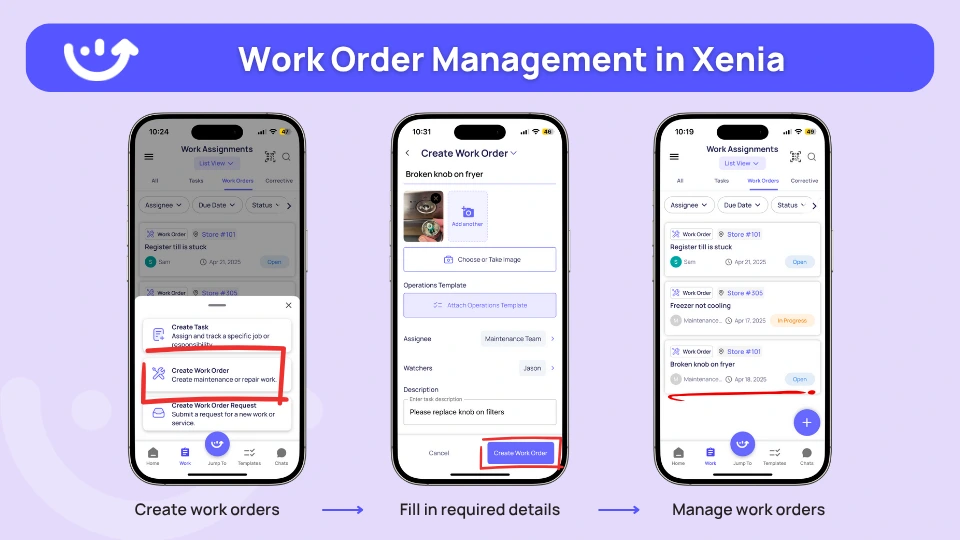
- Intelligent Preventive Maintenance: Build automated PM schedules based on calendar intervals, meter readings, or usage triggers with automatic work order generation and technician assignments
- AI Capabilities: Xenia's AI transforms your operations from reactive management to proactive optimization. Instead of discovering problems after they happen, you prevent them before they occur. Instead of wondering why some locations perform better than others, you get specific insights and actionable recommendations to improve every single location systematically.

- Asset Management: Maintain detailed equipment profiles with maintenance history, associated work orders, parts usage, warranty information, and lifecycle costs.
- Parts Inventory Integration: Track spare parts, set reorder points, and automatically associate parts usage with specific work orders and assets.
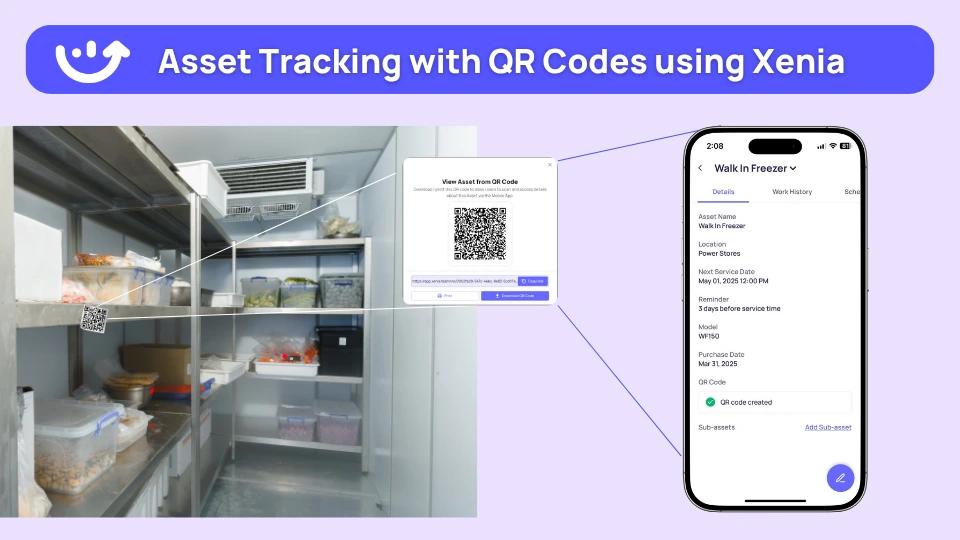
- Digital Inspections & Procedures: Create custom inspection checklists and SOPs with conditional logic, automatic issue detection, and automated creation of corrective work orders
- Real-Time Analytics & Reporting: Access pre-built dashboards for maintenance KPIs. You will be assisted with AI Insights, which helps you understand the complex numbers and decisions to be taken in a blink.

- Seamless System Integrations: Connect with ERP systems, IoT sensors, building management systems, and collaboration tools like Slack and Microsoft Teams
- Multi-Site Management: Manage maintenance operations across multiple facilities with centralized oversight and location-specific workflows

Xenia's Pricing Models
Xenia offers customized per-user and per-site pricing plans, making the tool repository accessible to both small and large enterprises. The software offers three plans, i.e., Starter, Pro, and Enterprise, with available add-on modules.
The platforms also offer a free 14-day trial to test the services offered by Xenia. Try it for free now.
Why Choose Xenia over MAPCON?
Xenia represents the next generation of operations management platforms, purpose-built for the unique needs of multi-unit businesses. By combining comprehensive functionality with intuitive design and dedicated support, Xenia enables organizations to achieve operational excellence while reducing complexity and cost.
- Exceptional ease of use with minimal training required (most teams are productive within 48 hours)
- Fast implementation, which does not require complex decisions.
- Modern, intuitive interface that maintenance technicians actually enjoy using.
- Outstanding customer support with (dedicated success manager) responsive assistance, and onboarding help
- Regular feature updates based on user feedback
- Excellent mobile experience and offline capability for field teams.
- No hidden fees or surprise customization costs.
- Scales efficiently for all types of teams.
- Strong preventive maintenance automation capabilities
.svg)

Priced on per user or per location basis
Available on iOS, Android and Web
2. MPulse: Maintenance Software for Mid-Market Organizations

MPulse is a lesser-known CMMS platform that focuses on serving mid-sized maintenance departments across various industries. Originally developed for municipal and government facilities, it has expanded to serve healthcare, education, and commercial facilities with a focus on regulatory compliance and detailed record-keeping.
MPulse CMMS Key Features
- Comprehensive work order management with priority routing
- Preventive maintenance scheduling with automatic generation
- Asset hierarchy and equipment tracking
MPulse CMMS Pros
- Strong compliance and audit trail capabilities
- Good for organizations with regulatory requirements
- Detailed cost tracking and analysis
- Solid preventive maintenance engine
- Responsive customer support team
MPulse CMMS Cons
- Higher price point compared to modern alternatives
- User interface feels outdated and cluttered
- Mobile experience is limited (web-only, no native apps)
- Implementation can take 2-4 months
- Steeper learning curve than newer platforms
- Limited modern integrations
- Reporting requires significant configuration
3. Hippo CMMS

Hippo CMMS is a web-based maintenance management solution that emphasizes simplicity and accessibility. It positions itself as an uncomplicated alternative to complex enterprise systems, making it approachable for small to medium-sized maintenance teams.
Hippo CMMS Key Features
- Work order creation and tracking system
- Preventive maintenance scheduling
- Email and SMS notifications
- Mobile-responsive web interface
- Document storage and attachment capability
Hippo CMMS Pros
- Affordable pricing for small teams
- Quick setup process (1-2 weeks typical)
Hippo CMMS Cons
- Limited advanced automation capabilities
- Mobile functionality is web-based only (no native apps)
- Reporting options are somewhat basic
- Integration capabilities are limited
- Not ideal for complex multi-site operations
- Lacks sophisticated preventive maintenance triggers
- Limited customization options
4. FMX (formerly Facility Dude): Facilities-Focused Maintenance

FMX started as Facility Dude and rebranded to position itself more professionally in the facilities management space. While it has gained some traction in education and religious organizations, it remains less prominent than major CMMS players. The platform emphasizes user-friendliness and quick deployment.
FMX Key Features
- Work order management with automated routing
- Preventive maintenance calendar and scheduling
- Asset tracking and management
- Maintenance request system for building occupants
FMX Pros
- Clean, modern interface that's easy to navigate
- Good mobile app experience
- Quick implementation (typically 1-2 weeks)
- Strong work request system for occupants
FMX Cons
- Limited advanced preventive maintenance features
- Reporting capabilities could be more robust
- Integration options are somewhat limited
- Can become expensive as user count grows
- Some features feel basic compared to enterprise CMMS
- Limited predictive maintenance capabilities
- Not ideal for industrial manufacturing environments
5. UpKeep: Mobile-First Maintenance Management
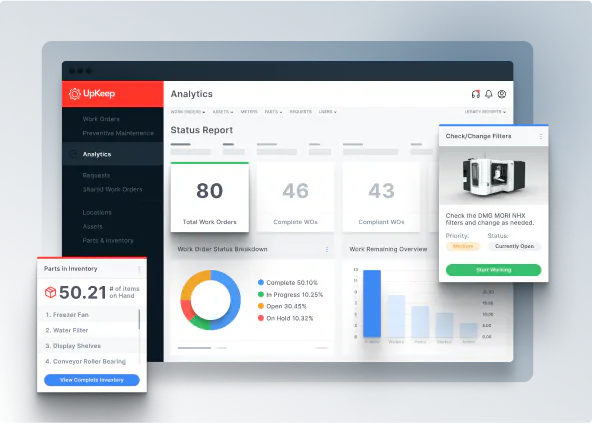
UpKeep began as a mobile-first CMMS specifically designed for field technicians and has grown into a more comprehensive maintenance platform. While it's gained some market presence, it remains outside the top tier of CMMS providers and offers a different approach focused on mobile accessibility.
Key Features
UpKeep Key Features
- Mobile-first work order management
- QR code-based asset tagging and identification
- Preventive maintenance scheduling
UpKeep Pros
- Excellent mobile app experience (iOS and Android)
- Very easy to use with minimal training
- Quick implementation and onboarding
- Good for technicians who are always in the field
- QR code integration is intuitive
- Modern, clean interface
- Responsive customer support
UpKeep Cons
- Desktop/web experience feels secondary to mobile
- Reporting and analytics capabilities are limited
- Preventive maintenance features are basic
- Can become expensive with add-on modules
- Not ideal for complex maintenance operations
- The integration ecosystem is developing but limited
- Better suited for reactive maintenance than strategic planning
6. MaintainX: Workflow-Centric Maintenance Platform

MaintainX is a relatively newer player in the CMMS space that focuses on digitizing maintenance procedures and checklists alongside traditional work order management. It targets frontline workers with an emphasis on standardizing maintenance workflows.
MaintainX Key Features
- Mobile-first work order management
- Digital procedure and checklist creation
- Preventive maintenance automation
- Asset management and tracking
MaintainX Pros
- Free version available for small teams
- Strong focus on procedure standardization
- Excellent mobile app experience
- Quick to implement and easy to use
- Good for frontline worker engagement
- Modern, intuitive interface
- Regular feature updates
- Affordable pricing tiers
MaintainX Cons
- Free version has significant limitations
- Desktop experience is limited (mobile-first design)
- Advanced reporting requires higher tiers
- Limited customization options
- Not ideal for complex preventive maintenance strategies
- Integration capabilities are developing
- Less suitable for strategic maintenance planning
- Smaller company with less enterprise experience
Key Considerations When Evaluating MAPCON Alternatives
Implementation Timeline
MAPCON implementations are notorious for taking 3-6 months or longer. Modern alternatives like Xenia can be operational in weeks, minimizing disruption and accelerating time-to-value.
Mobile Capabilities
MAPCON's mobile functionality is limited and often frustrating for field technicians. Prioritize alternatives with native mobile apps and offline capabilities so technicians can work efficiently regardless of connectivity.
User Adoption
The best CMMS is the one your team actually uses. MAPCON's complexity often leads to low adoption rates and workarounds. Modern platforms with intuitive interfaces dramatically improve team engagement and data quality.
Total Cost of Ownership
Beyond subscription fees, consider implementation costs, training expenses, customization requirements, and ongoing support. MAPCON's hidden costs often surprise organizations during deployment and upgrades.
Integration Ecosystem
MAPCON's integration capabilities are limited compared to modern cloud-native platforms. Evaluate how well alternatives connect with your existing ERP, BMS, IoT sensors, and business systems.
Scalability
Consider not just your current needs but future growth. Cloud-based alternatives like Xenia scale seamlessly as you add sites, users, and complexity without requiring new infrastructure or licenses.
Making the Transition from MAPCON
Transitioning from MAPCON to a new platform doesn't have to be disruptive. Most modern alternatives, such as Xenia, offer their clients maximum flexibility and support, including the following:
- Data Migration Assistance: Import your existing asset data, work order history, preventive maintenance schedules, and parts inventory without manual re-entry
- Onboarding Support: Training resources, video tutorials, and customer success managers to ensure smooth adoption across your maintenance team
- Parallel Operation Periods: Run both systems simultaneously during transition to minimize risk and validate data accuracy
- Template Libraries: Pre-built workflows, PM schedules, and inspection checklists to accelerate implementation and standardize best practices
The key to successful platform migration is choosing the option that reduces complexity rather than adding to it.
While MAPCON requires extensive training, customization, and IT involvement, modern alternatives like Xenia are designed for intuitive adoption, allowing your team to become productive within days rather than months.
Conclusion
Moving away from MAPCON opens opportunities to embrace modern maintenance management technology that prioritizes user experience, mobile accessibility, rapid deployment, and transparent pricing.
While each alternative in this guide serves different organizational needs, Xenia emerges as the strongest overall choice for teams seeking not only comprehensive CMMS functionality but overall operations execution platform, AI Capabilities on reporting & analytics, an intuitive design, fast implementation, and outstanding support.
The maintenance management landscape has evolved significantly since MAPCON's inception decades ago.
Today's best solutions recognize that maintenance teams need software that works the way they do in areas of mobile-friendliness, collaborative, easy to learn, and powerful enough to handle complex multi-site operations without overwhelming users.
Ready to experience a better way to manage maintenance operations?
Start your free trial with Xenia today and discover why forward-thinking organizations are choosing modern, user-friendly CMMS solutions over legacy systems that slow them down.

.svg)
.webp)
%201%20(1).webp)






.svg)
%201%20(2).webp)








