Choose the Best
Operations Execution Platform
Basic
- Daily Task Management & Scheduling
- Digital Checklists & Audits
- Basic Reporting & Analytics
- Mobile App for Frontline Teams
- Template Library (100+ Ready-to-Use)
Enterprise
- Full Implementation & Onboarding
- Dedicated Success Manager
- Public API Support
- HRIS Integrations & SSO
- Advanced Security & Compliance
- Advanced Analytics & Reporting
- Custom Training & Certification
- Priority Support & SLA
Available Add-Ons
Enhance your operations platform with specialized modules
Sensors & Continuous Monitoring
Facilities Ticketing & Work Orders
Asset Management & QR Codes
Food Prep Label Printing
Engineered for Scale, Designed for You
Pilot Program
Test Xenia with a limited rollout before a full deployment
Get a quote for initial pilot pricingScale-Up Path
Start with pilot, then seamlessly scale to full deployment
Pilot pricing applies to full rolloutVolume Discount
Significant savings for larger deployments and longer commitments
Learn more about tailored pricingIndustry-Specific Pricing
Custom pricing tailored to your industry requirements
Contact for specialized industry ratesHow Leading Brands Run Smoother
Operations With Xenia
360+
Locations Digitized
100%
Process Automation
Multi-Format Standardization

40%
Faster Task Resolution
100%
Staff Adoption
30%
Admin Reduction

100+
Franchise Locations
Automated Scoring
Digital Transformation

40+
Restaurant Locations
Automated Scoring
Quality Assurance

100%
Daily Operating Compliance
Centralized Communication
Enhanced Training Efficiency
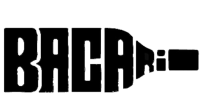
Xenia Connects With Tools You Already Use
Whether it’s employee data, temperature logs, or business intelligence dashboards, we've got you covered.
HR & Payroll Systems
Sync employee data from platforms like Proliant, Paycor, Workday, BambooHR, and other major HRIS systems.
Analytics & BI Tools
Push operational data to Power BI, Qlik, Tableau, and other BI tools to uncover insights and drive better decisions.
Public API
Our open API and engineering team build the integrations your ops need with dedicated developer support.
Temperature Monitoring
Automate temperature monitoring using Bluetooth and LoRaWAN sensors.
Authentication & Access
Enable Single Sign-On (SSO) with leading identity providers for secure, one-click access.
Platform Migration
We’ll seamlessly port your data from platforms like Zenput and more.
Custom Integration Support
Need something specific? Our engineering team can build custom integrations based on your unique operational needs.
Frequently Asked Questions
Which pricing plan is best for me?

Starter Plan: Ideal for small teams just getting started with digital tasks and checklists.
Pro Plan: Perfect for teams seeking efficiency boosts with unlimited tasks and custom reporting.
Enterprise Plan: Best for businesses that require dedicated support, training, and tailored integrations.
Are there implementation, setup, or training fees?

No hidden fees. Pro and Enterprise plans include full implementation, training, and dedicated customer success support. Our team handles setup, data migration, and user training so you can go live quickly.
Is there a free trial or demo version?

Yes! Start with a free trial on our Starter plan, or book a custom demo for Pro/Enterprise.
Can I customize or upgrade/downgrade plans mid-subscription?

Absolutely. Plans are flexible - upgrade when you grow, add locations as needed, or customize features for your industry. Our customers regularly scale from pilot programs to full deployments.
How does the pricing work?

We offer both per-user and per-site pricing. Pick what best suits your needs. Starter is flat-rate annual, Pro is per-location monthly, and Enterprise is custom volume pricing.
Can we start small and scale up later?

Absolutely! Start with a pilot program, prove ROI, then scale to full deployment. Pilot pricing applies to your full rollout - no penalty for starting small.
How does your pricing compare to competitors?

Half the cost of traditional CMMS software with more functionality. One of our customer saved over $50K+ annually by switching from manual reporting.
Can we customize the plan for our specific needs?

Yes, especially for Enterprise customers. Custom integrations, industry-specific workflows, specialized reporting, and dedicated feature development. We adapt to your business, not the other way around.
Got a question? Send us your query.









