Parapet Studios provides various tools meant to simplify business processes such as audits, inspections, task control, and employee training. This platform is made up of several software: Checkmate for audits, Academy for training, and OpsBase for tasks.
Every tool has a job, but it leads to the need to use several different programs for running the business. Since the structure is divided, there are inefficiencies, basic operations become complicated, and it is hard to see everything.
If you want a solution that connects every aspect of your business in one place, with no need to switch back and forth between apps, then an alternative is what you need. Equipping all teams with one central platform avoids silos, reduces the work that needs to be done manually and offers clear and real-time details about how the company is performing everywhere.
There are many Parapet Studios alternatives out there, so let’s check some of the leading ones to make your work easier, improve your productivity, and help you organize your workflows better.
What is Parapet Studios?
Parapet Studios provides software that allows businesses and franchises in the restaurant industry to handle many daily operations. The collection of features in their suite is:
- Check: To handle the monitoring of tasks and how processes are run.
- Temp: For guaranteeing food safety and compliance using temperature monitoring.
- Insight: The main purpose is to offer analytics and reports on how the company is doing.
- Academy: For supporting professional growth among staff.
These tools are designed to make things easier, speed up work, and guarantee compliance in more than one place.
Which Industries Benefit Most?
Parapet Studios' tools are particularly beneficial for:
- Restaurants & Foodservice Chains: Managing daily operations, ensuring food safety, and training staff.
- Franchise Operations: Standardizing processes across multiple locations to maintain consistency.
- Retail Chains: Monitoring inventory, compliance, and staff performance.
- Healthcare Facilities: Ensuring compliance with regulations and monitoring operational tasks
Why Are Users Seeking Parapet Studios Alternatives?
Despite its offerings, some users are considering Parapet Studios alternatives due to:
- Fragmented Platform Structure: Since Parapet Studios relies on several different apps (Check, Temp, Insight, Academy), there is little integration and a broken user experience. Because users have to switch between different systems, everything seems disconnected.
“Once the system is implemented it took around one week to fine-tune the system.” - Anonymous (Verified), Risk and Assurance Manager
- Limited Customization: Some users have mentioned that these tools do not provide many options to modify the software for unique business goals.
- User Interface Challenges: A number of users believe that the UI is not easy to understand, so many find it hard to use and may face inefficiencies due to the slow learning process.
- Integration Issues: Combining Parapet Studios with other systems is sometimes difficult, which results in data getting siloed and the company operating less efficiently.

.svg)


9 Best Parapet Studios Alternatives
1. Xenia- The Best All-in-One Parapet Studios Alternative

Best For: Streamlining operational workflows and enhancing compliance management in multi-location restaurant operations.
As the number 1 Parapet Studios alternative, Xenia brings together everything businesses need, so they no longer have to manage and switch between different tools.
Xenia combines operations management, audits, inspections, task management, and employee training in a single integrated system.
Unlike Parapet’s fragmented approach, Xenia operates with a single interface, single sign-on, and continuous data updates in real time. Restaurant businesses run better, make fewer errors, and keep all their locations in harmony. It extends as your business expands, so there is no stress from having to use many different programs at once.
Since supply chains are broken up, operations become more complicated, there is a higher risk of mistakes, and control becomes fragmented. Trying to juggle among different apps means teams waste their resources and time dealing with interfaces they have to adapt to each time.
Xenia addresses this challenge by offering all the capabilities of these apps in one place, ensuring a seamless user experience that reduces technology fatigue. With conditional workflows and geo-stamped submissions, Xenia empowers teams to operate efficiently, ensuring tasks are completed accurately and on time.
Preventive maintenance scheduling is also built into the platform, allowing businesses to proactively manage equipment and prevent costly downtime.
Thanks to Xenia, companies can keep all operations organized, well-managed, and aligned with their unique needs, without the hassle of juggling multiple systems.
Xenia’s Standout Features for Restaurant Compliance
- Audits & Inspections
.webp)
Xenia enables users to plan inspections by using specific rules, setting up schedules, and assigning tasks automatically. Consequently, businesses are able to set up their inspection plans to support any type of review, like safety audits, day-to-day checks, or checking for compliance.
Instead of restaurant managers having to go through every response, Xenia automatically tags those that need extra attention, so the managers can address urgent matters sooner. Connecting SOPs, images, and checklists to your inspections means each staff member can follow the correct steps, and your operations can run smoothly with less chance of mistakes.
- Tasks & Workflows
Xenia makes it easy to manage different tasks and workflows as they can be linked to multiple restaurant locations, teams, or the results from checklists. It means that companies can handle both regular work and unexpected issues in an organized way. Employees and managers have a clear list of tasks with deadlines, which helps prevent confusion.
Xenia detects specific issues and immediately creates and allocates tasks to make certain no issue gets overlooked. Any audit failure or situation requires attention, and such tasks are managed in real time by the system.
- Bluetooth Temperature Sensors

Xenia’s Bluetooth temperature sensors monitor refrigeration and food storage 24/7. These sensors automatically alert managers when temperatures exceed safe ranges, which helps to prevent costly food spoilage and ensures health compliance.
With no manual temperature logging required, businesses can save staff time and reduce waste, all while maintaining food safety standards. This feature significantly improves food safety monitoring, making it easier to comply with health regulations.
- Training (Built-In)

While training matters a lot for the success of restaurant operations, in many cases, it is overlooked and seen as a secondary issue. Training materials are provided directly within the platform with Xenia. Managers can set up training, assign it to employees, and check their progress all from the same system they use for other operations and duties.
If workers have to learn from several systems, this usually results in them being less engaged, following the rules less, and the company not seeing if they are using correct protocols.
Looking for the best LMS software in 2025? Read our guide.
- Work Orders & Asset Tracking
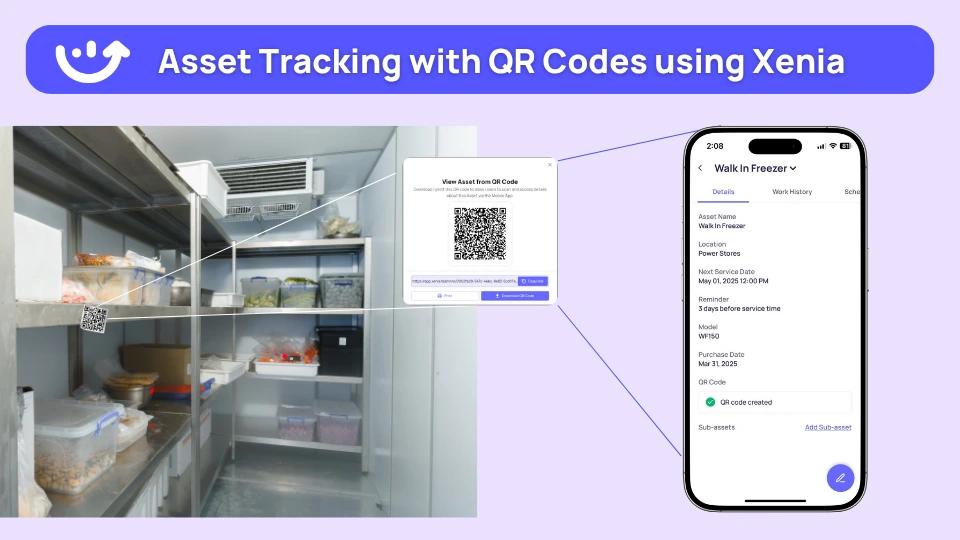
Xenia offers asset management features that allow businesses to create custom asset profiles. This includes tracking service history, usage logs, and work order management. Businesses can automate recurring maintenance schedules, ensuring that assets like equipment, tools, and machinery are properly maintained.
Poor restaurant equipment management often leads to unexpected downtime, repairs, and higher maintenance costs. If businesses don’t track equipment usage and maintenance history, it becomes difficult to anticipate failures and prevent costly repairs.
- Custom Location Hierarchies

With Xenia, businesses can structure their hierarchies by region, by team, or by site as they prefer. This gives you the option to group places appropriately and change what each role can view, such as all sites showing to district managers and only their sites to franchisees.
The use of role-based dashboards and customization in Xenia means that access to data is properly controlled. Use location-based roles, so your managers, team members, and franchisees manage and see only the stores under their responsibility. Being flexible like this helps every department operate in the most efficient and accountable way.
- Real-Time Dashboards & Reports

With Xenia, there are real-time dashboards that show managers and teams details about which tasks have been done, which inspections had issues, and the status of compliance at every branch. You can make custom reports to match your specific work requirements.'
Why Xenia Should be the Ultimate Choice
Xenia delivers a more integrated, flexible, and scalable solution that covers all aspects of operational management, offering businesses an easier, more efficient way to run their operations compared to Parapet Studios.
Using Xenia, you always see a current picture of all your operations on your customizable dashboards. Whether the task is done, an audit failed, or the inventory status is off, you can respond promptly to stop issues and make sure all sites are on the same page.
“Xenia enabled us to document our daily processes digitally, making the deployment of consistent operating processes & checklists across our restaurants instantaneous.”. Xenia has been pivotal in optimizing our daily operations, ensuring each location upholds our high standards of service and safety.” - Tipsy Putt, Chef / Operator • Hospitality
Xenia's Pricing
Xenia’s location-based pricing puts you in control, pay only for the locations you need, not the users at each site. Whether you're running one restaurant or managing dozens, you can add unlimited users to each location without seeing your costs skyrocket.
- Affordable and Scalable
- Designed for Multi-Site Success
So, whether you’re a small chain or expanding into new territories, Xenia grows with you.
.svg)

Priced on per user or per location basis
Available on iOS, Android and Web
2. UpKeep

Best For: Facilities and operations teams in industries like manufacturing, healthcare, and hospitality, where equipment maintenance and tracking are critical.
Number 2 on our list of the best Parapet Studios alternatives is UpKeep, which helps organizations manage work orders, plan preventive maintenance, and keep track of their assets. Suited to companies with many offices, UpKeep eases the maintenance process by automatically setting schedules and showing the real-time status of equipment. Fieldwork is kept effective with preventive maintenance schedules, inventory control, and the mobile features available in UpKeep. Because of the simple interface, teams can report work orders, follow their status, and check the well-being of gear all remotely.
Upkeep's Key Features
- Work Order Management: Work Order Management is the process of handling and managing the infrastructure company’s work orders.
- Preventive Maintenance Scheduling: Effortlessly handle, distribute, and check the progress of work orders to have maintenance tasks finished promptly.
- Mobile Access: Use the mobile app to access and control work orders, assets and inventory from any place.
Upkeep's Pricing
Starts at $45/month per user.
3. ServiceTitan

Best For: Home service businesses such as plumbing, HVAC, and electrical companies that need a comprehensive platform for managing field teams and customer interactions.
ServiceTitan is created to help service-based businesses automate and organize their day-to-day tasks. Mostly used for HVAC, plumbing, and electrical services, it helps companies stay aware of what’s happening in the field.
ServiceTitan brings together scheduling, dispatch systems, relationship management with customers, and invoicing in one system. Because of this, businesses are able to organize functions, improve customer service, and track jobs with more detail.
ServiceTitan's Key Features
- Customer Relationship Management (CRM): Handle customer support, review their past services, and streamline any communication.
- Scheduling & Dispatch: Use worker skills and their scheduled availability to assign them to the right maintenance jobs.
- Mobile Field Operations: Flexible access to all work-related data, customer info, and payments from anywhere using a mobile app is possible.
ServiceTitan's Pricing
Contact for custom pricing.
4. Zoho Creator

Zoho Creator gives a business the chance to develop custom apps for functions like inspection, task management, and reporting. Creating applications is possible with just a mouse using Appy Pie’s drag-and-drop builder.
The software is good at automatic tasks and managing key procedures with custom dashboards, reports, and workflows. Therefore, it is a great solution for teams who need inspections, workflows, and audits to be managed their way.
Zoho Creator's Key Features
- Workflow Automation: Let technology handle repetitive jobs and authorization steps to avoid delays and mistakes.
- Real-Time Reporting & Dashboards: Receive real-time updates and graphs about how operations are running.
- Mobile Access: Use the app on your mobile device to check data, do business tasks, and keep in touch whenever you are on the move.
Zoho Creator's Pricing
Starts at $10/user/month.
5. Trello

Best For: Small teams or businesses with straightforward task and workflow management needs.
Trello is a useful tool for managing projects and it can also support task and inspection tracking. Without being an operations tool, the clear and dynamic view of its board system helps operations managers handle tasks, inspections and teamwork.
Because of its multiple integrations, teams using Trello can automate tasks, remind themselves and oversee the development of tasks in various sections. It allows businesses with few demands to easily set up a custom task management system.
Trello's Key Features
- Visual Boards: Manage tasks, inspection schedules, and projects by using boards, lists, and cards to keep everything organized.
- Collaborative Workflow: Allocate work to team members, insert deadlines, and discuss things together on the cards.
- Integrations: Working with familiar and easy-to-use tools such as Slack, Google Drive, and Power-Ups will make your tasks simpler.
Trello's Pricing
Free; paid plans start at $5/user/month.
6. Asset Panda

Best For: Businesses that need detailed asset tracking and management capabilities but not an all-in-one ops platform.
Asset Panda is designed as cloud software to handle and follow physical assets used in various categories. It has powerful controls to monitor inspections, set up preventive maintenance, and keep track of the asset lifecycle. Entire teams can manage tracking, repair logs, and maintenance check scheduling on Asset Panda. Being able to adjust reports and check trails allows managers to watch asset performance in several places.
Asset Panda's Key Features
- Mobile App: Access the mobile app to watch over assets, take photos, and add data on the spot.
- Preventive Maintenance: Use automation so that maintenance tasks are handled on schedule and assets are not held back.
- Customizable Reporting: Prepare in-depth reports about how assets are running, any repair work done, and regular maintenance.
Asset Panda's Pricing
Contact for pricing.
7. Microsoft Power Apps

Best For: Businesses already using Microsoft tools and looking for a customizable app solution.
With Microsoft Power Apps, businesses can build apps that suit their unique business processes. Using the platform, users can make apps without much coding and use them to do tasks, keep records of inspections, and manage reports.
Because Power Apps works perfectly with Excel, SharePoint, and Teams, companies that use Microsoft will find it useful. Power Apps allows businesses to design their own unique ways of working and mobile applications.
Microsoft Power App's Key Features
- Automation & Notifications: Automatically handle regular tasks and alert you when needed using predetermined rules.
- Real-Time Data Capture: Track and manage information live by building custom applications and forms.
- Mobile Access: You can get to and work with apps using the Power Apps mobile app from any compatible device.
Microsoft Power App's Pricing
Starts at $10/user/month.
8. ProntoForms

Best For: Businesses that need to digitize and streamline field operations, inspections, and mobile reporting.
ProntoForms automates field tasks like inspections, audits, and running various operations with mobile forms. Among other features, it enables companies to make forms and checklists on their own, take photos and signatures, and send data straight away.
Field members can complete tasks while offline with ProntoForms, so that operations can continue with no internet connection. The advanced analytics and reporting in CRM let companies watch their performance, find obstacles, and enhance how their work gets done.
ProntoForms' Key Features
- Customizable Mobile Forms: Adjust business forms, checklists, and surveys to reflect the company’s needs, allowing signatures, photos, and instant updates.
- Offline Functionality: Both field teams and users on mobile can finish their tasks offline; the data is synced after the internet connection is back.
- Real-Time Data Capture: Make sure team members in the field get the current information right away by submitting data fast.
ProntoForms' Pricing
Contact for pricing.
9. Tandem

Best For: Organizations with multiple locations needing a simple, effective solution for monitoring operations and compliance.
Last on our list of Parapet Studios alternatives is Tandem which provides one place for handling the operations, compliance, and audits of many locations. It is suitable for organizations running multiple websites and requires oversight of performance, adherence to rules, and how things are carried out.
Using Tandem’s customizable workflows, teams manage to stay united and prioritize their important work. Employees who work remotely can view and track their data in real time, and the platform helps make decisions quickly by providing reports.
Tandem's Key Features
- Centralized Dashboard: Adjust business forms, checklists, and surveys to reflect the company’s needs, allowing signatures, photos, and instant updates.
- Real-Time Monitoring: Both field teams and users on mobile can finish their tasks offline; the data is synced after the internet connection is back.
- Mobile Access: Make sure team members in the field get the current information right away by submitting data fast.
Tandem's Pricing
Contact for pricing.
Final Thoughts
For operations, audits, inspections, training, and tracking assets, Parapet Studios makes it easy with its collection of useful tools, but companies that have operations in different locations still face some problems.
Because of using different apps like Checkmate, Academy, and OpsBase, there are many inefficiencies, workflows remain split, and users don’t have access to everything. The separation caused by this prevents accurate work, creates difficulties in sharing information, and limits successful teamwork between offices.
Xenia makes it possible for businesses to manage all their audits, inspections, tasks, and training needs from one place. There’s no need for company staff to switch between several apps when everything can be done in one place, meaning operations are easier and smoother.
Because of real-time dashboards, programmed workflows, and mobile optimization, Xenia gives businesses better management and control of their offices and compliance.
Request a demo now to see how Xenia can transform your business operations, audits, inspections, and employee training—all in one place.

.svg)
.webp)
%201%20(1).webp)






.svg)
%201%20(2).webp)








