.webp)
The scale and complexity of in-house and field operations sometimes leave businesses in areas like construction and field-oriented industries like telecom and utilities with thin profit margins.
For example, the average profit margin for general contractors in the building industry is only 4%, while the average profit margin for all businesses is 15.5%.
Furthermore, since transport businesses are subjected to strict regulations and close profit monitoring, cost control is essential. Increases in rates are frequently subject to government approval, especially for utilities.
While expanding bottom lines through promotional activities to prospective new customers seems intuitively sensible, a more pressing cause of lagging margins is much closer to home: ongoing losses from incorrect asset management or optimization that lead to theft, equipment failure, and excessive downtime, all of which result in significant delays and budget overruns.
Fortunately, the answer is already in front of you: you can use the data you're already gathering for field operations and inspections to track costly equipment.
You have razor-thin margins already; there's no need to allow losses from asset mismanagement with today's technologies.
Field inspection software is highly effective in location-based GIS asset management. It can expedite the maintenance process, track your equipment in real-time, and reduce the amount of time the workers must wait for tools or equipment to be delivered to a job site.
Below we have rounded a comprehensive review of the best field inspection software in 2024.
.svg)
.webp)

Best Field Inspection Software in 2024: Our Top Picks
Xenia
Yeah, that’s right! Xenia is changing how inspectors perform field inspections, inspection management, and compliance tracking.
Our field inspection software's mobile inspection process is tailored to the iOS and Android platforms. The user-friendly UI provides the greatest possible experience.
You can easily navigate through all the necessary menu items once you've launched the app on your mobile device because of its fantastic UI/UX experience.
The field inspection suite includes forms for inspections, work orders, operations, SOPs, checklists, and more.
Customers can create standard operating procedures for a range of industry sectors, not just construction, with a bespoke AI-powered SOP-generating module. Xenia's intuitive system is made to accommodate a variety of needs.
Key Feature
Customizable Inspection Templates
Your journey with Xenia begins once you log into the dashboard and create the checklist of your choice for field inspection. This can be done either from a desktop or from a mobile device.

If you’re not comfortable with creating a checklist from scratch, you can choose one from our hundreds of pre-made, fully configurable operations and inspection templates. You can either import it straight into your account or modify it to meet the specific requirements of your business or method.
Xenia's mobile-first solutions are designed to simplify disorganized inspection tasks on desktop computers as well as mobile devices. By checking each step as it is completed and ready for review or submission, on-site facility inspectors can therefore not only complete inspection procedures but also instantly notify their line managers.
In-built Compliances and Document Management
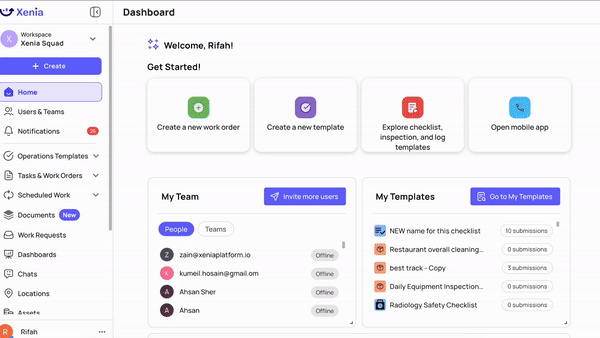
Once a checklist is in place, you can further streamline your inspection process by creating an SOP with Xenia’s AI-powered SOP creation tool.
SOPs, or standard operating procedures, provide reliable and superior maintenance techniques. Xenia's AI-powered writer can help you create or customize SOPs for your assets, potentially saving time and boosting clarity.
Xenia offers a straightforward document management interface for contractors and construction managers to handle subcontractor jobs, site safety inspections, punch lists, and equipment maintenance records. This helps you centralize all your project-related data in one place.
Task Assignment and Intuitive Reporting System

Not only you can use the checklist for your inspection but you can also assign tasks to your team directly from it. By using our checklist and task-specific intuitive reporting system, employees have the option to resolve issues immediately and report them for maximum efficiency and work inspection transparency.
Real-Time Data Capture and Offline and Mobile Functionality

As the inspection is conducted, the next success factor for a smooth process is real-time data capture.
Xenia provides users with offline functionality to streamline documentation whether it’s data collection, photo annotation, or observation recording even in remote areas without internet access.
How? Let’s say you are a field inspector who is at a remote location and carrying out detailed inspections, he uses our field inspection software to carry out detailed inspections through checklists, AI SOP writer, and detailed forms.
All data is automatically synced to the cloud when the device is connected to the internet again, ensuring that nothing is lost and that everyone involved has access to the most recent data.
This facilitates the process of logging incidents and hazards.
QR Codes for Easy Setup and Tracking
To facilitate quick and precise inspections and data logs, create QR codes and attach them to the locations of equipment and facilities. Inspectors have the ability to link their respective inspection forms to QR codes to enter data directly from the field to the form. This helps businesses maintain a central repository of all the information gathered on-site.
Moreover, QR codes can be used as a tracking tool to ensure the presence of the inspector on the site allowing for more transparent processes.
Advanced Analytics

Finally, Xenia’s advanced analytics tools would be indispensable for making data-driven decisions. This allows you to turn relevant data from the filed inspection into actionable insights.
Using a variety of graphs, charts, and tables, create fully configurable reports that probe extensively into different project features, allowing you to get a birds-eye perspective on different trends over time.
In-app Team Communication

Using our Chat feature, inspectors can maintain communication with other team members - via both 1:1s and group announcements. This helps you to keep everyone informed about any emergency situation, site inspection guidelines and protocols without having to jump between apps or tabs.
Pricing
- Free Forever: Free trial for up to 5 users
- Starter: $99 / month for 15 users
- Premium: $199 / month for 15 users with unlimited access to all the core features
- Custom: Need something tailored to your organization?
Book a call to get your quote.
.svg)

Priced on per user or per location basis
Available on iOS, Android and Web
Fluix
.webp)
Field-to-office cooperation is made easier with Fluix, a platform for automating document workflows. Simply make use of digital documents and automated workflows on devices to replace your paper documents in binders and ineffective manual operations.
Fluix provides the functionality required for a variety of jobs, including project managers, data analysts, stakeholders, and distant mobile teams.
Key Features
- Inspection App, Checklists & Audits: To guarantee safety on the job site and prevent legal problems, note any discrepancies.
- Risk Assessment & Mitigation: Evaluate events and near miss in order to lower incident rates and mitigate hazards.
- Field Reports & Data Analysis: Reports should be distributed to stakeholders so that everyone is aware of the conclusions.
Pricing
- Contact the vendor for pricing
Fulcrum

Fulcrum is your ally in the field to achieve unprecedented precision and productivity thanks to AI.
Fulcrum provides effective AI field data collecting for unstoppable performance, with built-in functions and the freedom to incorporate your team's bespoke models.
Key Features
- Asset Recognition: Reduce human labor and boost productivity by automating the tracking and logging of infrastructure, such as manholes and poles, to streamline asset management.
- Inspection Validation: By employing AI to validate inspection data, even when offline, you may increase accuracy and thoroughness while reducing manual reconciliation.
- Vegetation Management: Use AI algorithms to manage and monitor vegetation to optimize maintenance priorities, reduce expenses, and avoid service disruptions.
Pricing
- Starter: $15 US/user license/month
- Professional: $39 US/user license/month
- Enterprise
Field Eagle
.webp)
Field Eagle is an inspection software that is easy to use and powerful enough to produce instant reports. It can be monitored remotely from any location in the world.
Just design your forms, and you can begin gathering data right away. With the use of mobile devices, the platform helps organizations to electronically record inspection data and produce reports and analytics instantly.
Field Eagle is a fully customized data collection tool as well. Make specialized forms, workflows, and inspection checklists to suit your company's requirements. Use Field Eagle to collect data from inspections and produce reports and insights in real time.
Key Features
- Bar Code & RFID: During inspections or audits, users can quickly scan equipment, parts, or other assets with Field Eagle's bar code and RFID scanner.
- Geo Tagging: When taking pictures during inspections, geo-tagging automatically uses GPS coordinates to record geographic locations. By adding Geo tags to inspection photos, users can keep track of the locations of inspections.
- NASPO Approved: Field Eagle has been approved by NASPO ValuePoint. This includes following industry best practices for software development and implementation as well as security and privacy legislation.
Pricing
- Contact the vendor for pricing
iField Smart Technologies

A single dashboard for all teams working remotely that allows them to communicate and exchange construction data in real time. Keep up-to-date project drawings for particular trades in one place, accessible, and organized.
Make use of useful annotation tools to draw attention to important details. Use a fast screenshot or export as PDF to work with other teams. With file versioning and iFCloud connections, you can visualize 2D versions of your 3D model on iOS and Android.
Make connections with general contractors, designers, and several field workers to improve your performance on the job site. Reduce "what if" possibilities by using data-enriched insights to make predictions and 360-degree field documentation.
Key Features
- Quick Collaboration and Sharing: Drive productive conversations with real-time collaboration through cloud storage and video-conferencing to boost jobsite governance and judgment in real-time.
- Task management, Inbox, and Timeliners: With thorough timesheets, assign project work to several teams quickly. Use an easy-to-use inbox to tag messages for particular individuals and transactions. To schedule tasks and create real-time reporting for different tasks from beginning to end, use the timeliner features.
- Accurate and Deep Analytics: With crucial statistics on perspectives, clash management, open and closed RFIs, and more, take control of your project. Utilize level-wise and trade data to monitor team and project performance.
Pricing
- Basic: $29 per user / month / project
- Lite: $59 per user / month / project
- Pro Upgrade
Safetymint
%2520(1).webp)
Safetymint provides progressive enterprises with a collaborative building inspection software solution to replace traditional pen-and-paper methods for today's ever-critical safety procedures. To guarantee safety and compliance at your building site, you can simply manage site safety functions in one location.
Manage your safety functions without wasting time on complicated spreadsheets and software. Working with teams inside your company and gaining useful insights on safety procedures is simple when you use Safetymint's safety management software.
Key Features
- Permit Management: Achieve operational excellence by digitizing and optimizing your permit-to-work system, ensuring streamlined processes and enhanced safety compliance across all operations.
- Incident Management: Leverage safety software with a wide array of features designed to make incident reporting both simple and highly effective, improving response times and reducing risks.
- Audit Management: Implement the easiest and most efficient method for conducting safety audits, enabling the creation of detailed to-do lists, comprehensive record-keeping, and thorough reporting.
Pricing
- Contact the vendor for pricing.
Certainty
.webp)
With improved artificial intelligence features that greatly boost the effectiveness of your audits and inspections, improve data collection accuracy, and accelerate data analytics, Certainty guarantees compliance, lowers risk, and boosts performance with user-friendly forms, instantaneous reports, and comprehensive action management.
Obtain, monitor, and disseminate precise, potent, and predictive data to offer comprehensive business insights that will enable your group to enhance productivity and long-term viability of the enterprise.
Certainty now offers confidence scores for audit and inspection data collected and improved data analysis thanks to their added AI Vision, AI Insight, and AI Analytics feature options.
Key Features
- Collect: Extensive multilingual response options with text, radio buttons, checkboxes, drop-down menus, date pickers, signatures, star ratings, bar & QR code readers, GPS locations, and more. Asking repeated, conditional questions will automate and standardize your near-miss reporting process.
- Report: Keep track of any problems found in your near-miss reports. thorough and comprehensive audit reporting broken down by question, response, site, region, user, and inspection.
- Business Intelligence Analytics: Set up your dashboard to present the best perspectives of any or all sites, users, etc. Online data reporting and analysis is available, as is exporting to CSV, Excel, or PDF files.
Pricing
- Contact the vendor for pricing.
SiteMate

Use Sitemate to streamline the way you take pictures during site inspections. Organize and monitor your progress to enhance site and project performance and save time.
All of the forms and documentation related to your inspections should be kept in one document library.
Hundreds of free forms are available in our library to help you get started right away, or you can use our drag-and-drop builder to create new forms or convert your current Word, Excel, or PDF forms into digital versions.
Key Features
- Timeline View: View a timeline view and a list of all inspection forms in chronological order to track any changes made and see what has been done.
- Workflow View: Determine the status of permits and inspection approvals, and set up personalized alerts for forms or tasks that are significant.
- Register View: All of these form submissions will be displayed instantly in a register view where you may format and filter columns to discover particular inspections or details.
Pricing
- Contact the vendor for pricing.
Clappia

You can create an incredibly adaptable and transparent app using Clappia to carry out your field inspections quickly and effectively.
It is possible to create a very complex and versatile field inspection software by utilizing advanced capabilities such as dynamic calculation, PDF creation, camera, QR code scanner, upload, GPS position, and more.
With the help of a smartphone app, you can use Clappia to guide the inspector through the inspection steps, expedite your field inspection procedure, and add transparency.
Key Features
- Detect Inspector Location: It is feasible to determine the user's GPS location with accuracy using Clappia. The inspector's GPS location is automatically determined by the app using a GPS location block. It makes it possible to locate the inspector with accuracy.
- Generate Inspection ID: By creating a distinct ID for every inspection report, Clappia enables you to arrange your reports. The software creates a unique ID for the inspection report using a unique numerical block. It facilitates the creation of a PDF with a distinct ID and permits additional tracking and analysis of the inspection report
- Fill Inspection Checklist: The field inspector can finish the checklist by selecting yes or no for each item depending on their observations thanks to the app's use of single selection blocks. The inspector has to go through each of the 26 inspection checkpoints and deliver a unique response.
Pricing
- Free Plan: $0/user/month
- Starter Plan: $8/user/month
- Professional Plan: $10/user/month
- Enterprise Plan: Custom pricing
Plentific
.webp)
With the property inspections app from Plentific, you can maximize customer satisfaction rates, get automated reminders and notifications, and remain on top of your inspection schedule.
Utilize the features for streamlining, automating, and enhancing everything related to inspections with this inspection software to guarantee quality, compliance, and maximum profitability.
Key Features
- Lead Management: With this intelligent matchmaking system that locates customized jobs, you can take advantage of every opportunity with our field management solution.
- Job Management: With the field management system, you can oversee projects from beginning to end and maintain an overview of their progress.
- Team Management: Organize teams, control timetables, and get alerts and changes for your field service management system in real time.
Pricing
- Contact the vendor for pricing.
What is Field Inspection Software?

Construction and fleet management professionals utilize digital tools called field inspection software to conduct site and asset safety walkthroughs. It can be used not only to search for and detect risks on building sites and vehicles but also to confirm that the work is being done following the plans that the client and contractors have agreed upon.
Moreover, it makes inspection and reporting quicker and more effective by enabling safety officials and construction experts to use digital, smart forms in place of labor-intensive pen and paper checklists.
Benefits of Field Inspection Software
.webp)
For site projects to be successful and safe, a thorough site inspection procedure is essential. Both planned and spontaneous site inspections guarantee that the site complies with safety requirements and that the project is compliant with government rules and organizational specifications all the way to completion.
For this reason, having the appropriate equipment is essential for construction experts and site inspectors to complete their work.
- Precise Inspections: Site inspectors must manually record data using traditional inspection procedures, which can be complicated and prone to errors. This can be solved by site inspection software, which offers ready-made digital templates to guarantee you record all the necessary information and don't miss anything.
- Safety and Work Protocol Adherence: Inspectors can assign individuals to promptly address nonconformances on a mobile site inspection platform and expedite the process of documenting them. Timely resolution of critical concerns can be achieved by shortening the interval between inspection and reporting.
- Detailed Inspection Reports: All completed inspections are stored by construction site inspection software in a safe cloud location with user rights that can be adjusted. This keeps inspection reports and data safe against loss, damage, or unauthorized worker access.
- Enhanced Accountability: It might be challenging for management to make sure site inspectors are adhering to protocol and completing their tasks on time when they use paper templates. They can keep track of assigned inspections and corrective actions with a dedicated site inspection solution, and they can even demand digital signatures as completion proof.
- Exhaustive Reporting and Analytics: The inspection data being saved to the cloud is interpreted with the help of a potent data analytics capability. In order to monitor their site's performance and pinpoint the source of issues, it gives site inspectors important insights such frequently failed things.
.webp)
Final Thoughts
To ensure effective, secure, and compliant field operations, choosing the right tools and field inspection software is crucial. Real-time data, increased accuracy, and compliance with regulations can all be achieved with the help of an appropriate tool, which can have a significant impact.
Consider what matters most for your sector and the unique issues you face while selecting the finest software for your needs. Is mobile access, connectivity with other systems, or enhanced reporting required?
Finally, the ideal field inspection software for you will be determined by your specific requirements and budget. Choose the solution that best meets your objectives by weighing the features and advantages of each. Purchasing the appropriate software will increase productivity, enhance safety, and simplify inspections.
And when in doubt, book a call with Xenia!
Frequently Asked Questions
Got a question? Find our FAQs here. If your question hasn't been answered here, contact us.

Looks like there's no data available in our FAQ section at the moment.

.svg)
.webp)
%201%20(1).webp)





.webp)

.svg)
%201%20(2).webp)










