When you are managing a group of field salespeople, you understand the difficulty in keeping everybody rowing in the same direction. It is more than just creating goals and letting reps sell; it is about ensuring enhanced maneuverability, effective and, ultimately, fruitful steps that reps will take in the field. Otherwise, it will be like you are always behind the pack in managing remote sales teams.
This is a hard truth: Two out of every three sales managers find that the accountability of field reps is an enormous challenge. That’s a significant portion of sales teams being left in the dark, with managers uncertain of what their reps are doing when they’re out in the field.
And if that isn’t bad enough, did you know that on average, businesses lose 23% of revenue because sales reps fail to verify client visits? That’s a direct hit to the bottom line, because without tracking those visits, it's all too easy to end up with unverified, unproductive sales activity being reported.
And to make matters worse, field sales teams dedicate a staggering 40% of their time to non-revenue-generating tasks, i.e., travel time and administrative tasks. Imagine all the lost potential! How can this be solved?

It’s time to consider using field sales tracking software. But why exactly is it so important to make the switch? Let’s dive into the hidden costs of poor tracking and why getting your hands on the right field sales application is a necessity for frontline businesses.
.svg)

Priced on per user or per location basis
Available on iOS, Android and Web
The Hidden Costs of Poor Field Sales Tracking
Here’s the thing: without the right tools, managing a remote sales team is like trying to herd cats. Whether it's fake client visits or wasted time on inefficient routes, poor tracking can cause some serious problems that will cost you:
- Fake Client Visits and Inflated Activity Reports: You’ve probably heard of sales reps reporting visits that never even happened. It is very easy to be misled by false reports without a good field sales app to track locations.
- Inefficient Route Planning: When your reps fail to routinely optimize their routes, you waste fuel, precious time, and even send your reps out running wild goose chases that could have been prevented.
- Missed Follow-Ups: Use your field sales management software to remind the reps about follow-up phone calls and appointments, but without proper activity tracking features, these important actions are simply lost in the shuffle.
- Compliance Gaps: In highly-regulated areas such as pharmaceutical or medical equipment, where an accurate record of visit is required, failed audits and fines may occur.
- Lack of Visibility for Coaching: When you can see what your team is up to in real-time, how do you know who is struggling and who is winning? You may be on the wrong track without properly following the salesperson with the right coaching points.
What Sales Managers Are Really Asking
If you’re a sales manager or operations leader, you probably have these questions running through your head all the time:
“Where are my reps right now?”
It's tough to manage remote teams without a field sales application that provides real-time location tracking. You need to know exactly where your reps are throughout the day.
“Are they actually visiting the clients they claim?”
Reps might say they’re out seeing clients, but how can you be sure? A sales tracking app makes sure every client visit is verified by GPS and timestamped photos.
“How do I optimize territories and reduce travel time?”
Territory optimization is one of the most desirable capabilities of field sales tracking software. Automated route planning will allow you to ensure that your reps are not spending time driving without reason.
“Which activities actually drive sales results?”
Understanding which actions are helping you close deals versus just “busy work” is a key question. Field sales apps can link activities to actual results, so you can measure what’s working and adjust accordingly.
What is Field Sales Tracking Software?
Fundamentally, field sales tracking software is a mobile-first system that enables a sales manager to have real-time insight into the activities, locations, and performance of their reps.
It is a web-based application that uses GPS tracking, automated reporting, and territory management to ensure that reps are progressing, are at the right place, and are working productively.
How Field Sales Tracking Works
How does all this work in practice, then? A field sales tracking software works can be simply described as follows:
- Mobile App Installation: The sales reps are then given a field sales app on their mobile phones. This becomes their go-to tool for logging every visit, meeting, and task.
- Territory Setup: You, as a manager, will establish territories and allocate customers to your reps on the app. You can simply handle what everyone is doing and who is not stepping on each other's toes.
- Automated Check-ins: Once a rep has visited a client, the app automatically checks him or her in using the GPS to establish his or her location. This ditches the use of manual logs and makes sure that the visits are genuine.
- Activity Logging: Any action, whether through a meeting, follow-up, or sales order, is captured in real-time. This keeps all things documented, as it can be reported and tracked.
- Performance Analytics: The managers will have access to performance dashboards, where they can see real-time statistics on the performance of reps, which means effective decisions can be made based on real activity.
- Route Optimization: The route planning with the help of AI requires the reps to use the most efficient paths to visit as many clients as possible and in the shortest amount of time.
Field Sales App vs. Traditional CRM: Key Differences

Must-Have Features in Field Sales Tracking Software
What then makes up a good field sales tracking app? These are the highlights of the requisites:
1. GPS Tracking & Real-time Location Updates
In real-time, reps tracking is not optional. A field sales app must provide managers with live insight into the whereabouts of their representatives at any given instance.
- Real-time location monitoring keeps reps where they claim they are.
- Geo-fencing is the automatic appearance and disappearance of a visit.
2. Visit Verification & Attendance Logs
There are no more unconfirmed client visits. Photo verification is part of your field sales software so that reps can take pictures of the client location with time and GPS data to prove beyond doubt that the reps actually visited.
3. Route Optimization & Territory Management
Smoothly flowing routing procedures can be a life or death for a field sales operation. With the assistance of good field sales management software, you will:
- Minimize the use of routes to save fuel and time.
- Use maps to give proper and fair assignments to clients.
4. Sales Performance Dashboards
Field sales apps enable managers to understand what is successful; more so, they can monitor individual and team performance through dashboards with performance-related indicators. There is an automatic correlation between activity and results; hence, managers can know which behaviors are related to revenue.
5. Automated Reporting
Frustrated with tracking reports? An effective field sales application simplifies the process of reporting, providing the managers with daily/weekly reports on the activities and KPI monitoring. This prevents the manual tracking of activities, thus saving precious time and enhancing efficiency.
6. Offline Data Sync
Field salespeople usually operate in zones with slow or no internet connection. The most effective field sales applications will be offline since the reps would be able to keep recording information, even in their absence of a connection. When they get back online, the app does the synchronization automatically.
7. Native Mobile Experience
Finally, the mobile-first application should apply to field sales. The interface needs to be user-friendly, navigable, and accessible as much as possible in the field where the reps should be able to post activities, take pictures, and get access to information about the clients.
How to Choose the Right Field Sales Tracking Software
The decision on field sales tracking software cannot be taken lightly by any business that wishes to increase the productivity and accountability of its sales team. There are so many choices, and this makes it difficult to decide which is the right choice.
Let’s start by comparing some of the most popular field sales tracking apps. Here’s a quick breakdown of key features, strengths, and pricing models.

Top 3 Field Sales Tracking Apps
1. Xenia
Best for: Multi-unit operations in industries like retail, pharmaceuticals, and construction.

Xenia is a full suite field sales management software that is aimed at satisfying the needs of two categories of businesses- businesses that have complex sales team management needs that need greater detailed solutions, and businesses that have extensive sales team management needs.
Developed to fit in industries such as retail, pharmaceutical, and construction, Xenia is a mobile-first platform that keeps field sales reps on course, accountable, and productive. This software will allow the sales managers to track reps in real-time via GPS, automatically report, and optimize routes with the help of artificial intelligence to facilitate tracking the performance of the reps, increased operational efficiency, and efficiency in general.
Xenia is developed to handle current typical problems of multi-location operations as subsets of the sales department distributed in large geographical territories. The real-time tracking and the mobile-friendly solution allow managers to administer field activities, and the action represents accountability and ensures that every sales rep makes the most out of his/her prospect.
Reps can record their activities and track their sales and take photos to confirm their visits and view their performance dashboards, all in a single app, and therefore, a business can stay thoroughly organized and efficient.
This software has a mobile-first approach and enables sales units to handle operations on the run, whether in offices, seeing clients, or in off-site offices. The AI optimization in Xenia makes it convenient to cut down on the spending time and enhance productivity, which, in particular, is beneficial to industries that have to manage big, widely dispersed teams or with strong regulatory compliance requirements.
Xenia's Features
Task and Work Order History
Xenia maintains a detailed history of tasks and work orders on all sales reps, and it is easy to manage the whole life cycle of communicating with a client. Whether the work is starting on initial visits or going on subsequent visits and repairs, this feature adopts a proper record of what occurred, and the managers are in a position to follow up on the maintenance needs of a client.
It assists in making sure that no significant follow-up is left behind and that all the rep activities are duly recorded. This task tracking likewise helps managers to know where the field activities are, and this helps them to know where coaching or training should be done.
Through such a comprehensive history, managers are in a better position to predict future maintenance requirements, decide what to do and when to do it, and allocate resources.
.webp)
Automated Reporting
Xenia relieves the pains of manual reporting by automating the whole procedure. Daily and weekly summaries of activities can be easily drawn by the sales managers, incorporating custom KPIs and performance measures.
The data entered in the field is automatically fed in to the reports and as such are accurate; this saves managers a lot of their time which would otherwise be spent in hours each day on collecting and analyzing the data. This characteristic enables a fast decision process and performance appraisal.
Performance Dashboards
Xenia offers actual-time reports about the sales, and the managers are aware of the important data, like the number of visits made by clients, follow-up, and sales exceeded. Such operations dashboards can be very customized, whereby the managers can prioritize their desired metrics of importance to their business.
Being able to visualize the performance of each rep, the managers will be able to see trends and find the best and the worst performers, and be able to see subjects on which they need to work.
Although Xenia does not totally automate reporting, the dynamic nature of the data on the dashboard enables the managers to make rapid decisions that are informed with the help of real-time information, thereby ensuring that field activities are never a misfit against the business objectives.

Photo-verified Client Visits
Xenia shall have photo verification with timestamps and place stamps to ascertain that client visits are genuine. This aspect serves as a protection mechanism against bogus claims and assists in following the sales process in an open manner.
This is by asking sales reps to take a picture whenever they visit the place; this way, managers can be pretty sure that their reps are actually where they are supposed to be and not just resting at home. This aspect resorts to another layer of accountability and guarantees the accuracy and reliability of the information, which is collected.
Offline Functionality
There is no issue with Xenia being used in the regions that have bad or no internet. The reps can record offline activities and work without disruptions.
Upon recovering a connection, the application finds a way of synchronizing itself, which makes sure that sales activities are not missed, even in distant areas. The ability to receive it is a good functionality of a company not located in big cities/urban areas with a stable internet connection.
Xenia's Pricing
Xenia offers flexible plans for growing and enterprise multi-location businesses.
- Premium: Advanced multi-site management with automations. Includes custom dashboards, automated corrective actions, equipment QR codes, work request routing, and premium support. Let’s chat about pricing.
- Enterprise: Tailored workflows and advanced analytics for 10+ locations. Includes Premium features plus a dedicated account manager, onboarding, integrations, template digitization, and add-ons like SSO and temperature monitoring.
Contact Xenia to get a tailored quote based on your business size and needs.
2. Salesforce
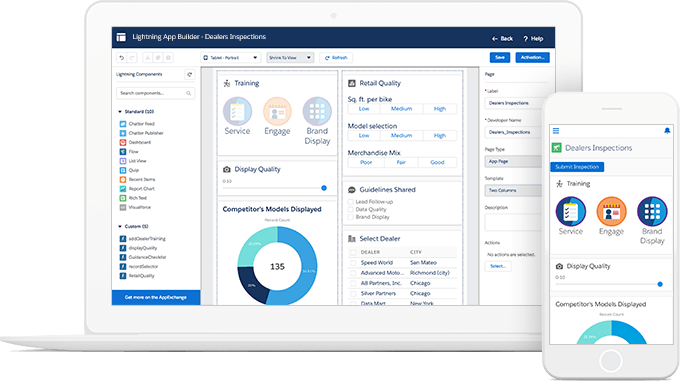
Best for: Companies looking for a highly customizable CRM with integrated field sales tracking features.
Salesforce is a leading CRM platform known for its extensive suite of tools for sales and customer management. With Salesforce's Sales Cloud, businesses can efficiently track field activities, manage leads, and streamline their sales processes.
While it’s primarily a CRM solution, Salesforce also offers strong field sales tracking capabilities. It's ideal for businesses that need customizable solutions, providing detailed reporting and forecasting tools to enhance decision-making.
Salesforce integrates with various third-party applications, making it suitable for teams looking for a flexible, comprehensive tool to manage both customer relationships and sales activities.
Salesforce's Features
- Customizable dashboards: Create tailored sales dashboards for real-time tracking of field activities and performance.
- Lead and opportunity management: Manage and track field opportunities and customer interactions across various stages of the sales cycle.
- Mobile access: Sales reps can use Salesforce on the go with its mobile app, logging activities and accessing customer data in real time.
- Integration capabilities: Salesforce integrates seamlessly with a wide range of third-party tools, including marketing automation and finance software.
- Advanced reporting: Salesforce allows for detailed reporting and forecasting, enabling data-driven decision-making.
Salesforce's Pricing
Starts at $25 per user per month for the Essentials plan; more advanced features and customizations can increase the price.
3. HubSpot
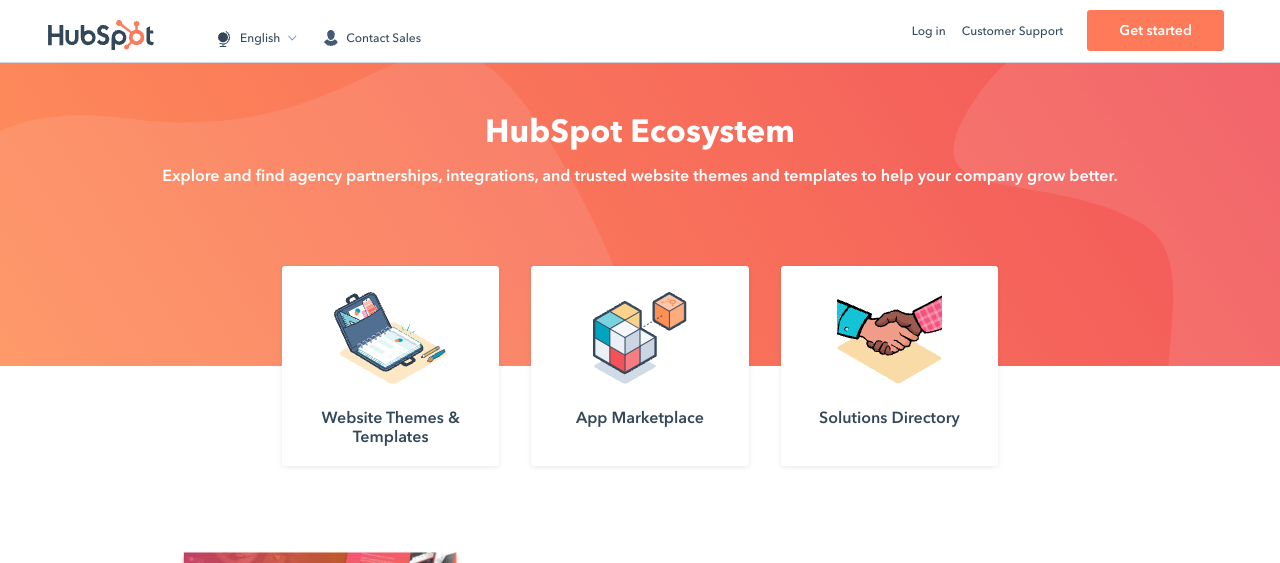
Best for: Small to medium-sized businesses that need an easy-to-use, cost-effective sales solution.
HubSpot offers a free CRM with essential sales tracking features, making it an excellent choice for small businesses and startups. Its Sales Hub includes tools for salespeople to track sales activities, manage leads, and automate tasks, all in one platform.
With an intuitive interface, HubSpot simplifies the process of tracking client visits, scheduling follow-ups, and maintaining an organized sales pipeline.
The platform’s ease of use and automation capabilities help sales teams save time while staying on top of their tasks. HubSpot’s free plan provides a solid foundation for businesses looking to improve sales efficiency without a large investment.
HubSpot's Features
- Free CRM: Offers a free, easy-to-use CRM to manage customer data, track interactions, and organize sales pipelines.
- Email tracking and notifications: Get real-time notifications when a client opens your email or clicks on a link.
- Activity tracking: Log meetings, calls, and emails automatically, with real-time updates for your sales team.
- Document sharing and tracking: Share sales documents directly through the app, with the ability to track whether they’ve been viewed.
- Sales automation: Set up workflows to automate repetitive tasks, such as email sequences and follow-up reminders.
HubSpot's Pricing
Free CRM available with paid upgrades for advanced features, starting at $45 per month per user.
Read more to check out the top 6 retail field execution apps.
Key Questions to Ask Vendors
During field sales software vendor evaluation, you need to ask adequate questions to assess whether the software could fit your business requirements and be helpful in not only meeting the targets of your sales teams.
Such are some of the important questions to ask:
1. “Can you track sales reps in real-time?”
One of the most basic functions of any field sales tracking application is real-time tracking. It is essential to make your remote sales team work in the right place and do what they are assigned.
Tracking with the use of the GPS will enable a manager to know where every sales rep is at any particular time. Such visibility can be used to enhance accountability, performance optimization, and thus making sure your reps are not wasting time on travelling.
Lack of real-time tracking means that managers are devoid of an important layer of insight, and, as such, it is hard to keep both performance and efficiency under control.
2. “How does offline mode work?”
In most scenarios, your sales reps might be located where there is no or poor access to the internet. This applies more specifically to the industry where the sales team would work in the rural parts or the poorly infrastructure regions.
In such instances, offline features become a prerequisite. Any decent field sales app has to enable your employees to keep on tracing activities, visiting clients, and monitoring sales even in instances where the internet is not feasible.
Once they go online again, the data is supposed to synchronize with the cloud so that no data is lost, and everything with regard to their activities is recorded on time.
3. “What’s included in mobile app functionality?”
As the mobile-first design is critical to most field sales teams, you must guarantee that the mobile application is optimized to support the field in this regard. Through the app, your reps should find all they require to complete their job, such as logging activities, tracking client visits, communicating in real-time, and tracking their performance in a user-friendly interface.
When choosing the vendor, ask them what particular features they have in their mobile app to ensure your mobile app offers effortless use in the field.
The most convenient apps are created on the basis of user-friendly functions, functioning offline, searchability, and access to essential information, which lets your reps work effectively, no matter where they are.
4. “How do you prevent fake check-ins?”
Ensuring that your sales reps are visiting the clients, as they claim, is one of the most critical challenges in field sales management. In case there is no genuine check on client visits, it may be a bit problematic. Precision is central to blocking phony check-ins with the help of GPS.
Besides the tracking of employees by GPS, a large number of field sales apps support photo verification, which means that employees should take pictures when visiting clients.
These images are time- and geo-stamped, which is another form of supporting documents that checkups were made. Make sure the vendor has ways of ensuring that the sales reps are on their jobs and playing the cards straight and with speed and quickness.
5. “What integrations are available?”
Your field sales program ought to sync well with the current technology setup. Be it your CRM system, marketing software, or some other business tool, smooth experiences enable you to have a simple operation and data with consistency.
In case of example, you can ensure that data passes easily through your CRM system and connects your field team and your back-end operations without duplicating effort and having both teams working with the latest data.
Also, it is important to first verify which integrations are offered prior to selecting a vendor, and also to make sure that the software can be incorporated into your existing technology environment.
Common Implementation Challenges & Solutions
When using a field sales app, one may also encounter some difficulty. Some of the typical pitfalls and ways that you can eliminate them include:
1. User Adoption Resistance
Field reps may have a feeling that they are being monitored and may, in most cases, resist the use of the software. Position the tool as a workforce performance boosting instrument, which saves on administration. The best way is to focus on the amount of time they will save, as well as the fact that it will enable them to do more deals by using the team.
2. Technical Integration Issues
Other companies rely on legacy systems, and integrating a new field sales management software may give them a headache. Find APIs first solutions that have ready connectors to fit the systems that you already have. This will assure proper data flow across its tools and prevent possible interruption.
3. Data Accuracy Concerns
The GPS might drift, or it can have weak reception, in which case the location data might not reflect reality. The best solution is a platform with multi-point verification (timestamping the photo, stamping the location) so that the data can be properly recorded, even when the signal is weak.
In case you need a comprehensive way of salesman tracking, administering, and extracting the greatest feasible value out of your outdoor sales force, then Xenia is just what you need. Due to capabilities such as real-time location tracking, AI-based route optimization, and automated reporting, Xenia can help run an efficient and smooth field sales process easily.
Why not try it out today and see how it will simplify your field sales process?
Transform Your Field Sales Operations
Field sales are all about the right tools. Tracking field sales is more than software. Field sales tracking software is simply how you can empower your team to perform their best. Real-time visibility, automated reporting, and AI-performed optimizations can fill the gap between field work and revenue growth.
Therefore, should you want to cease your experience with phony visits of clients, to optimize the territories, and to increase your field sales work, there is a moment to select an effective field sales application.
Pick a platform with the popularity and precision of GPS, the convenience of going mobile-first, and full-scope analytics to provide your team with the power to make the most out of any sales opportunity.
Are you all set to revolutionize your field sales activity?
Select the software that will assist you in providing accountability, efficiency, and scalability in managing your remote team.
That is where Xenia comes in. Book a demo today

.svg)
.webp)
%201%20(1).webp)





.svg)
%201%20(2).webp)








