In the restaurant world, audits are like bitter medicine: necessary, uncomfortable, and often ignored once swallowed. But what if your audit reports didn’t just collect dust in the back office or get skimmed once and forgotten?
What if they actually drove change?
If you are a food safety manager, operations lead, or franchise owner, this isn’t a bonus; it’s essential for your business. Running a restaurant more efficiently and complying with health rules may depend on how carefully a restaurant audit report is structured.
This blog will walk you through how to make your audits not only rigorous but impactful reports that demand attention and lead to measurable improvement.
We’ll look at the components that make an audit report effective, talk about common problems to avoid, how to arrange your findings, and how Xenia supports the whole process in one workflow.

.svg)

Priced on per user or per location basis
Available on iOS, Android and Web
What is an Audit for a Restaurant?
A restaurant audit involves carefully checking operations, mainly focused on food safety, cleanliness, health law compliance, and adherence to internal standards. It supports spotting problems ahead, analyzing restaurant results, and guaranteeing that it is in line with the law and its brand.
What is a Restaurant Audit Report, and Why Does It Matter?
A restaurant audit report is a formal document used to assess compliance with food safety, cleanliness, operational standards, and sometimes customer experience protocols. It answers one key question: Are we meeting the standards that protect our guests, our brand, and our bottom line?
Types of Restaurant Audits
- Food Safety Audits (HACCP compliance, temperature logs, sanitation)
- Operational Audits (checklist completion, shift procedures, line checks)
- Brand Standards Audits (visual presentation, consistency, employee behavior)
- Financial Audits (less our focus here, but still part of full-scale accountability)
Why Restaurant Audit Reports Matter
Good restaurant audit reports do more than follow rules; they act as important protections for your company. Most importantly, it helps you make sure your operation complies with the requirements of local health departments.
Avoiding unnecessary penalties, legal problems, and orders to shut down is part of what compliance is all about.
Likewise, strong audit reporting lowers the risk of people getting sick, customers complaining, and possible lawsuits. By always paying close attention to food, temperature, and cleanliness, audits help stop issues early that could become health dangers. It defends both your event attendees and your company’s name.
Audits performed consistently can bring inefficient areas of the business to light early on. An audit will let you identify any issues, like broken cooling, missed line checks, and improper hygiene, before they cause an issue or failure during an inspection or when a customer brings it up. If these issues are handled early, they won’t evolve into bigger and more complex challenges that are harder to handle.
Consistent auditing, at last, supports the formation of a culture focused on accountability and consistent progress.
If subsidiaries believe audits bring practical feedback and support their advancement, they work harder, feel responsible, and value their efforts. Eventually, the company improves its overall performance because it is more disciplined.
Why Traditional Audit Reports Fail
Let’s not pretend most audit reports are effective. They’re often:
- Too vague: “Cleanliness needs improvement” is useless without specifics.
- Poorly prioritized: A cluttered list of minor and major issues with no clear sense of urgency.
- Paper-based: Easily lost, unsearchable, and disconnected from follow-up actions.
- Disconnected from data: No trends, no visibility, no context = no buy-in from management.
A good audit isn’t just about checking boxes. It’s about driving change. And that starts with how the report is built and shared.
How to Build a Restaurant Audit Report
If you want your report to move beyond noise and into action, here’s what it must include:
1. Clear Executive Summary
Open with a top-level overview. This should:
- Prioritize critical violations
- Provide an overall score or compliance rating
- Highlight changes since the last audit
- Suggest next steps at a glance
Pro Tip: Use language that speaks to the bottom line—"X location saw a 20% drop in food safety score due to recurring temperature control failures. Inventory loss risk estimated at $2,000/month if unaddressed.”
2. Visual Scoring System
Use:
- Numerical scores (0–100 or 5-star scale)
- Color-coded categories (e.g., red = critical, yellow = moderate, green = compliant)
Weighted scoring, where violations of high-risk procedures (like improper cooling or handwashing failures) impact the score more than minor cleanliness issues.
This makes the report immediately readable and hard to ignore.
3. Photographic Evidence (with Annotations)
Words are forgettable. Photos are not. A good audit includes time-stamped, location-tagged images:
- Showcasing violations (e.g., unclean slicer)
- Verifying compliance (e.g., sanitizer test strip in use)
- Annotated to highlight exactly what's wrong
This builds trust, creates indisputable records, and makes it easy for management to act fast.
4. Specific Action Items with Owners and Deadlines
For every issue:
- Assign responsibility
- Include a clear due date
- Provide a way to verify resolution
Example:
- Issue: “Walk-in cooler measured at 48°F”
- Assigned To: Kitchen Manager
- Due: 2 business days
- Resolution: Log maintenance ticket + recheck within 24 hours
5. Sample Restaurant Audit Report Structure
Here’s a simplified restaurant audit report sample layout:

How Xenia Streamlines Every Step of the Audit Process
Manual audits are prone to error, delay, and inconsistency. That’s where Xenia comes in, a modern operations platform built to help restaurants execute smarter food safety audits that result in real improvements.
Here’s how Xenia elevates your reporting process:
Customizable Inspection Templates with Weighted Scoring
- Build your own food safety templates with critical violations weighted appropriately.
- Prioritize real risk over checklist noise.
- Get instant scoring without needing to calculate manually.
Example: Improper handwashing might be -20 points, while dusty shelves are -3. You immediately know what’s serious and what’s cosmetic.
Photo-Verification with Annotation Tools
- Snap photos directly within the app during inspection audits.
- Use markup tools to circle issues, draw attention, and add comments.
- Time-stamped and GPS-verified, these images build rock-solid audit trails.
Real-Time Compliance Dashboards
- View audit scores and violations in real-time.
- Compare performance across locations instantly.
- Spot recurring failures (e.g., walk-in cooler violations always happening during dinner rush).
Xenia turns static audits into live insights, giving management the visibility they need to act.
Automated Corrective Actions
- Issues aren’t just logged—they’re turned into action tasks.
- Assigned to staff, with due dates and status tracking.
- Managers get alerts if tasks are overdue or unresolved.
No more audit findings falling into the void. Xenia closes the loop automatically.
Effective Presentation of Data and Findings
The truth is, even a well-documented audit can flop if it’s not presented well. Here’s how to ensure your findings get read, understood, and acted upon.
Hierarchy of Information
Lead with:
- Critical violations
- Score drop-offs since the last audit
- High-risk issues affecting food safety, compliance, or reputation
Then move into:
- Moderate violations
- Cleanliness or facility issues
- Minor infractions or improvement suggestions
Key Metrics to Include
- Overall Compliance Score
- Score by Category (e.g., sanitation, hygiene, temperature)
- Number of Critical Violations
- Time to Resolution for Previous Issues
- Audit Trend Over Time
Use Data Visualization Intelligently
- Bar charts: For score comparison across stores
- Heatmaps: To flag repeated issues in certain categories or shifts
- Trendlines: Showing improvement or decline over weeks or months
Good data is wasted without good presentation. Your report should read like a playbook, not a textbook.
Technology Solutions for Modern Audit Reporting
In today’s operational environment, pen-and-paper audits are no longer enough. They’re slow, disconnected from workflows, and almost impossible to track audits across multiple locations. Digital audit solutions bring clarity, speed, and accountability to the process.
Digital vs. Paper-Based Reporting

Simply put, digital audit reporting reduces friction, eliminates silos, and makes data immediately usable for managers and executives.
Mobile-First Tools for Field Use
Any modern audit platform must be mobile-friendly. Auditors in the field should be able to:
- Conduct inspections on a tablet or smartphone
- Capture and annotate images on-site
- Submit audits in real-time, without needing to transcribe notes later
This isn't a luxury—it’s essential. The faster you collect and submit audits, the faster problems get fixed.
Real-Time Reporting and Centralized Data
Digital tools like Xenia eliminate the reporting lag. Instead of waiting days or weeks for reports to be compiled:
- Audit data is available instantly in a centralized dashboard
- Regional managers and executives can view findings immediately
- Repeated violations or downward trends are flagged automatically
This keeps teams aligned and minimizes the risk of critical issues going unresolved.
Automated Follow-Up and Task Tracking
Audit reports are only valuable if they lead to action. Xenia automatically converts audit failures into corrective tasks:
- Assign tasks to specific team members
- Set deadlines and escalation rules
- Track completion status and flag overdue actions
No more “we’ll look into it” with no follow-through. The system ensures that accountability is built into the workflow.
How Xenia Brings It All Together
Xenia combines mobile inspections, real-time dashboards, task management, photo documentation, and multi-level approvals—all in one platform. It replaces fragmented systems with a unified solution designed specifically for restaurant operators managing multiple locations.
Creating Accountability and Continuous Improvement
One audit won't change anything. Real progress comes from consistency, accountability, and transparency. Here's how to build those elements into your audit process.
Clear Timelines for Corrective Action
Every issue logged in an audit should have:
- A responsible party
- A clear deadline
- A verification process to confirm a resolution
This prevents issues from slipping through the cracks and reinforces the seriousness of each audit.
Verification Processes for Completed Tasks
Xenia allows supervisors to verify that corrective actions were completed:
- Upload photos of the resolved issue
- Add a follow-up checklist or inspection
- Require secondary approval for critical violations
This creates a closed-loop system that ensures completion, not just reporting.
Establishing Benchmarks and Score Comparisons
Use audit scores and trends to create benchmarks:
- Identify top-performing locations and managers
- Compare performance across shifts or teams
- Track how quickly issues are resolved across locations
This isn't about naming and shaming—it's about creating visibility and recognizing consistency.
Recognition for Continuous Improvement
Highlighting only what's wrong creates fatigue. Build recognition into your audit process:
- Celebrate high scores or major improvements
- Publicly recognize teams that close all corrective actions on time
- Use audit trends as part of performance reviews or team incentives
When audits are framed as improvement tools—not just fault-finding—they're embraced rather than resented.
Using Xenia to Close the Loop
With Xenia, every part of this process is integrated:
- Inspections trigger real-time tasks
- Dashboards highlight trends and gaps
- Approval workflows ensure leadership is involved
- Notifications and alerts keep issues moving
Management gets full visibility. Staff get clear expectations. The result? Accountability and improvement at scale.
Key Xenia Features for Restaurant Food Safety & Quality Audit Reports
Let’s recap the most impactful features of Xenia that specifically support food safety and quality audits:
1. Temperature Monitoring Automation
Manual logs are unreliable and inconsistent. Xenia connects directly with Bluetooth thermometers and LoRaWAN sensors to:
- Automatically record and log food and equipment temperatures
- Send real-time alerts if readings fall outside of safe ranges
- Maintain digital, HACCP-compliant records for inspections
Whether it's a line check or a 3 am walk-in cooler failure, you’re covered.

2. Customizable Inspection Templates with Weighted Scoring
Food safety isn't one-size-fits-all. With Xenia, you can:
- Customize audit templates to match brand or local standards
- Assign weights to violations based on criticality
- Automatically calculate scores that reflect real risk
This ensures your audit results are meaningful and not just a box-ticking exercise.
3. Photo Verification with Annotation Capabilities
Photos are captured directly in-app for internal audit checklists and:
- Automatically timestamped and location-tagged
- Annotated with arrows, circles, and text
- Attached directly to each audit item for full transparency
This leaves zero room for ambiguity and builds undeniable documentation for internal and external use.
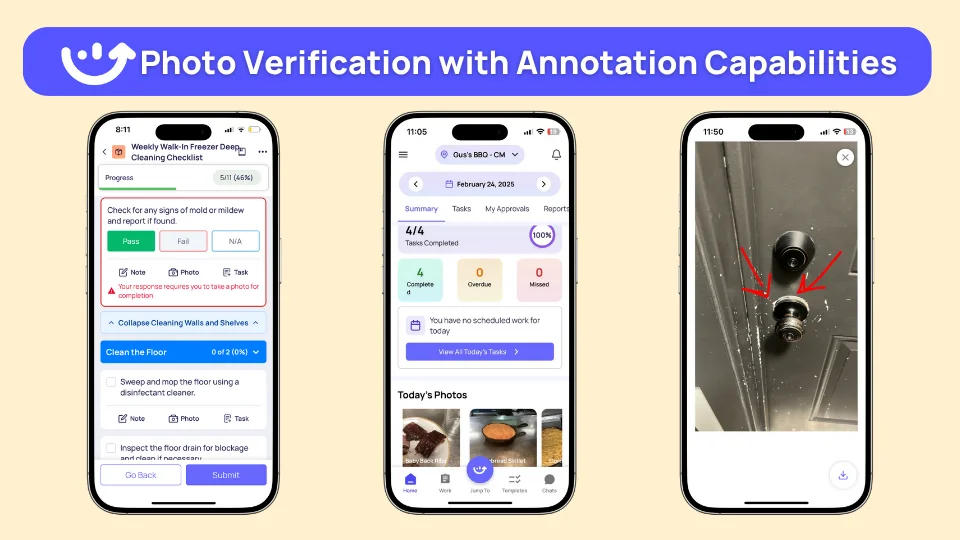
4. Automated Corrective Action Plans
Every failed item triggers a corrective task:
- Assigned to a team member
- Given a deadline
- Tracked until resolved
Management gets alerted on overdue actions, ensuring resolution isn't optional—it’s operational.
5. Compliance Trend Analysis and Reporting
Your audits become powerful data over time. Xenia:
- Tracks violations across time and locations
- Identifies recurring problems or training gaps
- Auto-generates monthly performance reports for executive review
This helps prioritize resources and training where they’re needed most.

6. Multi-Level Approval Workflows
Food safety is a chain of responsibility. Xenia supports:
- Tiered approval processes
- Escalations for critical violations
- Centralized commentary and feedback
District managers, regional directors, and food safety leads all stay in the loop, with transparency at every level.
Conclusion
An effective restaurant audit report isn’t just about compliance. It’s a tool to strengthen your operations, protect your brand, and empower your team.
Most audit reports fail because they’re vague, disorganized, or ignored. But with the right structure, clear metrics, strong visuals, and built-in accountability, your audits can drive real change.
Platforms like Xenia aren’t just digital checklists—they’re systems of action. They ensure your audits don’t end with a report, but with a resolution. They make accountability visible. And they turn raw data into operational excellence.
If you're serious about food safety, quality control, and continuous improvement, Xenia isn’t optional. It’s essential.

.svg)
.webp)
%201%20(1).webp)





.webp)

.svg)
%201%20(2).webp)








