When it comes to automating operations, a few brands have reached 100% automation of their work processes.
With less dependency on manual HR approvals, task handoffs, and paper-based time logs, businesses are now increasing productivity by simply integrating cloud-based field service management platforms.
CompanyCam is one such platform, designed to streamline work processes for frontline teams, enhancing collaboration and reporting among teams. Despite being a feature-rich platform, CompanyCam poses challenges with limitations in data syncing, user scalability, and workflow alignment.
To help you find the right tool for your frontline operations, we bring the top CompanyCam alternatives that meet the needs of the frontline teams, improving operational efficiency.
Before we explore the top 5 CompanyCam alternatives, let’s first understand how this platform offers limited scalability for frontline teams.
Limitations of CompanyCam
- Some users suggest the software has frequent updates, which can make the app more complicated, especially for frontline workers. Frontline teams need simple and reliable software that doesn't change too often, making it easier for both managers and workers to integrate the solutions into the operational workflows.
- There are reported cases of duplicate address entries and syncing glitches. For ops managers, software that offers efficient data organization and integrity helps them make data-driven decisions.
- The pricing plan for CompanyCam includes 3 seats by default, with additional costs if you want to add extra users. Pricing plans that offer scalability, supporting the operations independent of their team size, work best for companies. Software offering pricing models like per-user or per-site plans, ideal for enterprises of all sizes.
Now, let’s learn what the top 5 CompanyCam alternatives are.
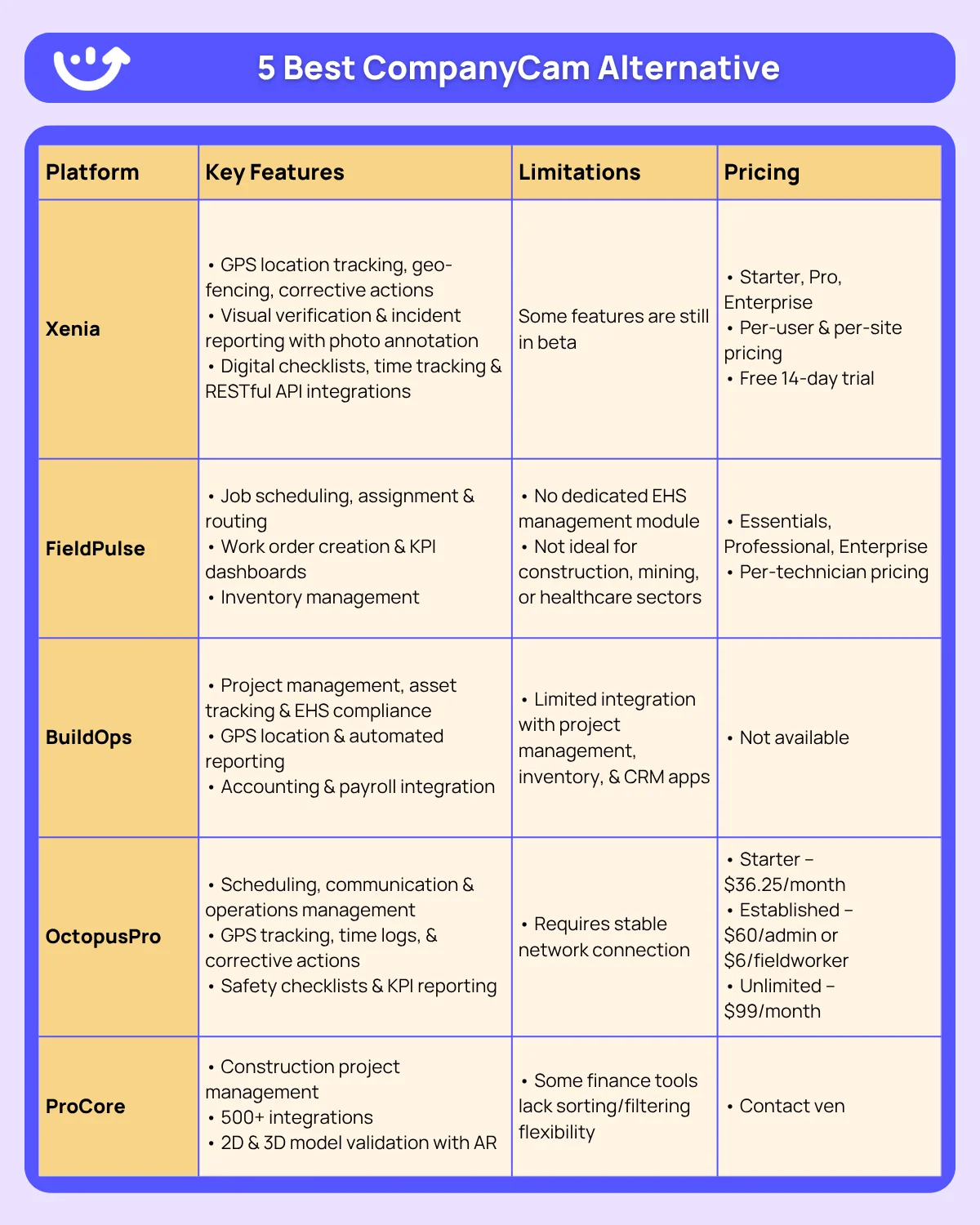
.svg)


1. Xenia: Our Top CompanyCam Alternative
Xenia is a cloud-based platform that unifies frontline operations with its comprehensive features. Providing tailored solutions to various industries like Mining, Retail, Restaurant, and Construction, you can streamline your work processes with improved task tracking and coordination.
With digital checklists and forms, the platform enables you to automatically assign tasks and track data for every process.
Xenia gives you a centralized place to manage all your operations, making operations enhanced for businesses with multi-site operations. And not just task management, you can also ensure your work processes are compliant with safety, regulatory, and quality standards, helping the efficiency of the operations.
Here are the top features that make Xenia the ultimate choice for frontline operations:
Xenia's Features
GPS Location Tracking
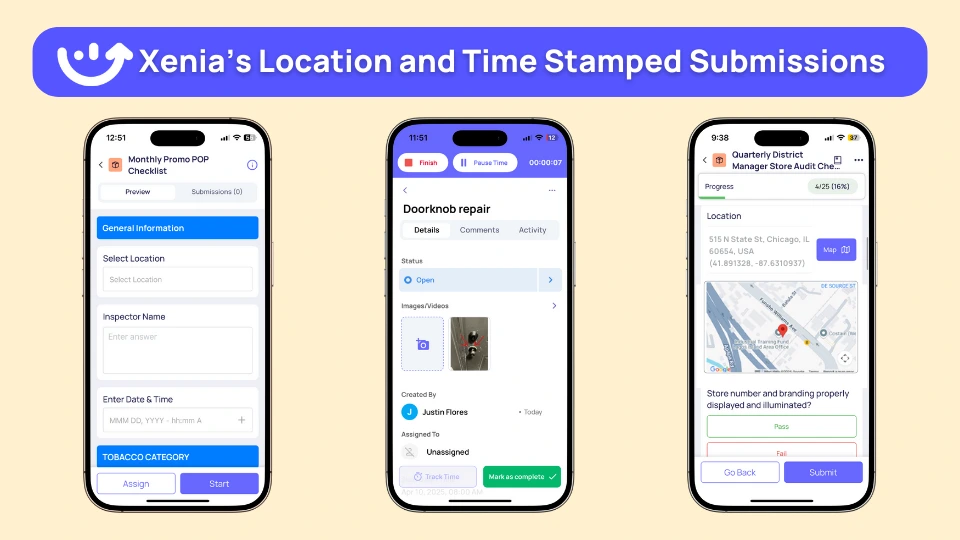
With GPS tracking, Xenia allows team ops managers to view and monitor real-time locations of the workers and assets, helping them manage resources more efficiently.
For workers, GPS tracking helps provide location-stamped time records that provide accountability for their schedule logs.
In cases of any emergencies or danger, real-time tracking helps the team locate the worker quickly and take the needed actions.
Geo-Fencing
Geo-fencing, with the virtual boundary of the workplace, allows managers to track and monitor employee presence with GPS technology.
Whenever a worker enters or leaves a designated area, the system can automatically update the event with real-time notifications to the supervisors. By defining high-risk or hazardous zones in workplaces, managers get instant alerts if any worker gets into a dangerous environment.
In addition, geo-fencing also keeps a check on unauthorized movement of assets.
Corrective Actions
.webp)
Xenia, upon identification of risks and hazards, can automatically assign corrective actions to specific teams or individuals. The corrective actions can include immediate alerts, work orders, or added inspections to the workflows.
Let's say errors in a refrigerator storing a chemical at a specific temperature are detected with Bluetooth thermometers and document digital temperature logs.
The supervisors can quickly view the real-time locations of all the employees and promptly assign a manual inspection to the closest worker available.
Visual Verification Software
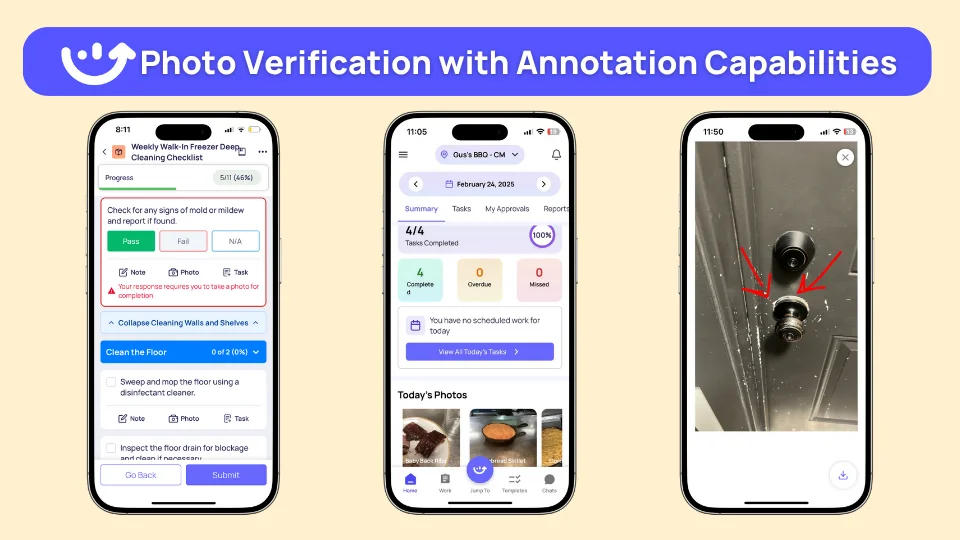
Workers can take photos or videos while performing frontline operations, with live time stamps and geotags to support task verification.
Adding to that, workers can also sign off on tasks or documents from their mobile devices, confirming who completed the tasks. Visual proof is also helpful to ensure regulatory compliance is met by integrating the addition of an image or a video in the corrective actions or checklists.
Incident Reporting
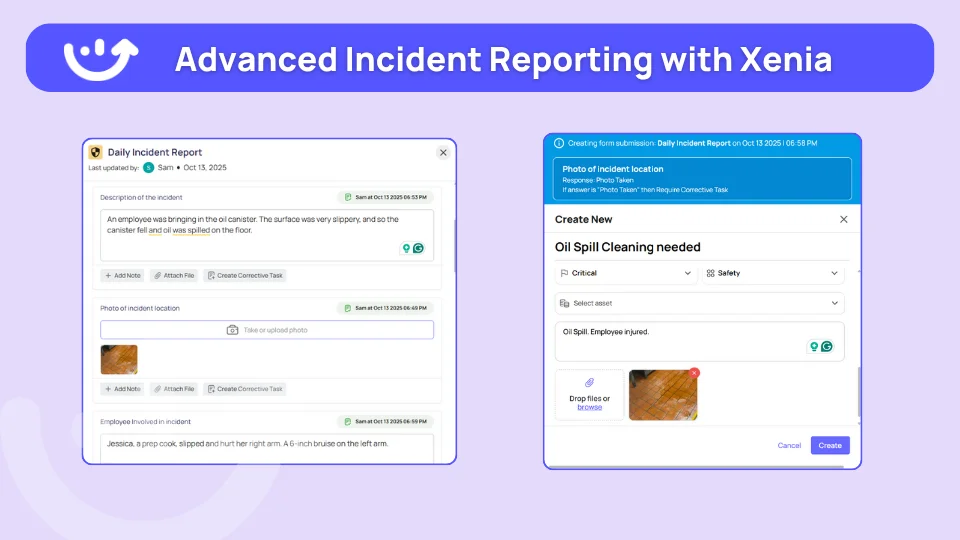
With Xenia's photo annotation capabilities, the workers can capture, mark up, and then share images for more accurate reporting.
Workers can label images by digital markings, highlights, circles, arrows, and even add text notes, which helps them point out problems or document fixes. Integrated with workflows, photo annotation is built into checklists, inspections, & task forms for detailed data management and documentation.
How exactly does this help field operations? Workers can highlight any potential risks & hazards, which helps ops managers clearly identify the problem and assign corrective tasks promptly.
Further, for any work process, like routine inspections, annotated images help highlight any missed steps or defects and act as visual evidence. By taking before and after images, with notes, arrows, and other elements, managers can verify that tasks completed meet standards.
Digital task management

Only if managers have reliable time-tracking data for their teams can they plan more effective schedules and assign tasks based on actual capacity, rather than relying on guesswork.
With structured time tracking for the teams, supervisors can also identify delays, inefficiencies, and improve workflows. Xenia helps managers record time schedules for the workers with digital forms with time stamps, which ensures the accountability of the reports.
Digital Checklists and Forms
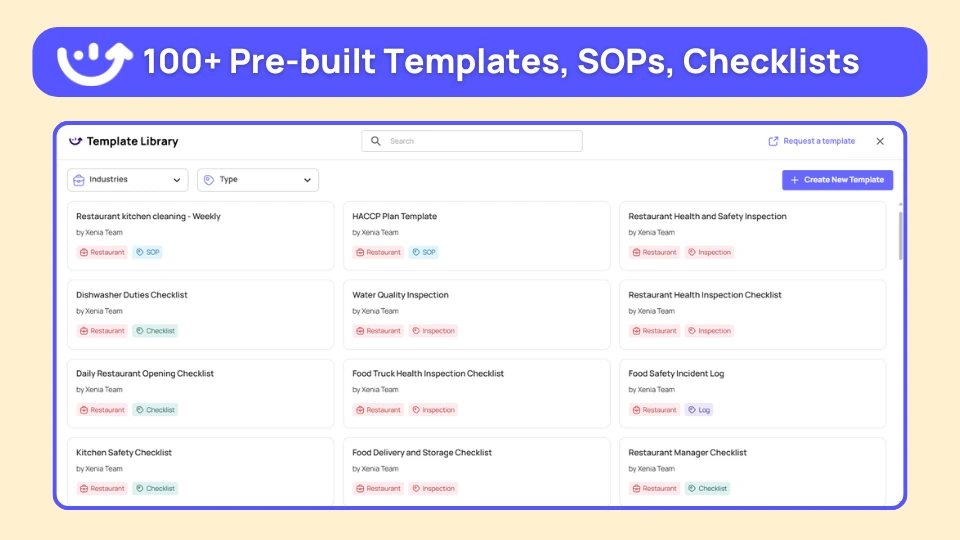
With the pre-built library with up to 1000+ templates, you can make checklists, work forms, or SOPs, specific to the needs of your industry. The digital checklists/forms allow managers to add data fields like start & end time, breaks, etc. Workers also get quick access to these checklists from their mobile devices, using QR or bar codes.
With digital forms and checklists, the managers can track the following information for the workers:
- Date Input
- Start and End Time Logging
- Break and Pause Tracking
- Media Attachments (with images, videos, and signatures, ensuring accountability and documentation)
- Custom Data Fields Like Overtime Hours
- Task Completion Analytics (for different users and locations)
- Scheduling Frequencies
Integration with Specific Tools
Even if you choose software that works well for field operations, if it doesn't integrate with other platforms, the workflows might become inefficient.
Data duplication or data loss can result in the demand for manual data entry, while also making data sharing unnecessarily complex. Xenia, with pre-built integrations with major platforms, seamlessly connects with other systems.
With RESTful API, Xenia allows integration with any other software, even for the custom software built for industry-specific needs, and shares data in real-time.
With webhooks (a communication system between different software), Xenia sends all the linked software updates in real-time, without any delay. Additionally, managers have the flexibility to import data into Xenia or export it from spreadsheets.
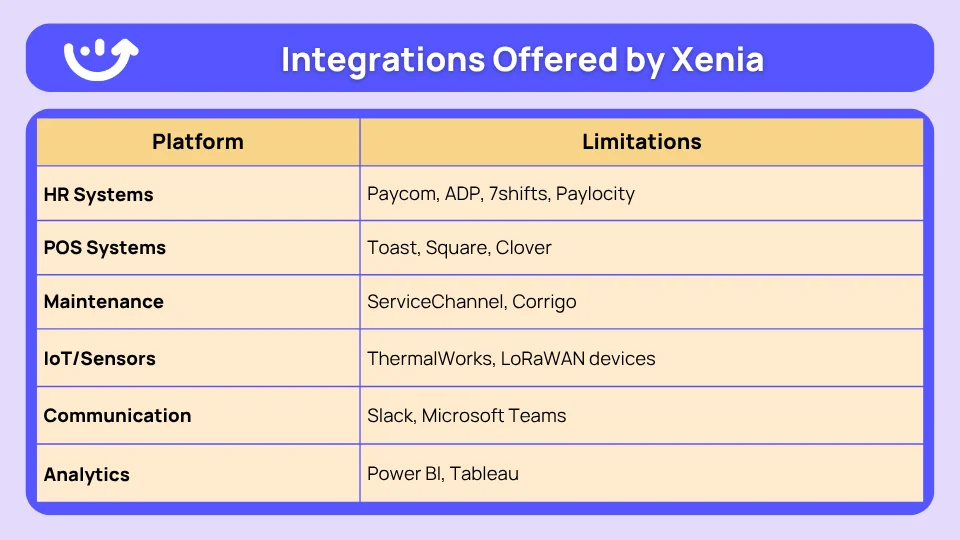
Client Testimonial
“Thanks to Xenia, Shucking Good Hospitality achieves a 90%+ completion rate on daily operational checklists and maintains centralized communication channels for all service requests.” CEO, Shucking Good Hospitality
Xenia's Pricing
With per-user and per-site pricing models, Xenia offers scalable solutions to all businesses. There are three plans offered, including:
- Starter
- Pro
- Enterprise
Before you purchase the premium plan, Xenia offers a free 14-day trial to allow teams to find out if they can integrate the operational solutions into their workflows. Get a free demo now!
.svg)

Priced on per user or per location basis
Available on iOS, Android and Web
2. FieldPulse

FieldPulse is an all-in-one field management platform, designed for industries that handle operations such as HVAC, plumbing, and electrical services. The platform helps managers manage schedules, assign jobs, and route field workers with tools that enhance the team's productivity.
Supervisors can create detailed work orders and track project status to monitor workflows. You also get a centralized place for managing your data for different work processes, ensuring there are no data inefficiencies like duplicate or incomplete data.
With KPIs, you can track useful data that helps your business run better.
FieldPulse Features
- With customizable dashboards, you can view all key metrics in real-time, helping you make data-driven decisions to improve the overall efficiency of your workflows.
- Ops managers and supervisors get full visibility and control to manage and monitor the team's schedule & assigned jobs.
- Inventory management capability helps give you insights into stock levels, usage, and costs for materials and equipment.
Limitations: FieldPulse is a great choice if you are looking for field service management, but it does not include a dedicated EHS management module.
Companies working in construction, mining, or the healthcare sector require advanced platforms that can help make workplace safety and compliance processes more efficient.
FieldPulse Pricing
FieldPulse offers per-technician pricing, which means you pay based on the number of users from your team. The following three plans are available:
- Essentials
- Professional
- Enterprise
3. BuildOps
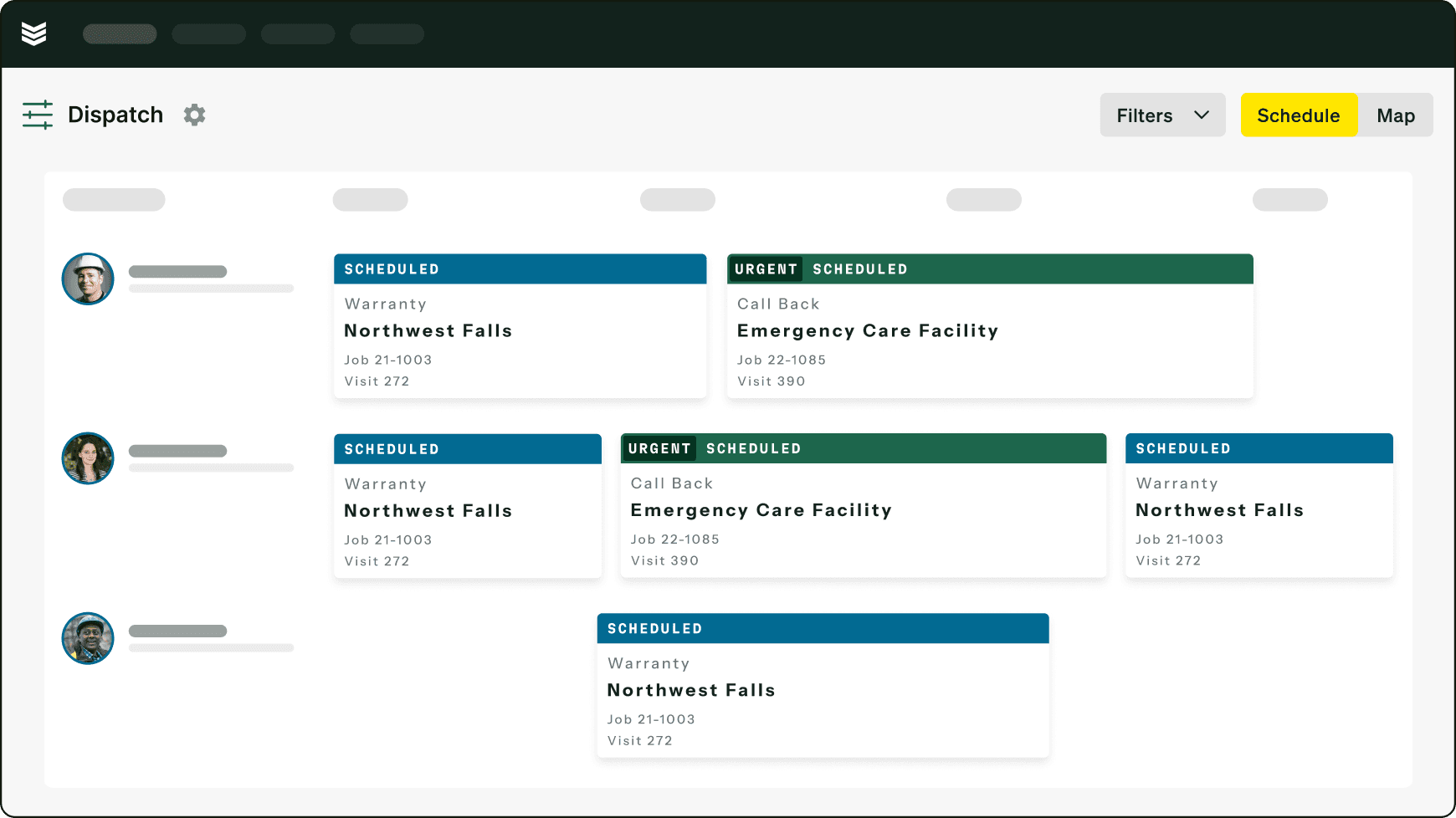
BuildOps is another platform that helps businesses streamline operations by offering key solutions like Project Management, Asset Tracking, & EHS compliance.
With an easy interface, it's easier for managers to assign jobs & track productivity and for workers to easily adapt to the new software & all the features.
With GPS location, automated reporting, and dynamic dashboards, monitoring real-time updates becomes easier, which further helps with better decision-making.
BuildOps Features
- Teams enhance their operational excellence with comprehensive asset maintenance, where managers can track asset histories & performance and identify any maintenance needs if required.
- You can easily integrate different accounting and payroll systems, ensuring there are no payroll mistakes and financial discrepancies.
- Workers can access feature-sets from mobile devices, making it easier to follow and update work orders and promptly report.
Limitation: BuildOps offers easy integration with accounting and payroll systems, but there are limitations with integration with project management, inventory, and CRM apps.
BuildOps Pricing
No information available.
4. OctopusPro

OctopusPro is a cloud-based field service management software that unifies business functions like scheduling, communications, and operations management.
Features like GPS tracking, time logs, checklists, etc., help supervisors monitor team progress and resource management. In addition, quality check control checklists, detection of safety risks, and root cause analysis help workflows be safer for the workers.
With OctopusPro, you can set templates for correction & prevention, which you can assign to your teams, followed by progress reporting with KPIs.
OctopusPro Features
- With this software, you can view, auto-assign corrective actions, and see the status of actions taken, helping with early risk detection.
- Mobile accessibility helps workers get access to features like tasks assigned, reporting, and communication from work sites.
- OctopusPro lets you mark your service areas, helping you build a location-based strategy from Geo-specific zones.
Limitation: The platform offers mobile-friendly usage, but to access all the features, you have to depend on a stable network connection.
OctopusPro Pricing
OctopusPro offers the following three price plans:
- Starter ($36.25 per month)
- Established (60 USD per admin seat/month or $6 USD per fieldworker seat/month)
- Unlimited Users ($99 USD platform fee/month)
5. ProCore

ProCore is a management platform, especially designed for construction businesses, helping them manage construction projects from preconstruction to closeout.
You can make your protocols more efficient and faster, as this platform connects everyone, including architects, engineers, owners, contractors, material suppliers, and workers, in one place.
With this software, managers can make processes compliant with safety & regulatory standards and make workplaces safer for workers by reporting incidents and identifying hazards.
With real-time reports from multiple sites, you get insights that can help identify risky behaviours & patterns, near misses, and incidents in advance.
ProCore Features
- The software offers 500+ integrations to ensure seamless integration with other systems.
- The platform allows you to minimize any risks or reworks by validating site conditions using 2D and 3D models, integrating AR (Augmented Reality).
- You can digitize construction processes like applying historical rate tables, calculating material & labor costs, and analyzing price changes during construction.
Limitation: Certain tools, especially for finance management, don't allow sorting or filtering, making reports less flexible.
ProCore Pricing
Contact the vendor.
CompanyCam Alternatives: Xenia and Others
While several platforms aim to support field operations, Xenia stands out as the most comprehensive alternative to CompanyCam. With real-time task tracking, photo and video verification, and mobile-first workflows, it streamlines frontline operations end-to-end.
Find out why Xenia is the best choice among other CompanyCam alternatives by trying out its features for free.
Claim the 14-day free trial today!
FAQs
What are some top CompanyCam alternatives?
The top CompanyCam alternative is Xenia, which offers photo, file, & project management. In addition, it also gives a solution for team management, field service, and photo documentation.
What are some of the best Field Service Management (FSM) software?
Service providers like Xenia, FieldPulse, BuildOps, and OctopusPro are some of the best Field Service Management (FSM) software. Xenia stands out among different options with its features like GPS location tracking, geo-fencing, digital checklists, integration capabilities, task-time tracking, etc.
What are the top specialized Photo and Document Management software?
Xenia is one of the best Photo and Document Management software, where you can store, organize, and find digital assets using time-stamped photos and videos from job sites. You can also label images with digital markings, highlights, and other elements (like circles, arrows, text notes, etc. )

.svg)
.webp)
%201%20(1).webp)






.svg)
%201%20(2).webp)








