Did you know businesses can reduce auditing time by up to 60% simply by digitizing the safety protocols? And not just time, but you can also cut down compliance costs by 40% by automating tasks, reducing manual work, and automating repetitive tasks.
While reducing auditing time is needed, businesses also struggle with managing and tracking audits.
That's where quality audit software comes into the picture. With quality auditing software, you can plan, execute, manage, and track quality tasks to standardize audits and inspections.
You get tools that help with scheduling, reminders, & role-based task assignment, enhancing audit efficiency, accuracy, and outcomes, ultimately driving operational improvements. By making audits trackable and proactive, you can make your workplace safer and catch any risks before they become hazards.
In this blog, we will discuss everything about how managers can implement a structured, automated, and efficient workflow for all the operations with a list of the top 7 quality audit software. Stay tuned!

What is Quality Audit Software?
Imagine you have a repository that handles all your assessment processes for quality audits.
Planning, executing, and monitoring the quality audits - everything from a single platform. That's what a quality audit platform is. With quality audit software, you can monitor and manage quality standards for your assets and operations.
For any deviations from required standards, you get insights and patterns that help identify underlying causes and corrective actions.
Here's how an audit quality control software can help your business:
- With all audit data in a central place, documentation and managing critical information become easier.
- The tasks are automated, helping you cut time on manual and repetitive tasks, ensuring your team can spend more time driving better productivity.
- Tracking the progress of workers for different hierarchies and locations becomes easier, where you can view all the activity and progress with dynamic dashboards.
- You no longer need to spend hours going through audit data manually because with insights, patterns, and trends, you can identify problems before they become a hazard.
- Cloud integration and mobile-friendly accessibility enable frontline teams to access functionalities from every site.
- Human errors are reduced with the digitization of tasks, making data reports more reliable.
- Workers can directly update and report events from their mobiles into the platforms used, enabling managers to get real-time data.
- The modern software integrates AI capabilities that can analyze data and provide audit trails, corrective actions, and repetitive patterns.
How to Choose The Right Quality Auditing Software?
We have discussed the benefits of using quality audit software, but you'll find countless options as you start exploring. So, how do you not end up purchasing a platform that makes you think, "Maybe, it was a wrong choice."
To help you, here is a checklist that will help you choose quality audit software that meets your industry demands.
1. Before you begin your search, you must identify your audit and compliance needs. Your chosen platform must support a framework supporting quality regulations for ISO, HIPAA, OSHA, and other industry-specific safety standards.
2. A startup and an established enterprise will have completely different requirements that support their operations. Find a platform that aligns with your organization based on company size, operations, etc.
3. Once your options are selected, you must evaluate all the features and choose the platform that best meets your needs. Here are some of the features :
- Document Management
- Task Automation
- Data Reporting & Analytics
- Risk Assessment & Management
- Collaboration and Communication Tools
- Integration Capabilities
- Real-Time Data Capture
- Cloud-based Application
- Mobile Access
- Security & Data Protection
- Ease of Use & Simple Interface
- AI Capabilities
4. The last step is to consider the total costs of purchasing a platform. When choosing audit quality software, ensure that there are no hidden costs like a fee for installation, data migration, etc. Some platforms offer per-user or per-site pricing plans, making it scalable for your business.
7 Top Picks for Quality Audit Software
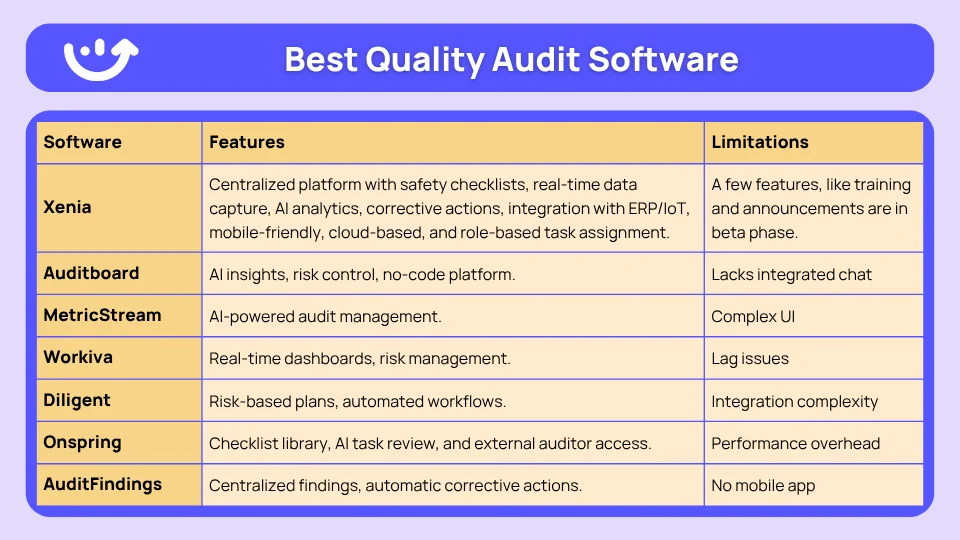
.svg)


1. Xenia: The Best Quality Audit App

As a quality audit platform, Xenia helps organizations manage audit processes, making them more effective by digitizing and streamlining them.
Xenia’s centralized platform enables the creation of digital checklists, scheduling audits & inspections, and tracking the quality evaluations. Xenia stands out with its operations execution capabilities, like task creation, automated workflows, temperature monitoring with sensors, etc.
Its centralized data repository stores all records and inspection findings, training modules in one place.
The system stores the full history of all the quality audit activities, changes, updates, and workflows in cloud-based storage, making it easier for managers to view and analyze critical data.
Xenia offers seamless integration with systems like HR, ERP, or IoT platforms. With dynamic dashboards, you can view data and real-time audit status in one place. What are the real impacts on Xenia's quality audit management?
Xenia helped increase inspection completion efficiency by up to 20%, with a 50% reduction in issue resolution and, most importantly, 100% compliance with quality standards for Brian James Trailers.
Let's find out how Xenia was successful in bringing this transformation:
Xenia's Features
Safety Audit Checklists & Forms

Xenia lets you build and deploy digital checklists that help evaluate the quality of work processes, compliance, and standards, for all operations. The AI-Powered Template Builder featured by Xenia lets you build digital checklists in seconds or convert paper checklists or PDFs into a dynamic checklist.
If not, the public library consists of 1000+ prebuilt templates; with a little customization, you can get checklists that evaluate quality for maintenance, repairs, safety, or cost management.
Check out Xenia’s widely used quality audit checklists:
- Quality Control Checklist
- Quality Control Inspection
- Restaurant Quality Assurance Checklist
- Hotel Cafe Quality Management Checklist
- Cafe Quality Assurance Checklist
The checklists integrate smart conditional logic (if/then), which makes your audit inspections smarter.
In case of missed inspections, deadlines, or any reported deviations in checklists, the software can automate tasks (like follow-up questions, verifications, notifications, work orders, manual inspections, or corrective actions).
Real-Time Data Capture
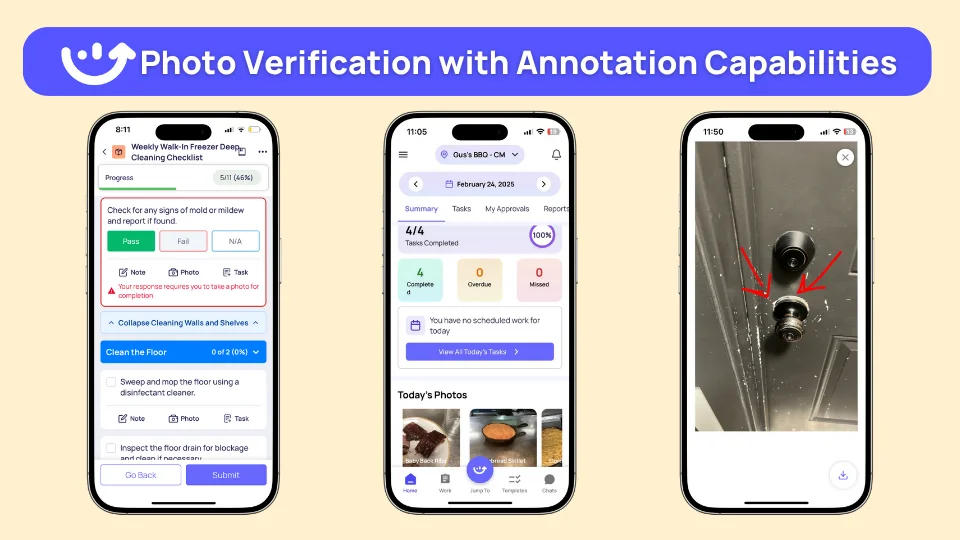
With real-time data capture, you can significantly improve the quality of your audits and inspections by providing immediate, accurate information during the audit process.
You get instant visibility into audit results, enabling managers to view and identify any quality issues during the inspections.
Xenia allows you to submit audit updates with data, annotated, geo-tagged photos, signatures, and incident logs, which helps improve the traceability and transparency of quality audit data.
AI-driven Data Analysis

AI can analyze large sets of structured and unstructured data, which gives auditors more time to interpret the insights and take data-driven decisions.
Xenia’s AI-driven data analysis can review historical data from all sources, like audit reports and comments, and can provide patterns and insight for identifying root causes of quality defects.
Corrective Actions
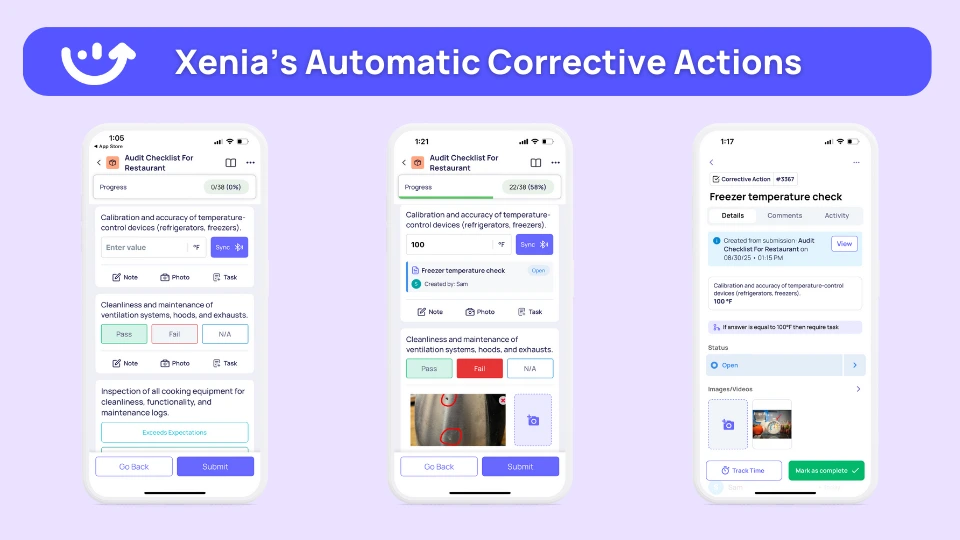
When quality defects or process failures are identified during an audit, Xenia automatically creates a corrective action or work order.
Each corrective action includes detailed information like a description of the quality defect, category, and location, ensuring the workers get the full context of the assigned work.
Along with assigning corrective actions, managers can easily generate comprehensive reports on corrective actions, including cost, time spent, and task effectiveness.
Centralized Communication

With Xenia’s in-app chat and announcements, teams get streamlined coordination, ensuring faster responses to any safety concerns during safety audits. With the help of AI, Xenia can prioritize safety issues based on urgency and adapt alerting to the appropriate person based on severity, timing, location, and role responsibility.
Xenia’s Pricing
Xenia offers per-user/per-site pricing plans, with the following custom options:
- Starter
- Pro
- Enterprise
Client Testimonial
“Tempstop can now easily customize and disseminate tasks specific to each store’s needs, improving maintenance routines and ensuring that essential inspections are completed thoroughly and on time.”
- CEO, Tempstop
You can now try all the premium features with a 14-day free trial.
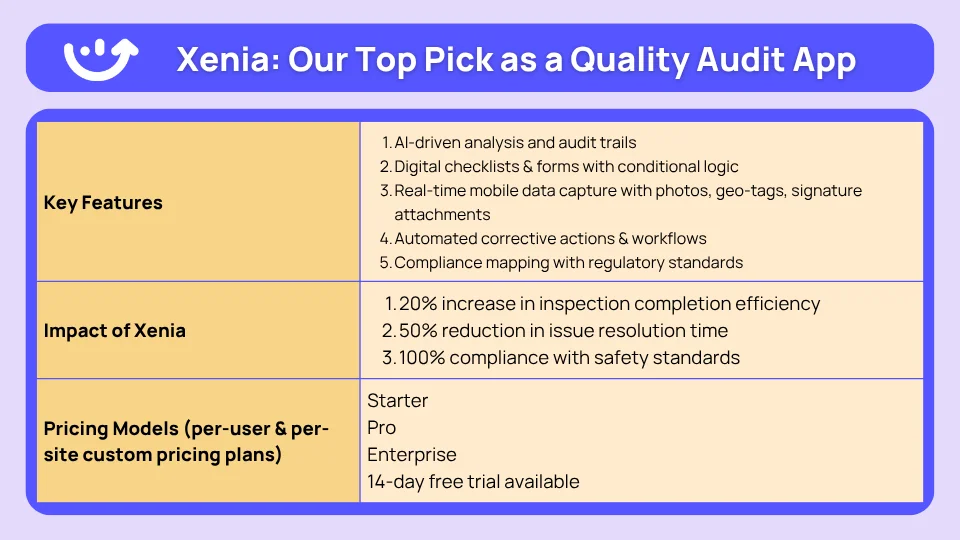
.svg)

Priced on per user or per location basis
Available on iOS, Android and Web
2. Auditboard

- Auditboard provides a central place to connect all risks, controls, frameworks, and issues in maintaining quality, so that the frontline teams and executives can effectively collaborate.
- By reducing assessment time, redundant controls, and dependency on manual work, your teams can save much time for quality audit processes.
- You don't require technical knowledge to work on this platform. Auditboard is a no-code platform, making it simpler for the entire team to adopt, especially the frontline workers.
Limitation: With limited collaborative features (e.g., integrated chat option), real-time communication with team members is hindered, which can be a concern in case safety risks and hazards are identified.
3. MetricStream

- With an internal Quality audit management tool, you can run an agile internal audit program that aligns with your organizational goals.
- With the help of AI, MetricStream's audit methodology cuts down time for sorting and managing quality audit data.
- The platform helps you maintain auditable entities like business units, functions, and processes, turning data from complex hierarchies into insightful data.
Limitation: The interface can be complex for frontline teams, requiring technical expertise. This ultimately affects the workers to adapt to changes in workflows or processes.
4. Workiva
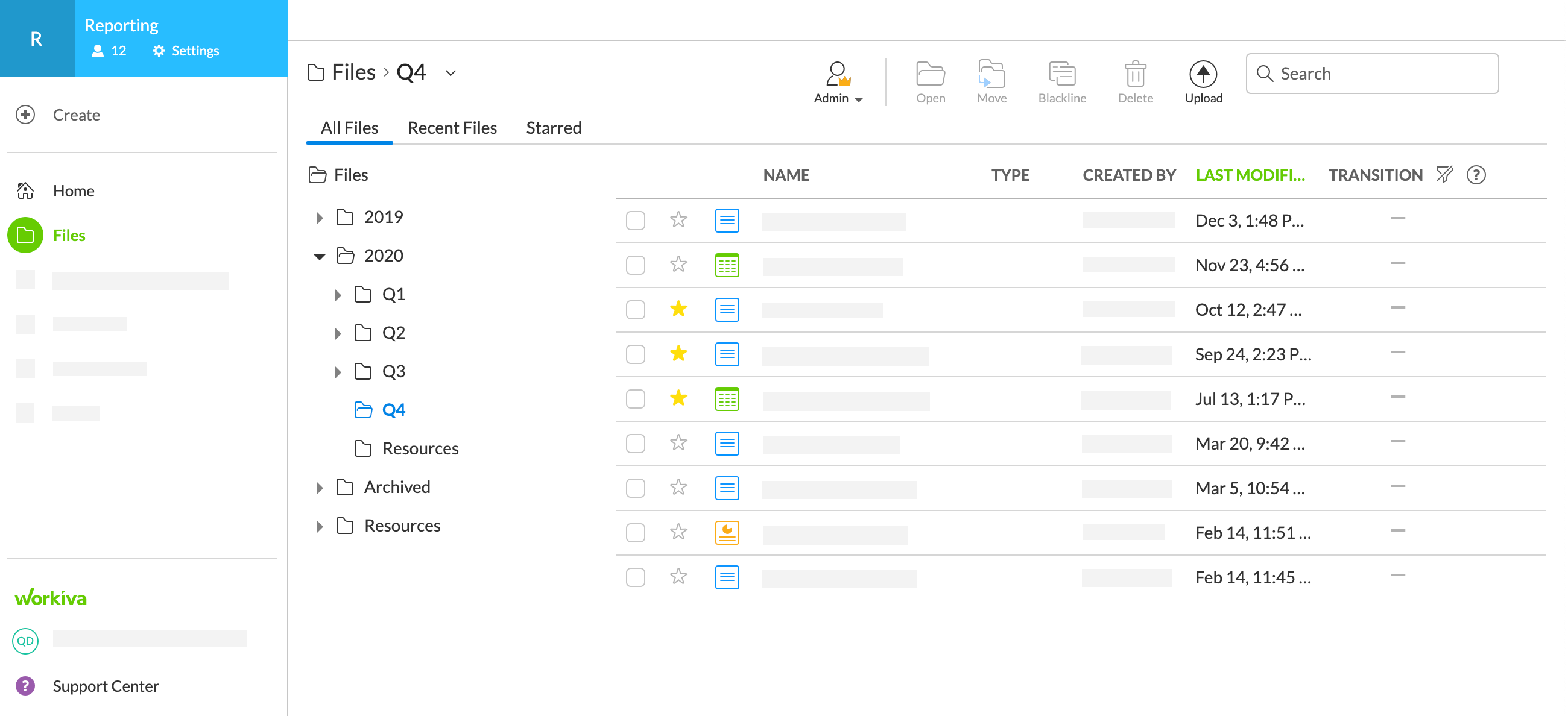
- You can connect GRC processes with your financial sustainability reports to better understand your business needs.
- Real-time dashboards allow managers to get visibility into quality audit status, issue remediation, and other related tasks.
- You can optimize risk guidance for your work processes with meaningful insights driven by AI.
- With up to 3000+ ready-to-use templates, you can easily build new audits and risk assessments.
Limitation: There are reported cases of slow upload speeds & lag, which can hinder real-time reporting.
5. Diligent
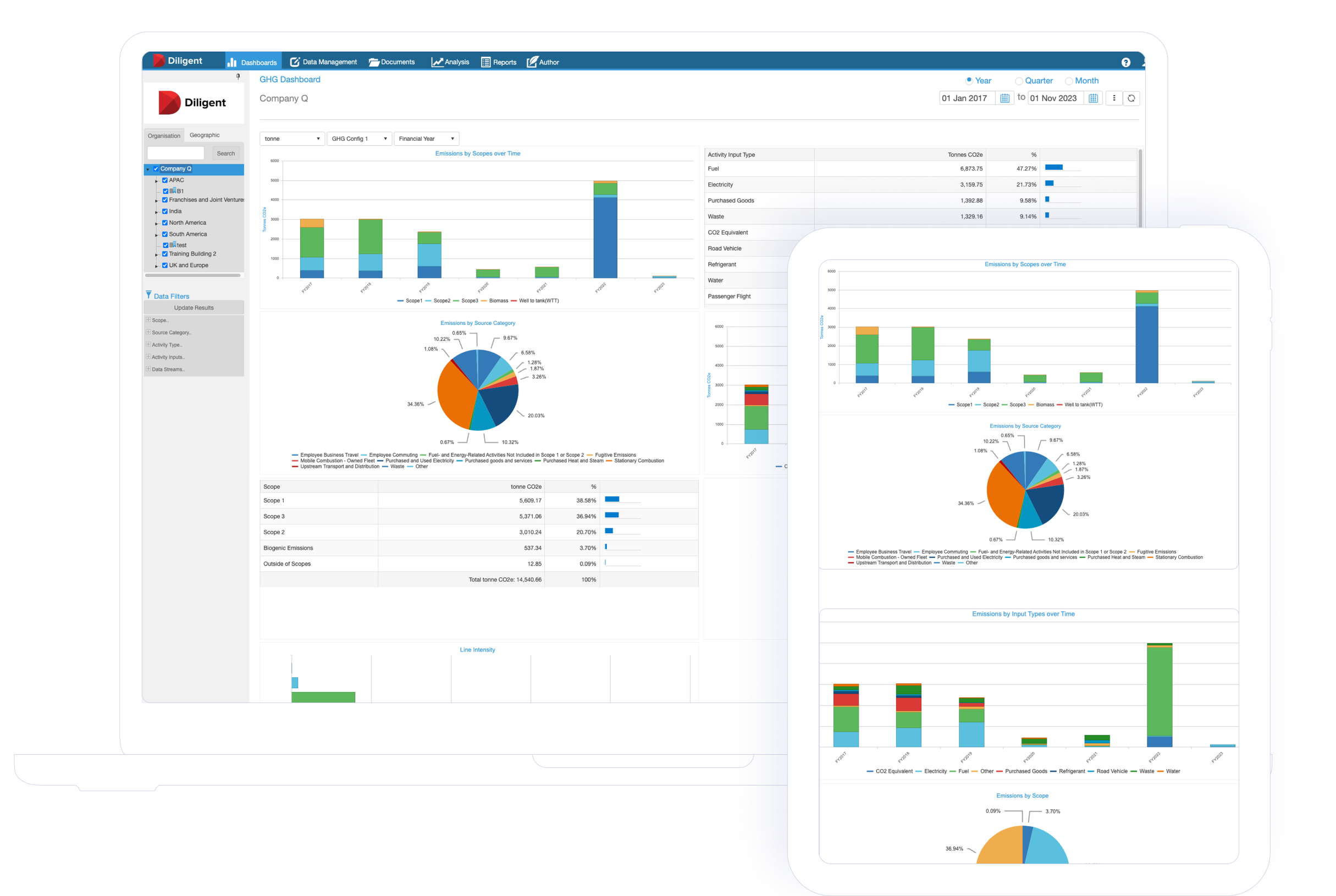
- Diligent allows you to make risk-based audit plans at a central platform, letting you audit scheduling and task assignments
- Automating tasks like audit fieldwork, evidence collection, reviews, and approvals reduces the manual load for your teams.
- The response to audit failures is prompt with this quality audit software. There is no delay as the platform automatically assigns corrective tasks based on the urgency.
Limitation: Integrating Diligent with other platforms can be complex, often requiring tech support.
6. Onspring
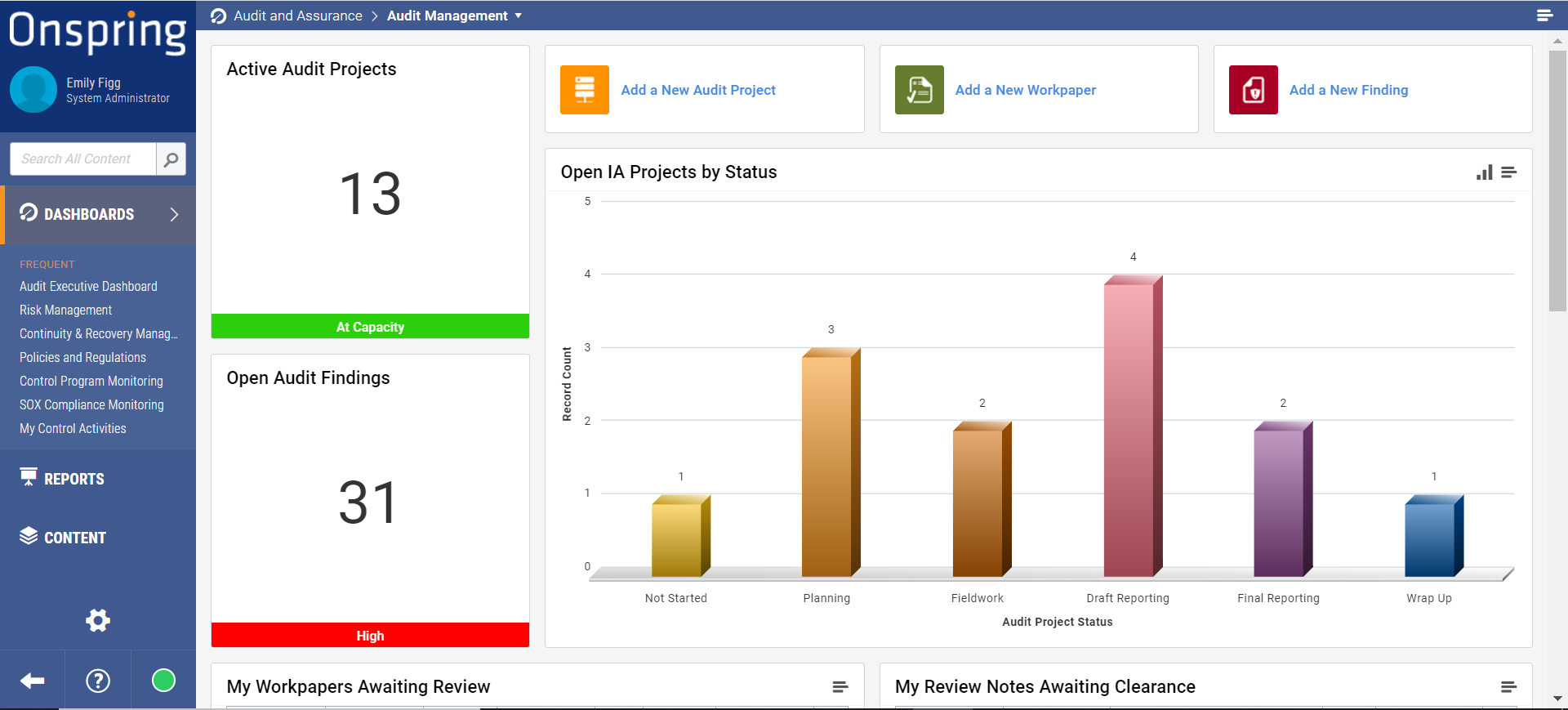
- The platform streamlines annual audit coverage, resource allocation, and deadline management to ensure transparent project tracking.
- With quality audit checklist library, managers can easily build checklists supporting conditional logic that ensures a smooth running of the tasks.
- The quality assurance tasks are assigned to the concerned team members, where the managers can track task completions and progress.
- AI allows the managers to review task summaries, saving time for data analysis.
Limitation: There are reported performance challenges and administrative overhead for larger enterprises with multi-site operations.
7. AuditFindings
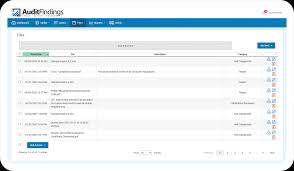
- You get a centralized platform, where you can access all the findings in one place with an intuitive dashboard.
- Corrective actions are automatically assigned to relevant team members if the issue is logged.
- Managers can allot deadlines for every task, which helps escalate overdue tasks and capture certification upon completion. This helps managers get full audit trails, reducing compliance risks of processes or workflows.
Limitation: The biggest drawback of AuditFindings is that it lacks a dedicated mobile app, increasing the dependency on the web interface for audit updates.
Improve Your Quality Processes With Xenia
Quality audit software helps businesses establish regulatory standards by streamlining all the quality work processes. Managers can systematically improve quality management by automating tasks like scheduling audits and centralizing all the processes.
Xenia is a top-quality audit management software that helps you monitor quality processes across all locations. Its integrated platform allows you to assign, track, and analyze the tasks.
Get a 30-minute demo where you can see Xenia in Action! Book your demo now.
What software is used for an audit?
Xenia is a quality audit software with digital checklists, automated inspection workflows, and real-time data capturing tools. With Xenia, cloud-based quality audit software with compliance tracking, you can build customizable audit templates accessible from mobile devices.
What are some top-rated digital quality audit software with real-time reporting?
Xenia with real-time reporting enables you to manage multi-location quality audits.
What are some quality audit software that enable photo and document attachments?
Xenia allows you to add media files (photos & videos) and document attachments. You can also add time stamps, geo-tags, and label pictures, further enhancing the documentation.

.svg)
.webp)
%201%20(1).webp)






.svg)
%201%20(2).webp)








