Task scheduling can be a headache for any team, causing delays and skyrocketing costs that impact a company's bottom line. But there's a solution: task scheduling software.
By automating the scheduling process, businesses can streamline their operations, increase productivity, and save money.
.svg)

Priced on per user or per location basis
Available on iOS, Android and Web
What is Task Scheduling Software?

Task scheduling software combines the power of recurring task enabled calendars with productivity tools to ensure that work is never forgotten and that employees are always equipped with the proper resources to get their work done to brand standards. Task scheduling software often does much more than block off time in a calendar, they equip users with tools and resources to get work done. Here are a few tools that you may find in a task scheduling software:
- Mobile and desktop interface
- Standard operating procedure library
- Checklist and form builder
- Logs for recording data
- Team collaboration tools
- Category, priority and location information
- Team, department and individual assignment
- Easy scheduling for one-off and recurring tasks
- Live progress reporting
- Exportable PDF and CSV reports
It's easy to see how much task scheduling software has evolved over the years. The programs are now easy enough for everyone to use, and they help you manage your business in ways that were previously impossible.
If you're looking for a way to increase your productivity and keep your team on track with their work, consider scheduling software. It's worth the investment!
Difference Between using a Task Scheduling Software and Calendar
Calendars such as Google Calendar and Outlook are good for setting recurring events but offer limited features compared to task scheduling software. Here are some areas where Google and Outlook fall short:
- Providing directions and resource tools to complete the task
- Streamlining communication to make team work and oversight easier
- Providing live progress status to management
- Recording work history and saving in an easy to analyze database
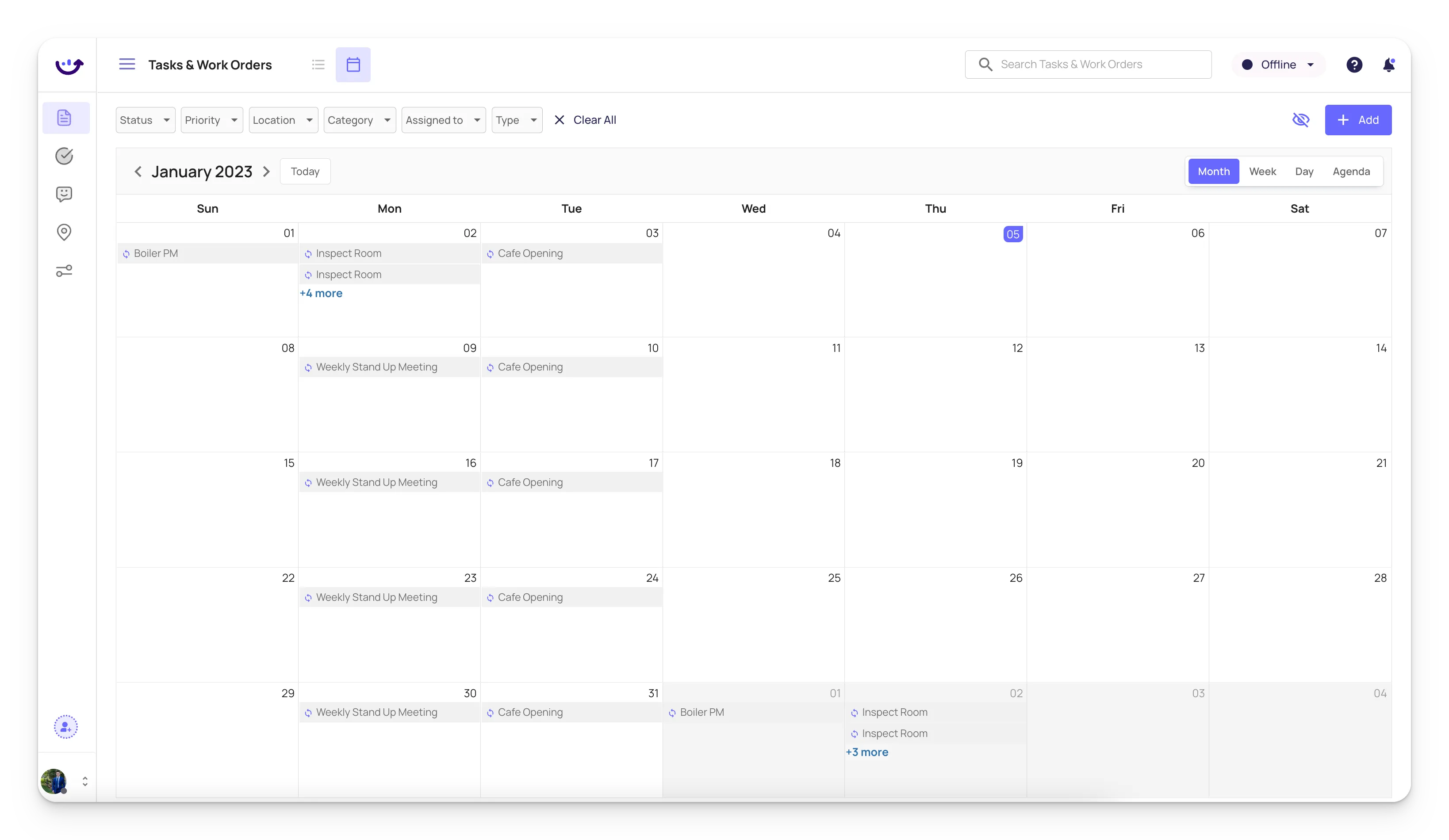
On the other hand – Xenia, a popular task manager for deskless teams, empowers you to get off pen and paper processes completely to assign, monitor, and measure tasks in dashboards for individuals or teams. Xenia makes it easy to create and attach powerful tools like checklists, forms, logs, and SOPs to every task and assign them to either a team or individual. You can also set important details such as category, priority level, location, and asset for future data analysis. You can even loop in team mates with an integrated chat system that can function within a task itself.
What Are Recurring Tasks?
In task management systems, a recurring task is a task that keeps repeating itself on a regular time increment (daily, weekly, monthly, or annually). With a software solution, you can schedule all future recurring tasks at one time by configuring the cadence, start and end date. Most software also allows you to modify an individual task within a sequence or the entire task sequence at once.
This is helpful for tasks you do regularly, such as stand up meetings, quality checks, housekeeping, or break reminders. It is also helpful for remembering to complete tasks with a longer time horizon. Things like safety inspections, preventative maintenance and health screenings are made easy with recurring tasks.
Why Are Recurring Tasks Important?
The reason to use recurring tasks is that they save you time, reduce forgotten tasks, and help with forecasting of resources.
Also, recurring tasks help build good habits in your organization. As time goes on, you and your employees will remember things without waiting for a reminder. That’s what you want- to avoid workplace distractions, have a clear business purpose, and maximize profits.
.webp)
🧠 Never rely on memory alone for important work
Setting recurring tasks saves you time and energy. Xenia and other management tools will assist you to allocate tasks repeatedly. They allow you to set projects, meetings, and reports on a repeated basis over a long period, thereby, reducing the error rate.
This eliminates the need to continually remember to set tasks and gives you the freedom to focus on other tasks.
💬 Standardize communication of tasks over time
Poor communication can cost you and your business time and money. You know it. I know it. But what can you do about it? Recurring tasks improve communication since all members of your business have a planner that guides them. So, confusion and disagreements are limited.
The effectiveness of communication plays an important role in the growth of your company and it’s a sure way to boost collaboration, teamwork, and trust.
And what does that mean to your business? Greater job satisfaction, improved team engagement, loyalty, and innovation.
❌ Multiply the results of scheduling a task
”Time is precious, and you should value how you spend it. If you don’t decide what matters in advance, you’ll spend it all doing things that aren’t moving you forward, ‘’ said Author and Speaker Katrina Ruth.
They save you the stress and time of continually setting up tasks by multiplying a task into a series.

📅 Build of work schedules and assign responsibilities
Who doesn’t value responsible employees? Recurring tasks in the long term help to build reliability, consistency, and responsibility. Responsibility in this sense means an employee completes their tasks to an excellent degree.
When this happens, your coworkers will become dependable, and expect to see a better approach to work from them. When your workers start taking responsibility for their actions, think of how it will affect your business positively.
Also, scheduling helps you prioritize your work. Financial and productivity expert Kayla Sloan stated: One of the benefits of using scheduling systems in your business is that you can set up tasks in order of priority. This allows you to focus on those tasks that are more important or have rigid deadlines.
”Without using a software system, you must keep track of deadlines and priorities on your own. That’s not always easy when you’re extremely busy, and sometimes things get missed.” She concluded.
👀 Review task performance and improvements over time
How accurately do you know the strengths and weaknesses of your employees? When you work with recurring task tools like Xenia, you’ll know the employees that are doing their job well.
It’ll also help you determine the roles of your employees, the need for more training and development, and have a better understanding of their values . All these play a vital role when you want to make decisions on your wage structure.
Your business stays on track and you keep everyone active.
5 Ways To Use Task Scheduling Software
Preventive maintenance schedules
Preventive maintenance are regularly scheduled adjustments, repairs, lubrication, and cleaning, that help you maintain your company’s assets. It involves setting frequencies of when to maintain facilities to minimize risks of breakdown.
It’s impossible to prevent the breakdown of equipment, but you can minimize the occurrence. Routine maintenance will save you money that you would have spent on the complete breakdown of your machines.
Preventive maintenance includes:
- Conducting routine checks on machines.
- Restoring broken parts before they affect performance.
- Cleaning machine parts.
- Training workers on how to handle and care for these machines.
- Checking ventilation and Air condition facilities.
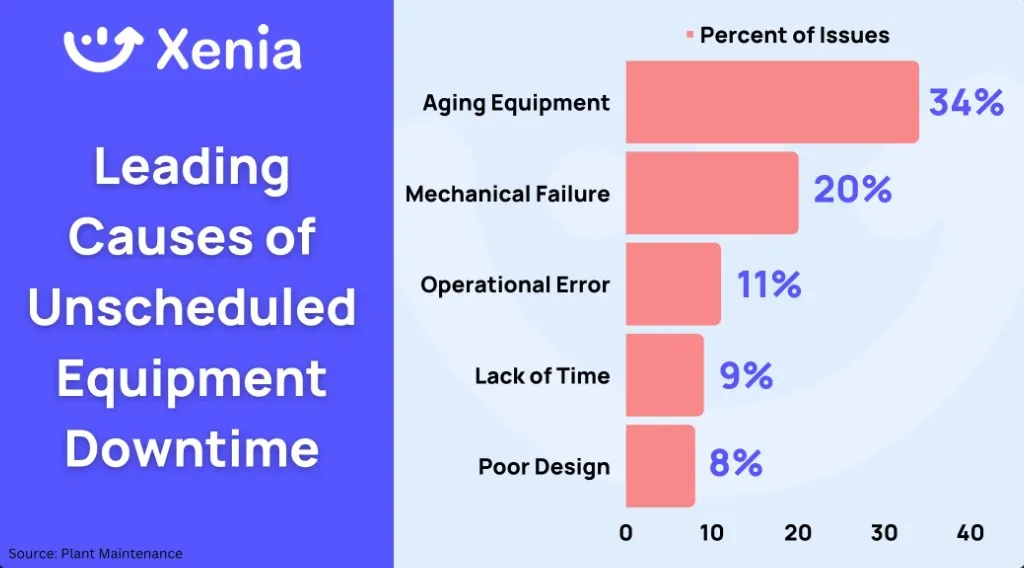
Reactive maintenance is the opposite of preventive maintenance. It is the act of not practicing routine maintenance until machines, assets, and instruments completely break down.
Here’s the problem with Reactive maintenance: It always stems from unexpected breakdowns, thereby, increasing asset downtime and the cost of operation by forcing you to pay premiums for service and parts.
Businesses that prioritize preventive maintenance save more money than those that wait until the complete breakdown of their machines, according to research.
Your preventive maintenance could be:
Time-based-The one that involves using time intervals. For instance, when you schedule every Monday for lubrication and cleaning.
Usage-based – This preventive maintenance is performed when the machine or equipment reaches an already set benchmark. For instance, routine maintenance of your vehicle every time it travels 5km.
The best advice is to use software that will help you plan how and when to practice preventive maintenance, select workers for the task, determine the interval and duration of the task, and set priorities for the task.
With recurring task software, you can easily create weekly, monthly, and annual maintenance schedules, preventing minor errors before they become uncontrollable.
In the long run, you can prolong machine lifespan, minimize expenses, increase workflow, and feel confident about the safety of your workers.
Daily Work Schedules
You don't have to spend hours on end creating work schedules with task scheduling software. With management software, assign daily and weekly activities such as cleaning, repair, work order, and inspection in minutes. Setting the location and priority of tasks are also easy so that data can be accurately tracked, stored and used.
Restock Inventory
Restocking inventory means replenishing products so that there is enough of them for your customers. You can set reminders to inspect and reorder inventory to ensure no sales opportunity lapses without replacement.
They help you manage unforeseen circumstances like running out of stock so your business can operate.
Set regular meetings
Recurring tasks help you organize everything from weekly team meetings to quarterly performance evaluations. You can easily share ideas and build team relationships when you plan your meetings.
Conduct Safety and Compliance Audits
You can ensure safety and quality standards are being met with regular inspections to identify issues before they hurt the bottom line, using recurring tasks.
Frequently Asked Questions
Got a question? Find our FAQs here. If your question hasn't been answered here, contact us.

Looks like there's no data available in our FAQ section at the moment.

.svg)
.webp)
%201%20(1).webp)







.svg)
%201%20(2).webp)

.webp)
.webp)







