Here's something most operations managers won't tell you: their inspection program could be better.
Paper checklists require extra steps. Issues discovered during morning walkthroughs need systematic follow-up processes. District managers want clearer visibility into which locations are completing safety checks consistently.
Sound familiar?
Digital inspection software solves this. But here's the thing, the best platforms go beyond digitizing forms. They transform how teams handle the entire inspection-to-resolution workflow.
The best inspection management software in 2026 doesn't just capture data. It creates accountability. That's the difference between documentation and operational excellence.
This guide breaks down the 5 best digital inspection software that deliver results and shows exactly which one fits different operational situations.
5 Best Inspection Management Platforms Compared
**
Rank, Platform, Category, Best For, Key Differentiator
#1, Xenia, Complete Frontline Operations Platform, Multi location brands with 20 plus sites, Connects inspections to work orders and analytics automatically
#2, FastField, Advanced Automation, Complex workflows with validation rules, Sophisticated conditional logic capabilities
#3, VLX, Enterprise Integration, Companies with existing ERP and CRM systems, Deep API connections to business platforms
#4, Intouch Insight, Security First, Enterprises with strict IT requirements, SSO and MFA with Bluetooth sensor support
#5, Plutomen, Remote Expert Help, Field teams needing technical guidance, AR enabled remote assistance
**
.svg)
.webp)

1. Xenia - Best for Multi-Location Operations
.webp)
**
Attribute, Details
Best use case, Restaurant chains - retail - hospitality - c stores with 20 plus locations
G2 rating,4.9 out of 5
Key clients, Demos Restaurants - Slim Chickens - Power Market - Shucking Good Hospitality
What makes it different, Inspections - maintenance - analytics in one platform
**
Xenia leads for multi-location operations because it treats inspections as part of complete operations, integrating seamlessly with work orders, maintenance schedules, and performance analytics.
Unlike single-purpose inspection apps, Xenia connects every inspection to broader operational workflows, ensuring findings drive actual improvements rather than just creating documentation.
What Makes Xenia the Best Digital Inspection Software
Xenia's inspection software uses weighted scoring for immediate clarity on location performance. The AI Photo Analysis feature compares images against established standards automatically, streamlining the review process.
.webp)
Automated Workflows: Checklists adjust based on responses. When equipment fails inspection, additional questions appear automatically, requiring photo evidence and severity assessment, ensuring thorough documentation without overwhelming teams with unnecessary questions when items pass.
.webp)
Automatic Accountability: Inspection findings automatically generate work orders assigned to specific team members with deadlines. The system requires photo verification of completion and manager approval before closing tasks, creating systematic follow-through.
Location Benchmarking: Xenia maintains complete inspection history across locations, tracking scores over time, identifying recurring patterns, and revealing opportunities for process improvements.
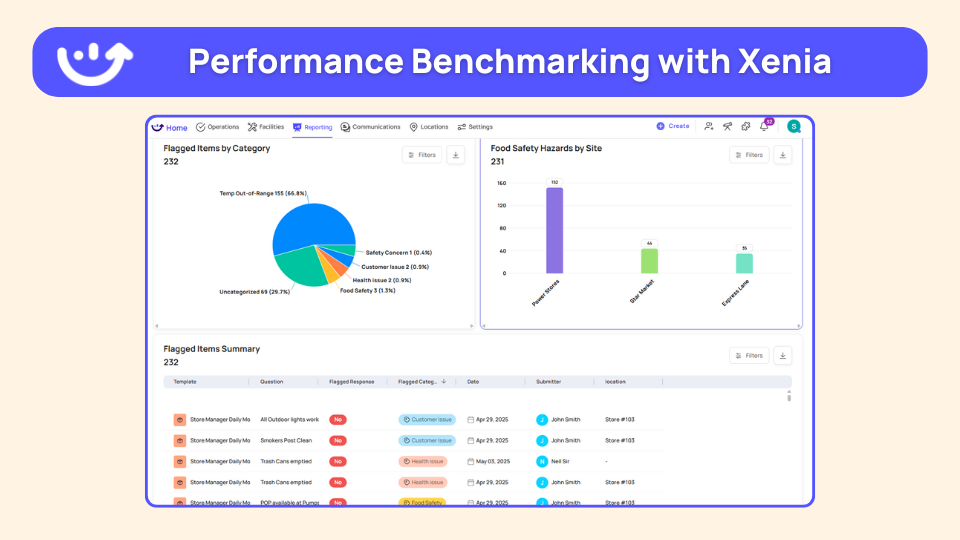
AI-Powered Inspection Intelligence: Converts inspection data into executive-ready summaries showing performance trends, risk areas, and corrective actions across all locations.

Mobile-First Design: The mobile app works completely offline with QR codes that open relevant checklists instantly. Inspections that previously required 20 minutes can be completed in 6 minutes, maintaining productivity during peak operational periods.
How Xenia Compares to Single-Purpose Inspection Apps
**
What You Need, Xenia, Single Purpose Inspection Apps
Works for, Multi site operations needing full accountability, Compliance documentation focus
What it does, Inspections and maintenance and tasks and analytics, Digital checklists and reports
When problems found, Auto creates work orders with completion tracking, Follow up processes vary
Historical data, Complete trends with pattern recognition, Archive of past inspections
Cross location intel, Benchmarking and performance ranking, Individual location reports
Equipment connection, Links to maintenance schedules and service history, Inspection records only
Mobile capability, Works offline built for frontline teams, Platform dependent
Setup time, 1 to 2 weeks minimal IT needed, Varies widely
**
If inspections are just one part of your operation, you need more than a checklist tool.
Xenia connects inspections to actions, accountability, and long-term operational intelligence.
Learn more: Inspections and Audits with Xenia
.svg)

Priced on per user or per location basis
Available on iOS, Android and Web
2. FastField

**
Attribute, Details
Best use case, Organizations with sophisticated validation requirements
What makes it stand out, Advanced conditional logic and business rules
**
FastField handles complex inspection workflows requiring sophisticated automation and validation.
Key Features:
- Advanced form builder with validation rules
- Multimedia capture (photos, videos, audio, GPS, timestamps)
- Offline operation with auto-sync
- Auto-generate tasks from inspection results
- Custom scoring formulas
- Automated report distribution
- Business system integration
3. VLX

**
Attribute, Details
Best use case, Large companies with existing ERP/CRM systems
What makes it stand out, Deep API integration capabilities
**
VLX excels for enterprises needing inspection software that connects deeply with existing business systems like ERP, CRM, and asset management platforms through robust APIs.
Key Features:
- Flexible form building with conditional logic
- Photo/video capture with annotations
- Instant PDF report generation
- Integrated task and work order management
- API connections to enterprise systems
- Enterprise-grade security
- Custom feature development for enterprise clients
4. Intouch Insight

**
Attribute, Details
Best use case, Enterprises with strict security and authentication needs
What makes it stand out, SSO/MFA security with Bluetooth sensors
**
Intouch Insight focuses on enterprises with rigorous IT security requirements and multi-location operations.
Key Features:
- SSO and MFA authentication
- Drag-and-drop checklist builder
- Automated task routing and alerts
- Bluetooth sensor integration for temperature monitoring
- Offline operation with auto-sync
- Issue tracking and case management
- CRM/ERP synchronization
5. Plutomen
.webp)
**
Attribute, Details
Best use case, Field teams needing expert guidance during inspections
What makes it stand out, Augmented reality for remote expert assistance
**
Plutomen adds augmented reality capabilities enabling remote experts to guide field inspectors through complex evaluations in real-time.
Key Features:
- Digital checklists with step-by-step guidance
- AR-enabled remote expert support
- Automated reports with GPS verification
- Knowledge base with videos and documentation
- Inspection scheduling with alerts
- Photo and video capture with markup
Frequently Asked Questions
What's the top-rated software for managing digital inspections and approvals?
Xenia leads for multi-location operations in inspections management software because it connects inspections to complete operational workflows. When inspections identify improvement opportunities, the platform auto-creates work orders with approval routing based on organizational structure, tracks completion with photo verification, and benchmarks performance across locations.
Which software solutions include integrated inspection checklists?
Xenia provides comprehensive integrated checklists. Xenia provides customizable checklists with conditional logic that integrate directly with work order management, equipment maintenance, and performance analytics.
Which digital inspection platforms offer service history tracking?
Xenia tracks inspection history. Xenia provides advanced capabilities, complete records across all locations with score trends over time, recurring pattern identification, work order resolution tracking, and cross-location performance comparison for identifying opportunities.
Which vendor offers the best reporting for regulatory inspections?
Xenia creates comprehensive regulatory reports, auto-generating audit-ready documentation with complete work order tracking, photo evidence, timestamps, GPS verification, and resolution proof required for OSHA, health department, fire marshal, and industry-specific compliance audits.
What is the top-rated inspection management system for enterprise use?
For enterprise multi-location operations, Xenia leads by connecting inspections to maintenance, tasks, and analytics in one platform. For enterprises prioritizing API integration with existing ERP/CRM systems, VLX provides robust connectivity. For enterprises with strict security requirements, Intouch Insight offers SSO/MFA authentication with Bluetooth sensor support.
What are the best free inspection apps?
Xenia offers affordable entry-level plans for smaller teams getting started. Growing operations typically benefit from paid plans offering capabilities like automatic work order creation, multi-location analytics, and advanced reporting.
Conclusion
For multi-location operations managing 20+ sites, Xenia provides inspection software designed for operational excellence.
The platform connects digital inspections, automatic work orders, equipment maintenance, task management, and AI analytics in one mobile system that deploys in 1-2 weeks.
Over 5,000 locations across restaurants, c-stores, retail, and hospitality use Xenia to manage inspection compliance alongside complete operational execution.
See it in action to understand how Xenia transforms inspection management into operational excellence for frontline teams.

.svg)
.webp)
%201%20(1).webp)


.webp)




.svg)
%201%20(2).webp)








