Picking a CMMS is step one.
Implementing it correctly is what actually determines whether it works. Most teams underestimate this. They go live too fast, skip the pilot, enter incomplete data, and train everyone the same way regardless of their role.
The result? Low adoption. Messy records. A system that creates more frustration than it solves.
Good implementation looks completely different. Clean data from day one. Role-specific training. A pilot before full rollout. Reporting live before the first work order is submitted.
This is your complete CMMS implementation guide to get it right.
.svg)

Priced on per user or per location basis
Available on iOS, Android and Web
What Is CMMS Implementation?
The process of setting up your maintenance management system so your team can actually use it.
It is not just installing software. It covers:
- Migrating your existing data into the system
- Configuring work order workflows and routing rules
- Training your team at every level
- Onboarding vendors with clear expectations
- Building your preventive maintenance schedule
- Setting up reporting from day one
Done well, implementation takes a few weeks. Done poorly, it drags on for months and never fully takes hold.
The difference is almost always preparation, not the platform.
What Is Involved in CMMS Implementation?
Most teams underestimate the scope of implementation. Here is what it actually covers:
**
Component, What It Means
Data setup, Entering assets - equipment records and location details
Workflow configuration, Work order routing - priority levels and escalation rules
Team onboarding, Training staff at every level to use the system
Vendor access, Giving vendors portal access to receive and complete assignments
PM scheduling, Building your preventive maintenance calendar
Reporting setup, Defining the metrics and dashboards your team tracks
Integration, Connecting to existing tools like HRIS or scheduling software
**
Every component needs attention. Skipping any of them is where implementations go wrong.
Step-by-Step Guide to CMMS Implementation
Most teams overcomplicate this. The reality is straightforward. Follow the right steps in the right order and you will be fully operational faster than you think.
Here is the full process at a glance:
**
Step, What to Do, Why It Matters
1. Define your goals, Write down what you want to fix before touching the software, No goals means no way to measure success
2. Audit your process, Document who submits - who assigns - what equipment exists, Build around reality not assumptions
3. Enter your assets, Add every asset with name - location - model number and warranty info, Complete records now means valuable history later
4. Configure workflows, Set up routing - priority levels and escalation rules, Keeps process consistent across every location
5. Build PM schedule, Set up automated recurring work orders for every asset, Nothing gets missed - nobody has to remember
6. Onboard vendors, Portal access with photo documentation requirements, Accountability without the follow-up calls
7. Train by role, Frontline submits - managers review - district managers track, Role-specific training drives adoption
8. Run a pilot, Two to three locations for two to four weeks first, Catch problems before they go organization-wide
9. Go live and track, Reporting active from day one, Baseline data starts building immediately
10. Review at 30-60-90 days, Check adoption - PM completion and vendor response
**
Implementation does not end at go-live
Step 1: Define Your Goals
Write down what you are trying to fix before touching anything. Faster resolution? Better PM compliance? Vendor accountability? These become your success metrics later. Teams that skip this have no way to measure whether the implementation worked.
Step 2: Audit Your Current Process
Document how maintenance works today. Who submits work orders? Who assigns them? What equipment exists and where? Which vendors do you use? Build the system around reality, not assumptions.
Step 3: Enter Your Assets
Every critical piece of equipment goes in with full details. Name, location, model number, warranty info, and last service date. Complete records now means valuable service history later.
Step 4: Configure Your Workflows
Set up work order routing, priority levels, response time expectations, and escalation rules. Write them down before go-live. This is what makes your process consistent across every location.
Step 5: Build Your PM Schedule
Identify recurring maintenance needs for every asset. Set up automated work orders. Monthly, quarterly, annually. The system handles the calendar from here. Nobody has to remember. Learn more about preventive maintenance scheduling.
Step 6: Onboard Your Vendors
Give vendors portal access. Set clear expectations upfront. Assignments acknowledged within your defined timeframe. Photo documentation required before any work order closes.
Step 7: Train by Role
Frontline staff need to know how to submit. Managers need to know how to review and close. District managers need to know how to read dashboards. Keep training role-specific. Generic training does not drive adoption.
Step 8: Run a Pilot First
Two or three locations. Two to four weeks. Collect feedback. Fix gaps. Refine your training. Then roll out everywhere with a cleaner process. Skipping the pilot is one of the most common CMMS implementation mistakes.
Step 9: Go Live and Track From Day One
Reporting active from your first day live. Work order volume, resolution time, PM compliance, vendor performance. Baseline data starts building immediately. You need it to measure improvement.
Step 10: Review at 30, 60, and 90 Days
Check adoption and performance at each interval. Are teams submitting correctly? Are PMs completing on time? Are vendors meeting expectations? The data tells you exactly where to look and what to fix.
8 CMMS Best Practices for a Successful Implementation
These CMMS best practices work alongside the steps above to give you the strongest possible outcome.
1. Get Leadership Buy-In Before You Start
If district managers and operations leaders are not behind the rollout, adoption suffers at every level below them. Make sure leadership understands the goals and actively supports the process before you go live.
2. Start With Your Highest-Pain Locations
Pilot with locations that have the most maintenance issues. They have the most to gain and generate the most useful feedback for refining your process before full rollout.
3. Keep Your Asset Data Clean From Day One
Incomplete or inaccurate records undermine your service history and reporting from the start. It feels tedious upfront. It pays off massively over time. Invest the time to do it right.
4. Make Submission Easy for Frontline Staff
The easier it is to report an issue, the more issues get reported. QR codes on equipment, mobile-first submission, and pre-filled location details all reduce friction. Less friction means better data across every location.
5. Set Clear Priority Definitions Everyone Follows
If every work order is critical, none of them are. Define exactly what each priority level means. Tie it to a response time expectation. Write it down. Train to it consistently.
6. Require Photos at Submission and Completion
A photo at submission gives technicians context before they arrive. A photo at completion gives managers verification before anything closes. Both are non-negotiable for a system that creates real accountability.
7. Review Open Work Orders Every Week
Hold a standing weekly review with your facilities or operations lead. What is stalled? What needs escalation? What can be closed? Unresolved work orders that sit for weeks erode trust in the system fast.
8. Track Resolution Time as Your Primary KPI
It is the single clearest indicator of how well your maintenance management system is performing. If resolution time is dropping, the implementation is working. If it is not, you know exactly where to look.
Common CMMS Implementation Mistakes to Avoid
Most failed implementations make the same mistakes. Here is what to watch for:
**
Mistake, Why It Happens, How to Avoid It
Skipping the audit, Teams jump straight to setup, Document your current process first
Incomplete asset data, Feels tedious upfront, Take the time - it pays off long-term
Skipping the pilot, Teams want to move fast, Always test with 2-3 locations first
Generic team training, Easier to do once, Train by role - not all at once
No reporting at go-live, Setup feels optional, Dashboards live before first day
Not onboarding vendors, Assumed they will figure it out, Treat vendors like internal team members
**
How Xenia Makes CMMS Implementation Simple
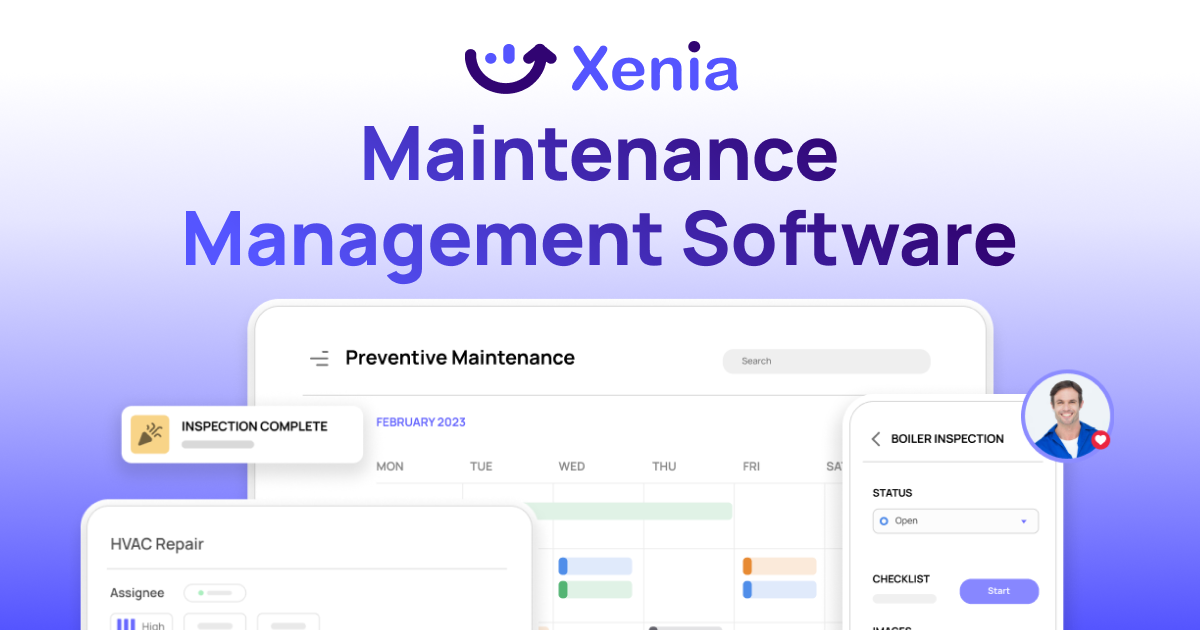
Most CMMS platforms assume you have an IT team, weeks of configuration time, and a dedicated implementation manager.
Xenia is built for operations teams who need to move fast.
Dedicated implementation support. A three-person team handles your onboarding. Account manager, onboarding specialist, and a data digitization expert who converts your existing documents into the platform.
Mobile-first from day one. Frontline staff are up and running on their phones in minutes. No desktop setup required.
1000+ ready-to-use templates. Your preventive maintenance schedules, work order forms, and inspection checklists do not need to be built from scratch.
QR code asset identification. Place a QR code on every piece of equipment. Staff scan to submit work orders with asset details pre-filled. Under 30 seconds from issue to submission.
Automatic routing and escalation. Configure your rules once. The system handles assignment and escalation automatically from that point forward.
Live dashboards from go-live. Open work orders, resolution times, PM compliance, and vendor performance visible from day one across every location.
Here is how it compares to a typical CMMS rollout:
**
Implementation Component, Generic CMMS, Xenia
Setup time, Months of IT configuration, Weeks with dedicated support
Training, Complex and role-generic, Simple - mobile-first - role-specific
Templates, Build from scratch, 1000+ ready to use immediately
Asset identification, Manual entry only, QR code scan to submit
Reporting, Manual setup required, Built-in dashboards from day one
Support, Ticket-based, Dedicated account management
**
Conclusion
A CMMS is only as good as how it is implemented.
The right process gets your team fully operational in weeks. Clean data. Consistent workflows. Results you can measure from day one.
The wrong process leaves you with a system nobody uses and adoption that never takes hold.
Follow the steps. Apply the best practices. Start with a pilot. Measure from day one.
That is how CMMS implementation works when it works well.
Want to see how Xenia handles implementation for multi-location operations teams? Book a demo.
Frequently Asked Questions
Got a question? Find our FAQs here. If your question hasn't been answered here, contact us.
What is the biggest CMMS implementation mistake?

Skipping the pilot. Rolling out to all locations at once turns every problem into an organization-wide issue. Always start with two or three locations first.
How do I measure CMMS implementation success?

Track four things: work order resolution time, PM compliance rate, work order volume by location, and vendor response times. Set a baseline on day one. Measure at 30, 60, and 90 days.
How long does CMMS implementation take?

Most teams are fully operational in one to three months. Starting with a pilot location speeds things up significantly.
As a new business owner, how can I effectively implement a new CMMS in my organization?

Effective implementation of a CMMS involves selecting software that suits your operational needs, testing its features, and ensuring that it aligns with your team's competencies.
It is important to designate a technology implementation champion who can drive adoption, create training materials, and ensure consistent usage.
Encouraging team collaboration around a shared mission and offering post-implementation support are also key to successful CMMS adoption.
What are the benefits of having a post-implementation support plan for CMMS?

A robust post-implementation support plan ensures the long-term success and optimal utilization of the CMMS.
It includes mechanisms for resolving issues, technical assistance, regular updates on new features, and strategies for implementing upgrades.
This type of support helps maintain the integrity and consistency of data, encourages user feedback, and enables informed decision-making based on accurate maintenance data.
Why is it important to pair high adopters of CMMS with struggling team members?

Pairing high adopters with struggling team members facilitates peer learning and encourages wider adoption of the CMMS.
High adopters can share best practices, help troubleshoot issues, and motivate their peers through direct support.
From a general point of view, this approach helps in leveling the playing field in terms of software proficiency and ensures that the entire team can leverage the CMMS effectively.
How does accurate data collection impact the effectiveness of a CMMS?

Accurate data collection is fundamental to the success of a CMMS as it forms the basis for informed decision-making.
On top of that, precise and diligent data entry enables maintenance managers to track the history of assets, assess work order backlogs, and strengthen warranty claims.
To put it all together, reliable data ensures that maintenance decisions are strategic and cost-effective, based on a thorough understanding of asset performance and maintenance needs.

.svg)
.webp)
%201%20(1).webp)







.svg)
%201%20(2).webp)


.png)







