Managing maintenance efficiently is a challenge many industries face, but CMMS (computerized maintenance management systems) offers a smart solution. This digital platform streamlines essential tasks like work order management, preventive maintenance, inspections, and cost tracking.
With mobile CMMS solutions on the rise, businesses are seeing significant improvements in efficiency—43% of users report noticeable boosts in productivity.
Advanced features like IoT integration, predictive maintenance, and customizable analytics dashboards are transforming industries such as manufacturing, retail, construction, and more.
As the CMMS market grows, projected to hit $1.7 billion by 2028, companies are adopting these tools to cut costs, improve communication, and optimize workflows.
Whether you’re exploring mobile or desktop solutions, CMMS software is essential for staying ahead.
In this article, we’ll dive into the benefits of CMMS and review the 20 best mobile CMMS software for 2025 to help you find the perfect fit for your business.
What Is a CMMS?
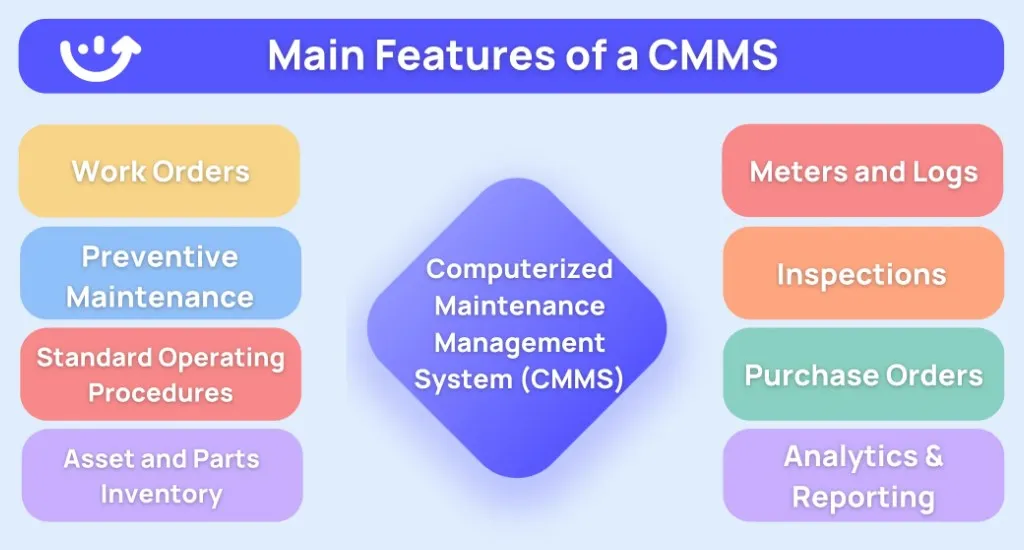
Also known as a computerized maintenance management system, a CMMS is a digital platform that streamlines and simplifies:
- Work order management
- Safety and quality inspections
- Preventive maintenance
- Process standardization
- Asset and parts management
- Analytics for decision making
- Reports for compliance
CMMS platforms differentiate from each other in a few key areas:
- Feature set breadth
- Cost and pricing model
- Design, ease of use and implementation
While some legacy software is only available on premise via desktop computers, most companies have evolved to a software as a service business model with a cloud based product available on both desktop and mobile.
The overall trend is leaning toward the mobile aspect these days, and the functionality between vendors can vary greatly in this regard.
According to a recent survey by ‘Software Advice’ on the use of mobile CMMS software, 43% of the respondents said that mobile CMMS solutions significantly help frontline workers and managers to improve their efficiency.
Best Mobile CMMS Software In 2025
Care to get a better idea of the different types of CMMS Software for both mobile and non-mobile platforms? Get a quick look below where we've listed some top rated cmms software for you to get started!
.svg)


1. Xenia - Overall No. 1 Best Mobile CMMS Software

Xenia is a facility maintenance and frontline workforce management program with a dedicated desktop and mobile application to solve a wide array of use cases across maintenance, operations and people management.
Xenia can handle process standardization, work order management, preventive maintenance, inspections, meter logs, and basic asset management with a seamless mobile experience. With integrated chats and flexible tools Xenia supports other frontline teams such as housekeeping, sales, customer service, security and more.
Xenia is a lightweight solution to offer core CMMS functionality at a much more affordable price point than competition. In fact, Xenia is less than 50% of the monthly cost of other CMMS services.
Xenia's Key Features
- Work order management and preventive maintenance with template attachments
- Public template library with hundreds of checklists, logs, inspections and SOPs
- Template builder for process customization and continuous improvement
- Attach unlimited images to work orders for transparency
- Detailed data tracking and easy report organization and exports
- Internal chats integrate with work orders for accountability and teamwork
- Locations feature to designate and monitor work at different site-wide areas
- Easy to use and low implementation risk
Xenia Pricing
- Free Forever Plan: Starting at $0 for up to 5 users with unlimited access to all the basic features.
- Starter Plan: Starting at $99 per month for first 15 users, with unlimited access to core features.
- Premium Plan(*Best Value): Starting at $199 per month for first 15 users, with unlimited access to all the core and advanced features
- Custom Plan: Contact for more details
.svg)

Priced on per user or per location basis
Available on iOS, Android and Web
2. Nexgen

NEXGEN is a robust computerized maintenance management system (CMMS) integrated with cutting-edge asset management planning capabilities. As a result, operational efficiency increases, asset performance becomes easier to comprehend, and a robust risk analysis produces prioritized repair.
This CMMS tool offers actionable insights and foresight to effect meaningful, strategic change through lifecycle planning and risk mitigation across the organization. Using NEXGEN’s enterprise-wide asset management software, users can capture and manage every aspect of the asset inventory, create a compelling maintenance program, and prearrange maintenance funding through criticality and risk.
NEXGEN CMMS is a vital tool for asset managers in safeguarding budgets, turning risk into growth, and blowing up silos with its strategy-led solution.
Also Read:
- Here's How Real Life Corrective Actions Work Via Software Solution
- Want To Get a Glimpse of Operations Execution In Action? Check It Out
Nexgen's Key Features
- Predictive maintenance
- Intelligent risk analysis
- End-to-end asset inventory
- Asset condition assessment
- Compliance and safety audits and inspections
- Comprehensive asset management planning
- NEXGEN Mobile
Nextgen Pricing
- Free Trial
- Quote-based plan
3. MaintainX

MaintainX offers all the functionality of Xenia’s platform, plus some additional functionality such as asset management and parts inventory modules, IoT sensors, and improved data analysis dashboards. However, to get these features, businesses need to at least be on the premium pricing plan ($40 per user per month).
Their free and $10 per user per month plans have very low data storage and image attachment limits that are easily hit by any regular business use. In comparison with other CMMS solutions with similar offerings, MaintainX’s $40 price point is reasonable and offers good value for money.
The company recently launched ‘Maintain 3.0,’ a much-needed update for mobile device users who wish to receive real-time insights from the field. Some of the main features of the mobile version of this app are listed below:
MaintainX Key Features
- Work order management
- Preventive maintenance calendars
- Asset management
- Parts inventory and cost tracking
- Internet of things sensors and live meters
- Advanced data models and analytics
- Maintenance and inspections audit management
- Collaboration through in-app messaging system
MaintainX Pricing
- Basic: Starting at $0 per user/month. Free forever. For small teams who have a requirement to record and monitor work orders digitally.
- Essential: Starting at $16 per user/month. Designed for teams in need of simplified, expedited preventative maintenance.
- Premium: Starting at $49 per user/month. Smarter processes and a better understanding of asset dependability, parts inventories, and buying can improve efficiency.
- Enterprise: Quote-based. Security and control features that allow for the scalability of maintenance, safety, and operational excellence across several locations.
4. Upkeep

Upkeep is a cloud-based solution that streamlines the asset maintenance and management process for small, mid-sized, and large-scale businesses.
It is a robust and powerful platform that can provide a detailed view of asset health.
Maintenance teams can use Upkeep as a tool to manage their daily maintenance life cycle activities, optimize asset vs. cost utilization, and gain insights into the ongoing performance data reports. This tool is available on desktop and mobile devices, alongside a robust cloud data backup policy where remote access to the app is guaranteed from anywhere in the world.
Compared to MaintainX and Xenia, Upkeep is a more powerful, albeit more expensive solution for maintenance management. Their features work great for large companies with many assets and loads of data that require AI driven data models to identify opportunities for improvement.
Upkeep's Key Features
- All core CMMS features from work orders to inspections
- Advanced work order request and planning on the go
- Purchase order and invoice management are available on mobile devices
- Communicate effortlessly through unlimited messages
- Consistent data synchronization and auto-updates between mobile and desktop app
Upkeep Pricing
- Lite: Starting at $20/month per user. Includes procedures for teams who want to keep tabs on assets and develop basic preventative maintenance plans.
- Starter: Starting at $45/month per user. Best for teams striving to construct robust preventative maintenance systems by gaining insight into machine status and workforce.
- Professional: Starting at $75/month per user. Departments that need to use insights and analytics to boost maintenance growth and productivity.
- Business +: Request pricing. Organizations that are prepared to gather maintenance and operations data in order to handle numerous locations and system customization.
5. Fiix

Fiix is a CMMS (computerized maintenance management system) platform developed by Rockwell Automation.
It allows businesses to analyze their equipment, create work orders and track the progress of those work orders. Fiix also comes with many features to help organizations streamline their operations including work order management, preventive maintenance, inspections, audits and asset management.
Fiix offers AI driven analytics that guarantee uptime of 99.5% on all equipment covered under their service agreement. Their data security is top notch, with Soc 2 Type 2 compliance and regular cloud data backups. Their platform even has in-app training videos to help with onboarding.
Fiix's Key Features
- Offline mode enables work completion without an internet connection
- Real-time mobile and desktop synchronization for workflow streamlining
- Preventive maintenance with nested scheduling
- Multi-asset work orders
- Asset and parts management
- E-signature support (enterprise)
- AI Driven analytics
- Embedded in-app video training
- Soc 2 Type 2 data security
Fiix Pricing
- Free: Starting at $0 for limited users. You can generate work orders, manage preventative maintenance jobs, establish asset hierarchies, and more for free—no trials, no expiration date.
- Basic: Starting at $45 Per user, per month. Designed for smaller teams that need access to limitless preventative maintenance activities, metrics tracking, inventory visibility, and more.
- Professional: Starting at $75 Per user, per month. Ideal for larger teams that need help with site-wide maintenance management, specialized report creation, insights enabled by artificial intelligence, and more.
- Enterprise: To accommodate substantial teams in need of a flexible, secure solution to handle maintenance and interface with various company systems.
6. Snapfix

Finally, we’ve got Snapfix as another mobile CMMS software for smart teams to rely on.
The application is used for both planned and reactive maintenance, with extra emphasis on being the world’s photo-first platform. I
t’s like Instagram, but especially meant for and developed for integrated teams and the task management aspect of CMMS.
Snapfix uses tags, photos, and visually appealing traffic lights to keep teams highly focused and organized. The platform has plenty of additional features for performing fire safety checks, security and health checks, pest control, meter readings, and vice versa.
Snapfix might be an expensive solution for small teams as their paid plans start at $99 per month, with unlimited users. However, if you are looking for lightweight, photo driven CMMS software for teams larger than 5, Snapfix is the best choice for you.
Sanpfix's Key Features
- Photo-first mobile CMMS solution
- Video uploads
- Draw and write on images before sharing
- Traffic light system with Red, Yellow and Green task priority levels
- Ideal for environment and building management
- Checklist creation and usage
- Data analytics and reports
Snapfix's Pricing
- Free Trial: Starting at $0. Try out the world's most intuitive software for managing your tasks.
- Per User: Starting at $9.99 per user per month. Perfect for those working alone or in smaller groups
- Snapfix Pro: Starting at $99 per month or $999 per year. Apt for greater numbers of people.
- Enterprise: An excellent choice for companies having more than one geographic location
7. eMaint

eMaint CMMS is an asset and maintenance management software that is hosted in the cloud. The areas of operations include work order optimization, maintenance scheduling procedures, mobile access, and regulatory compliance reporting.
Organizations of various sizes, as well as multi-site maintenance operations, can modify the system to precisely meet their requirements. With eMaint, you can automate the scheduling of preventative and predictive maintenance, manage work orders, optimize workflows, and keep tabs on inventories and spare parts.
Not only that, a member of the maintenance staff can remotely look into the asset's performance data from any smart device—laptop, mobile, desktop, etc.—and get an instant update if equipment conditions change. Maintenance managers can quickly reach well-informed judgments on replacement or repair based on the facts.
To make sure that maintenance teams get the most out of CMMS upgrades, eMaint offers an extensive range of online and in-person learning resources. To maintain equipment operational, several industries rely on eMaint. These include the food and beverage industry, wastewater treatment plants, healthcare, facilities management operations, and universities.
eMaint's Key Features
- Improve work order management efficiency by using maintenance work order software that is suited to your requirements.
- Implement asset management solutions to efficiently decrease maintenance costs and maximize asset lifetime.
- Use detailed reports and interactive dashboards to spot early trends and produce customized key performance indicator (KPI) reports.
- Implement condition monitoring techniques to detect and handle possible problems before they become serious.
- Allow for effective job scheduling and the ability to handle several schedules at the same time.
- Create a preventive maintenance program to drastically decrease failure rates and extend the life of your equipment.
eMaint Pricing
- Team: The Team plan supports a maximum of three users and costs $69 per person, each month. It offers 24/7 online training, limitless helpdesk assistance, software updates and upgrades, and all of eMaint's basic CMMS capabilities.
- Professional: A minimum of three users is required for the Professional plan, which costs $85 per user each month. All of the features included in the Team plan are also included, along with an expanded feature set.
- Enterprise: For the Enterprise plan, you'll need at least five users. Everything from the Professional plan is included, along with single sign-on, web API access, an infinite number of work request user logins, and a multi-site toolset. Quotes for prices are available.
8. MicroMain

Micromain CMMS software is a must for any organization looking to make its maintenance operation as lean and effective as possible.
The user-friendly design and interface of the mobile CMMS make it super easy to get going using the CMMS software to track assets and inventory across a large campus. Assets that were once in closets, vehicles, and random corners of your campus are all just a click away.
Let’s talk about powerful maintenance features that simplify maintenance tasks and projects. With everything from creating and managing work orders to scheduling and reporting, MicroMain provides comprehensive tools for each step of the maintenance process.
With powerful tools in hand, users can allocate resources, plan preventive maintenance, prioritize tasks, and monitor the progress of ongoing maintenance operations.
Drilling down to asset management capabilities, the software allows organizations to gain true business insight into asset performance and condition. Organizations can track and monitor assets with ease. This enables them to identify possible problems before they escalate, control maintenance costs, and optimize capital replacement strategies.
Another supporting major feature is the CMMS mobile software’s ability to create and manage work orders. This allows you to create work orders based on assets, similar to a preventive maintenance schedule. This also integrates with other computerized maintenance management systems features like task tracking.
Micromain's Key Features
- Task allocation and tracking the work process is a helpful tools.
- Preventive and predictive maintenance to seamlessly help in maintaining the upkeep of the machine
- Asset management to keep an eye on the performance and the well-being of the assets
- Spares and inventory management for storing and keeping stock of all the parts, tools, and other suppliances
- Workforce tracking and management will provide insight into how efficiently the work is being executed and how the tasks are being handled.
Micromain's Pricing
- Contact Vendor
9. MaintSmart

MaintSmart is one of the cutting-edge mobile CMMS solutions in a landscape full of change.
The software provides an all-encompassing toolkit for Maintenance professionals aimed at streamlining operations to improve efficiency. The user-centric software is designed to be extremely intuitive and user-friendly.
Primarily, the software optimizes maintenance management and organization of maintenance work by solving the problems associated with manual maintenance systems and paperwork.
The app boosts efficiency by eliminating manual processes and paperwork allowing the maintenance manager to save costly time and resources that can be utilized for more strategic and proactive measures.
Another strong point for MaintSmart is the automatic order generation.
This feature will greatly reduce the amount of time you would spend making sure all your maintenance is done. It will automatically generate work orders, with no or very little intervention. This allows you to keep your maintenance up so your stuff stays down very little.
The best part for maintenance managers is, it keeps you informed or notified with an e-mail alert. This alerts you when someone has placed a work order request or informs you that a piece of equipment is due for a work order. This feature will allow you to always stay one step ahead in preventing a problem and to ensure nothing has been left undone.
MaintSmart's Key Features
- Create Work Orders to initiate maintenance tasks.
- Workflow engine to customize the management of maintenance requirements.
- Generate email alerts to create a proactive approach to work creation, or work due.
MaintSmart Pricing
- Basic: $10
- Pro plan: $20
10. Maxpanda

Maxpanda is a highly capable, feature-rich mobile CMMS software that comes with everything you’ll need to not only track maintenance but also get your jobs done quicker and easier.
The user interface has been designed to be very intuitive and efficient to use. However, at the same time, it is very highly functional and very complex and should include any tool you’ll need to track maintenance; regardless of industry vertical, extreme weather, or regulatory requirements.
Users can integrate Maxpanda with its mobile app and even while at lunch your team can effortlessly oversee their preventive and emergency work orders.
The order management module of the software allows users the capability to issue work orders, dispatch work to technicians, and see how many man hours, miles, and dollars the work is currently over or under the company budget.
The software also allows all work to be performed in a paperless environment because once the customer signs the technician out to the job all labor, material, and start and end times can be done by scanning a barcode or RFID tag.
In addition, Maxpanda’s inventory management module can help users maintain optimal levels of stock in their inventory as well as help them streamline their replenishing processes. Making sure that the user always has the right critical spare parts and supplies stocked would benefit them greatly.
Maintenance managers can utilize scheduling and dispatch tools to assign work to specific technicians, ensuring the timely and efficient completion of tasks.
Maxpanda's Key Features
- Order management feature for efficient handling of work orders and technician dispatch.
- Asset tracking to keep a tab on the asset location, health, and service history.
- Inventory management to assess stock levels, track order processes and manage inventory levels.
- Scheduling & dispatch feature for optimal technician routes and service delivery.
- Mobile Access to manage CMMS operation on the move.
- Reporting and Analytics to measure maintenance performance and identify trends.
Maxpanda Pricing
- Starting from $119
11. ToolSense

Toolsense ranks next on our list of the best mobile CMMS software because of its focus on process automation, QR code enabled issue reporting, IoT connection, and an easy user experience.
With a suite of effective tools, ToolSense, which is designed to meet the demands of many sectors, assists businesses in streamlining their maintenance procedures.
The software facilitates a smooth exchange of information and effective maintenance job management with its novel IoT integration and strong asset management features. Asset monitoring is made easier with its QR code scanning capability, and performance tracking makes sure all assets are running as efficiently as possible.
Because of its scalability and flexibility, the ToolSense´ platform finds use in a number of industries, such as facility operations, construction, and hospitality.
Toolsense's Key Features
- Reduces the need for human labor by automating basic maintenance procedures.
- Central database for asset data, enhancing the monitoring of equipment lifecycles.
- Makes preventive maintenance choices possible by using IoT-Hardware to analyze data in real-time.
- Makes information access and asset identification easier.
- Optimizes maintenance plans by offering insights on asset performance.
- Makes certain that important equipment is maintained on schedule.
Toolsense's Pricing
- Light
- Standard
- Enterprise
ToolSense provides a free 30-day trial and a complimentary demo tour. The precise monthly pricing is available upon request and is customized to meet the specific demands of each customer.
12. Limble

Limble CMMS is a cutting-edge, mobile-first maintenance software that assists teams with job organization, task automation, and data-driven decision making.
Its methodical approach to maintenance procedures, which prioritizes condition monitoring and predictive maintenance, makes it stand out. Because of its intuitive interface, Limble CMMS is well-known for enabling technicians to swiftly and simply traverse the system, even while they're out in the field.
Users emphasize that it is suitable for teams without a lot of CMMS understanding and that it is easy to set up. Limble also has capabilities that help with better organization and data-driven decision making, such as inventory management, reporting tools, and mobile access.
Limble's Key Features
- Better communication and a more efficient maintenance workflow are offered by native iOS and Android applications when on the road.
- Includes asset hierarchies that arrange parent-to-child connections, maintenance logs, asset profiles, and a searchable asset database.
- Work orders can be arranged, completed, and tracked in a centralized database that is accessible from any device.
- Management can create checklists or conditional logic scenarios that direct technicians through jobs using an easy-to-use PM builder. These can be seen via a calendar interface.
- Provides automatic development of corrective work orders, threshold warnings, condition-based monitoring, and plug-and-play sensors.
- At different levels, custom dashboards provide insights into the organization and operational information.
- Using shipping and receiving data, keep an eye on stock levels. To avoid low inventory, set up push or email alerts to go off when certain thresholds are reached.
Limble Pricing
- Basic: Free
- Standard: $28 a month
- Premium: $69 a month
- Enterprise: Custom Quote
13. Fracttal

Reputable for its extensive array of automation capabilities for optimizing maintenance operations, Fracttal is a sophisticated computerized maintenance management system (CMMS).
With the help of this cloud-based platform, which offers real-time analytics and reporting, enterprises can make data-driven choices on asset management and upkeep.
Predictive maintenance algorithms, intelligent workflow optimization, and asset lifecycle management are some of Fracttal's unique features that provide a high level of flexibility and control over maintenance procedures.
It captures real-time asset performance and provides centralized asset registration, monitoring, and management. Fracttal is available as mobile applications for iOS and Android and interacts smoothly with SAP, ORACLE, and Microsoft Dynamics.
The software closes the gap between physical and digital assets, lowers maintenance costs, avoids breakdowns, and improves team performance.
Fracttal's Key Features
- Simplifies the process of creating and monitoring maintenance activities.
- Provides accurate machinery and equipment tracking.
- Plans routine maintenance to avoid equipment malfunctions.
- Provide information on asset performance and maintenance tasks.
- Parts and supplies are effectively managed via inventory management.
- Access and oversee upkeep tasks Mobile application that is portable.
Fracttal Pricing
- Starter: $229 a month
- Pro: $539 a month
- Enterprise: Tailored to your needs
14. Eptura (Previously Hippo)
.webp)
Eptura CMMS maintenance management software is well-known for its intuitive user interface and extensive feature set that are intended to optimize maintenance procedures.
It is a top option for businesses wishing to improve their maintenance management skills since it provides a unified system that makes tracking work orders, managing assets, and monitoring inventories easier.
For businesses looking for an easy-to-use solution that works on desktop and mobile devices, the web-based program Eptura CMMS is a great option.
Smaller to bigger organizations on a restricted budget might find it accommodating, with a beginning pricing that is more affordable than other options.
Eptura's Key Features
- Manage ticketing in one location for everything from scheduling preventative maintenance to allocating the appropriate technician for last-minute repairs.
- To make it easier for technicians to do repairs, be aware of the components you have on hand, including specifics like digital photos, schematics, O&M manuals, and warranties.
- To ensure that everyone has access to the information they need, keep accurate records for compliance reporting and document processes.
- Simplify important procedures like visitor management and accommodation booking to increase workplace productivity.
- Improve the quality of office visits with easy conference room reservations and guest management.
Eptura Pricing
- Contact the vendor for a quote.
15. WorkTrek

With a single cloud platform, WorkTrek CMMS facilitates the tracking of work orders and daily activities, minimizes equipment downtime, and enhances health and safety protocols.
Integrate your asset data and keep an eye on your spending, spare parts, service histories, maintenance jobs, paperwork, and asset problems. Make smarter choices regarding maintenance and replacements by using up-to-date information on asset status updates, use, and downtime.
With its Android and iOS app, you can empower your employees by enabling them to search and locate information about assets, work orders, and requests, get mobile alerts, and complete tasks from any location—even when they're not connected.
WorkTrek's Key Features
- Integrate your asset data and keep an eye on your spending, spare parts, service histories, maintenance jobs, paperwork, and asset problems.
- Organize your work, supplies, tools, and labor expenses with ease. Documents, images, and comments may help to increase clarity and accuracy.
- View the real-time progress of each project and the amount of time your professionals spend on each one.
- Establish defined intervals for preventative maintenance to keep small equipment problems from growing into significant concerns that might cost your company money.
- Utilize pertinent indicators about contracts, work orders, assets, projects, inventories, and services to enhance your decision-making.
WorkTrek Pricing
- Contact the vendor for a quote.
16. Brightly (Previously Dude Solutions)
.webp)
Brightly illuminates the path to a bright future where all types of facilities can prosper by combining its full suite of user-friendly software—including CMMS, EAM, Strategic Asset Management, IoT Remote Monitoring, Sustainability, and Community Engagement—with specialized consultants and top-notch support services.
This Siemens-owned business provides a full range of cloud-based solutions designed to increase operations and maintenance staff productivity.
With the Asset Essentials solution, nothing stands in the way of a team, the people they serve, and the vital job that gets done.
It is specifically designed to meet the demands of the user. With its 360-degree operational perspective, Asset Essentials can integrate with the rest of the user's software ecosystem, including other Brightly solutions, to address complex issues quickly and efficiently.
Brightly's Key Features
- Regardless of where they are located, track all of your portfolio's assets in one convenient location to improve visibility throughout your company.
- Handle and assign many work orders concurrently to expedite request processing and begin reducing the backlog of maintenance.
- With preventative maintenance programs, you can prolong the life of physical assets and save expenditures while maintaining operating efficiency.
- Obtain a comprehensive understanding of your business operations and use data to create well-informed budgetary choices that safeguard your assets over time.
- To enable agility in your team, concentrate on the most important tasks and inform technicians of any changes in priority or new work orders.
- Reduce operational waste via early asset identification and improved repair vs replace choices.
Brightly Pricing
- Starter: $29 per user/month
- Professional: $49 per user/month
- Enterprise: Price on request
17. FMX

With capabilities for work order management, asset monitoring, scheduling, preventative maintenance, document management, and more, FMX is a powerful CMMS software created to improve maintenance and facility management. It intends to promote cooperation, simplify maintenance procedures, and provide insights to support businesses in efficiently managing their assets and buildings.
FMX is a complete Computerized Maintenance Management System (CMMS) software that helps businesses monitor assets, manage facilities more effectively, and simplify maintenance operations. FMX has a range of capabilities that enable it to be used as a tool for work order management, job scheduling, and facility maintenance optimization.
FMX's Key Features
- Work orders for maintenance chores may be created, assigned, and managed by users of FMX. Users can enter task information, prioritize tasks, assign resources, and monitor their progress.
- Organizations may keep an accurate inventory of their premises, equipment, and assets thanks to the program. Every asset may have connected data, maintenance records, and supporting documentation.
- To assist enterprises in planning and optimizing maintenance work, FMX includes scheduling capabilities that guarantee timely completion and effective resource use.
- To reduce equipment downtime and proactively handle regular maintenance activities, users can create recurring maintenance plans.
- Technicians and maintenance teams can find, update, and finish jobs while on-site with the help of FMX's mobile app.
FMX Pricing
- Contact the vendor for pricing
18. Smartsheet

Up next on our list of best CMMS for small business, we've got Smartsheet on the list.
Businesses in the market for a CMMS solution should explore Smartsheet which is a tailored CMMS software that provides additional features for managing maintenance.
Computerized Maintenance Management System (CMMS) features are only one of the many uses for Smartsheet, a flexible work management and communication platform. Smartsheet's capabilities can potentially be used to manage maintenance activities, workflows, and procedures inside enterprises, even though it was not created with CMMS software in mind.
Key Features
- Work orders can be created, assigned, and tracked for maintenance chores using Smartsheet. Information such as job descriptions, priorities, deadlines, and accountable staff members can be entered by users.
- To keep track of different assets, machinery, and facilities, you can generate sheets. Every item may include pertinent data, maintenance records, and related paperwork.
- You can plan and see maintenance tasks over time using Smartsheet's Gantt chart view, which guarantees effective resource allocation.
- Recurring tasks and reminders can be configured to do regular maintenance chores, guaranteeing that equipment is correctly maintained at predetermined intervals.
- The collaboration functionalities of Smartsheet facilitate team communication, task progress updates, and information sharing about maintenance chores.
- Tasks, assets, or projects can have maintenance manuals, schematics, pictures, and other pertinent materials attached to them.
- You can assess maintenance data and trends with the use of Smartsheet's visualization tools, which include charts and graphs.
Pricing
- The Free plan is available at no cost and is suitable for individuals just starting with task and project management
- The Pro plan is priced at $7 per user per month, billed yearly.
- Business plan, recommended for more extensive use, is priced at $25 per user per month, billed yearly.
19. FieldCircle

This top-rated and feature-rich CMMS mobile software, FieldCircle, allows you to better manage operations while reducing costs and downtime.
Operations' proactive and predictive qualities are driven by it to be more successful.You can handle work orders, audit assets, do preventative maintenance and inspections, keep tabs on inventories and spare parts etc. with the help of FieldCircle.
The tailored FieldCircle planning application takes charge of asset care activities proactively and predictably according to your company's requirements.
FieldCircle's Key Features
- Asset Management: Easily save and manage detailed asset data, such as history, vendor information, paperwork, and more.
- Facility Management: Manage information for numerous facilities, such as codes, depreciation, components, and documentation, in a single centralized system.
- Maintenance Calendar: Gain a full perspective of forthcoming work and scheduled maintenance chores, enabling you to efficiently arrange, prioritize, and manage your workload.
Pros and Cons
- Complete help with onboarding and data import
- Increase efficiency using iOS and Android maintenance planning mobile applications
- Use insights to improve operations and manage resources more effectively
- Lack of advanced customization options
- The user interface and user experience need improvement
Pricing Plans
- Starter: $99/month for up to 5 users
- Team: $199/month for up to 15 users
- Business: $299/month for up to 30 users
20. MVP One

Up next on our best mobile cmms solution recommendations, we've got MVP One.
With its comprehensive asset management feature, customers may plan, schedule, and track activities as well as monitor the real-time performance of their equipment. Additionally, MVP One has a powerful OEE module that helps users measure production performance metrics, manage downtime, and do root cause analysis.
MVP One's Key Features
- Meters: Meter readings are seamlessly updated to monitor history and automatically trigger preventative (PM) and predictive (PdM) work orders.
- Parts: Check out components from a stock location and place them straight in a record (Cost Center, Asset, Work Order).
- Import Wizard: Local administrators can import data in batches into MVP One.
Pros and Cons
- Quick and personalized support for updating the tool to meet specific requirements
- Swift access to comprehensive reports detailing all work completed within specified timeframes
- Simple and efficient process for checking work completion status
- It operates exclusively online, requiring a constant internet connection for functionality; no offline version is available
- Initial use of the mobile app may pose usability challenges for users.
Pricing Plans
- Bronze: $45 Per Named User / Month (billed annually)
- Silver: $75 Per Named User / Month (billed annually)
- Gold: Request Custom Pricing
What are the core benefits of CMMS?
CMMS is a software program that creates and maintains a database of actionable data to improve operational functions.
By optimizing the utilization of equipment, communication, and other plant infrastructure, a company can expect to see increased profits.
Today you’ll find CMMS software operating within several industries. Here are a few that have taken advantage of the benefits of CMMS:
- Manufacturing
- Retail
- Construction
- Education
- Hospitality
- Government
- IT
- Sports
15 Benefits of CMMS Programs In 2025 & Beyond
According to market research, CMMS systems will become a $1.7 billion market by 2028. Therefore, this trend will only add to the increasing digitalization in the business realm.
.webp)
The traits of a successful CMMS application stem from its holistic approach to market evaluation. This analysis has established best practice policies among several industries.
Let’s review the major benefits of CMMS software.
Downtime Reduction
- Schedule preventive maintenance to minimize unexpected breakdowns and increase asset uptime.
- Use digital work order creation and assignment to speed up corrective action start time.
- Chat to streamline information while working.
- Use pre-built SOPs (standard operating procedures) to provide clarity and proper equipment corrective maintenance.
Increase Asset Lifespan
- Implementing preventive maintenance strategies will increase asset efficiency and lifespan.
- SOPs ensure exemplary work is done every time.
Improve Maintenance Oversight
- Real-time progress tracking increases accountability.
- Easy to organize reporting by the team, individual, asset, location, time period, priority, category, etc.
Clarify Cost Forecasting
- Track and report all maintenance analytics regarding time and costs.
- Keeps a record of the number of unexpected breakdowns to forecast corrective maintenance costs needed to meet project goals.
Ensure Data Accuracy
- Reliable data collection.
- Safeguard data from cyber threats within the cloud.
- Access historical data with ease to generate progress reports and future performance guidelines.
Make Maintenance Decisions Based on Data
- You can modify the data generated in your CMMS to help you manage the KPIs.
- Information such as overall maintenance repairs, time spent on work orders, average resolution times, and inventory and maintenance costs can help you justify labor expenditures and costs, determine when to replace assets, and identify the resources needed for your maintenance department to run efficiently.
Keep Track of Employee Hours
- The advantages of adopting CMMS software include the ability to monitor your team's hours, calculate the labor costs associated with each work order, and get a better knowledge of how your team is doing.
- Using this knowledge, you can fix and reinforce any flaws in your processes, resulting in increased efficiency.
Predictive Maintenance Through Data Collection
- A data-driven factory prefers this predictive maintenance technique, so your CMMS will collect information about inventory consumption, maintenance, repairs, and inventory utilization to determine when maintenance projects should be carried out.
- This strategy alerts maintenance staff to potential problems before they occur.
- It also results in minimum downtime and maintenance that addresses the issue rather than just taking place on time.
Meet Compliance and Safety Regulations
- When performing an audit to establish whether an item is properly maintained, CMMS software is useful since it keeps a detailed record of every maintenance performed on each asset or piece of equipment in your company.
- It also allows you to save essential details about each piece of equipment you possess, such as product specification documents, warranty information, safety instructions, and much more. This information is easily accessible to your staff, making it easier to conform to compliance and safety regulations.
Organize Maintenance in a Centralized Location
- Maintenance management software stores all of your service orders, preventative maintenance, inventories, equipment, and other stuff in one location. This makes it easy to associate certain pieces of machinery or supplies with specific maintenance requests and tasks.
- Everything from asset efficiency to inventory levels to maintenance schedules is optimized in this way. With a mobile CMMS, your maintenance team will find it much easier to access maintenance since they can access jobs on their phone or tablet.
Boost Efficiency and Accountability
- By centralizing all maintenance and facilities operations, your team may have a better knowledge of priority tasks and allocate the maintenance plan.
- This promotes team accountability and efficiency by allowing each team member to bring you up to speed on their daily actions and giving you insight into their work.
- Your company's CMMS administrator also stays well-versed on what is going on at each plant and when.
Process Simplification and Improved Workflow
- CMMS software provides users with real-time updates while directing requests to certified technicians or staff members.
- Furthermore, the system allows you to create an approval method that corresponds to your company's chain of command, ensuring that no request is neglected.
- Work order attachments such as photographs or videos, as well as the development of checklists for technicians to utilize when completing preventative maintenance chores, are two additional capabilities that improve processes.
Performance Improvement
- Efficiency and safety are two areas where CMMS systems really shine. They facilitate compliance with rules and provide a real-time perspective of operations for enterprises.
- Remote monitoring and alerting of malfunctions or other issues may be used as a safety element inside a CMMS. Managers can get a better grasp of their company's performance by continuous monitoring, even if the information isn't always useful.
- The use of CMMS has several advantages, one of which is the ability to detect and address problems such as increasing energy usage, low efficiency, worn components, etc.
- When combined with predictive maintenance tools, CMMS has the potential to automatically alert personnel when a component's usable life is approaching its endpoint. Because of this, they can move swiftly to avoid a collapse.
- Full job reports are available to employees, and managers can use this data to see how different teams are working together.
Better Communication
- By ensuring that all workers are aligned and have the same information, CMMS features enhance communication inside teams, across departments, and even with external suppliers.
- You and your company will have more time for what matters most when you improve your communication and cut down on unnecessary work.
Increased Reliability
- Enhanced reliability is a key advantage of CMMS software. Additional capabilities offered by CMMS technology systems enhance maintenance work planning and administration.
- The tools in this set allow maintenance managers to schedule preventive maintenance according to certain dates, times, or equipment use based on diagnostic data or standards.
Advantages of Mobile CMMS Software

The transition from traditional CMMS solutions to CMMS mobile apps has resulted in numerous advantages. Some of these advantages are listed below:
- Mobile Inspections for Deskless Workers: Conduct on-site maintenance and inspection audits with ease while using mobile CMMS software. Update data in the CMMS for real-time synchronization and updates to the managers’ end.
- Remote Accessibility: Access data from any location to answer questions and provide data driven advice any time anywhere.
- Easy to Attach Images from Work Orders: Upload images to flag damaged equipment and provide evidence of work order completion for clear communication and accountability.
- Speed & Ease of Distribution of Work Orders: A robust mobile CMMS software speeds up the process of creating, scheduling, and managing work order requests. Everything is done in real time as it gets lodged, assigned, and responded to.
- Notifications and Escalations: With mobile devices, team members can receive timely alerts of assigned work which can be prioritized and escalated based on preset priority level and time to completion targets.
- Improved Data Accuracy: CMMS software for mobile allows technicians to enhance data accuracy further as they no longer rely on handwritten notes, paper trails, and vice versa. The instructions couldn’t be any clearer.
How To Implement a Mobile CMMS Software?
Buying the right software for your team is part of the solution, but software is only effective if used consistently and correctly. For this reason, managers must plan for an implementation period with a full strategy to ensure onboarding success.
.webp)
Designation of an Implementation Champion
Implementation champions are well-versed in supporting and enabling teams to embrace new technology.
If your organization hasn’t used a mobile CMMS software before, getting someone on the team with expertise and knowledge to learn the CMMS, getting the most out of its key features, and involving employees in the process is a great idea to kickstart things.
Weekly Training Sessions
Another great way of implementing CMMS mobile is to train employees regularly. Doing so ensures that everyone is on par with the program’s latest features and upcoming features plotted on the developers’ roadmap.
Encourage Questions
Answer all questions that come directly from people responsible for using a mobile CMMS software. They might have issues regarding usability, user interface, navigation across the app. They also may have questions regarding more advanced features and functionality. Management should encourage questions early and often to identify areas for improvement.
Track progress and Identify Early Adopters
Identify early adopters of the mobile CMMS, and pair them with team members who potentially have issues during the learning phase. Some people have a minimum learning curve, while others take a bit of time to adopt the technology to reach optimal productivity levels. Managers who can effectively leverage early adopters will have higher success rates in onboarding.
Bottomline
A good mobile CMMS software isn’t just another software—it’s your secret weapon for cutting costs, boosting efficiency, and keeping everything running smoothly.
Whether it’s streamlining work orders, tracking assets, or nailing predictive maintenance, CMMS Software makes life easier for you and your team.
The best part? It grows with you. With so many great options out there, you’re bound to find a CMMS that fits your needs perfectly.
So, why wait? Dive into the tools we’ve covered here and take your maintenance game to the next level. Your future self (and your budget) will thank you!
Frequently Asked Questions
Got a question? Find our FAQs here. If your question hasn't been answered here, contact us.

Looks like there's no data available in our FAQ section at the moment.

.svg)
.webp)
%201%20(1).webp)







.svg)
%201%20(2).webp)

.webp)
.webp)







