Your maintenance team carries clipboards.
Paper maintenance doesn't scale. Clipboards get damaged. Work orders lost. Equipment breaks down because PM schedules aren't tracked properly.
You need mobile CMMS software that works on phones, tracks work orders offline, and keeps equipment running without paperwork.
The best mobile CMMS does three things: lets technicians complete work orders offline on mobile devices, scans QR codes on equipment for instant history access, and schedules preventive maintenance automatically.
This guide breaks down the 5 top CMMS software platforms. You'll learn how to compare CMMS software, what is the best CMMS software for your operations, and which CMMS solutions teams actually use.
CMMS Software List: Compare CMMS Software Options
**
Rank, Platform, Mobile Satisfaction, Key Strength, Best For
#1, Xenia, 90% ease of use/mobile, Auto work orders from inspections - AI photo analysis, Multi-location operations (5-500+ sites)
#2, Limble CMMS, 89% mobile ease, Native offline app - 50% downtime reduction, Kitchen equipment maintenance
#3, Coast, 88% mobile pros, Perfect 5.0 rating - real-time dashboards, Multi-location restaurant chains
#4, eWorkOrders, 75% offline/QR praise, Full offline QR app - compliance documentation, Food safety + maintenance
#5, Hippo CMMS, 70% visual mobile, Visual maps - mobile calendars - simple UI, Restaurant equipment mapping
**
.svg)
.webp)
.webp)
1. Xenia - Best Mobile CMMS Software
- What it's for: Complete CMMS maintenance software with AI-powered work orders integrated directly into daily operations
- G2 rating: 5/5
- Capterra rating: 4.9/5
- Mobile satisfaction: 90% of users mention "ease of use/mobile" capabilities
- Who uses it: Multi-location restaurant and retail chains
- What makes it different: Only mobile CMMS that creates work orders automatically from inspections with AI analysis, equipment issues get identified and fixed without manual requests
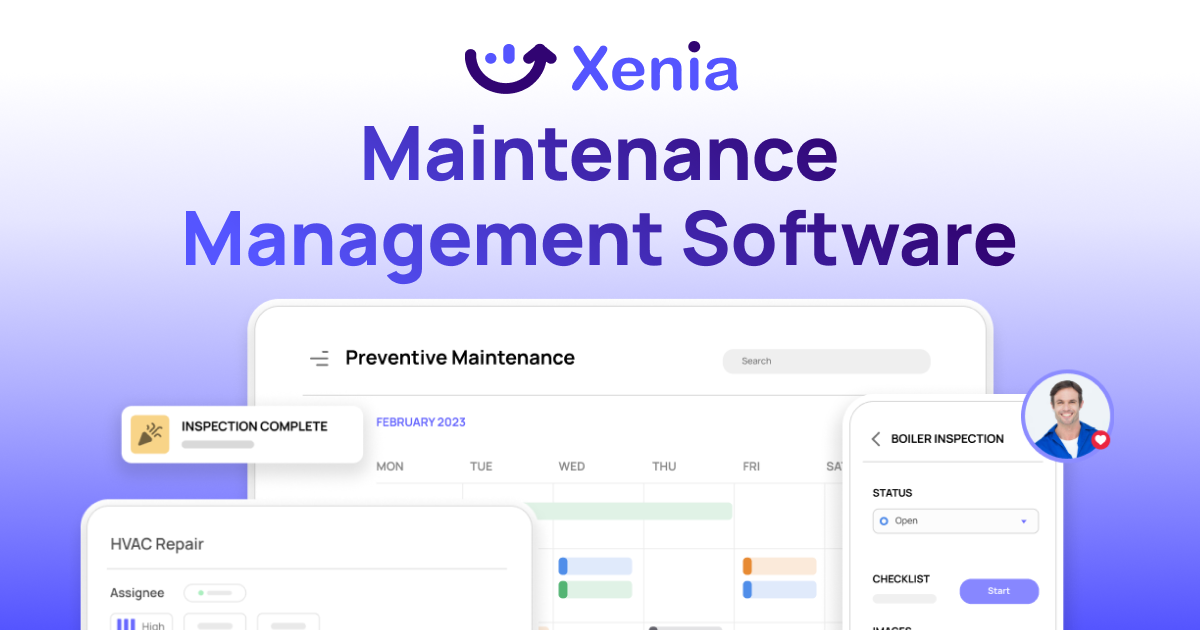
Most maintenance software CMMS, handles maintenance separately. You find equipment problems during inspections. Then manually create work orders. Then track them separately.
Xenia connects everything automatically with AI. A failed inspection creates work order instantly. AI analyzes photos for equipment problems. Everything tracked in one system.
How Xenia's Mobile CMMS Works
Auto Work Orders from Inspections: Daily operational inspections automatically create work orders when equipment issues are found.
Kitchen manager completes opening checklist. Fryer temperature reads high? Work order created instantly. Assigned to maintenance automatically. No manual requests needed.
.webp)
AI Photo Analysis for Equipment: AI analyzes photos to verify repairs and identify equipment problems automatically.
Take photo of broken equipment. AI identifies the issue type and suggests repair steps. Before/after photos analyzed to confirm proper completion. Visual verification without manual review.
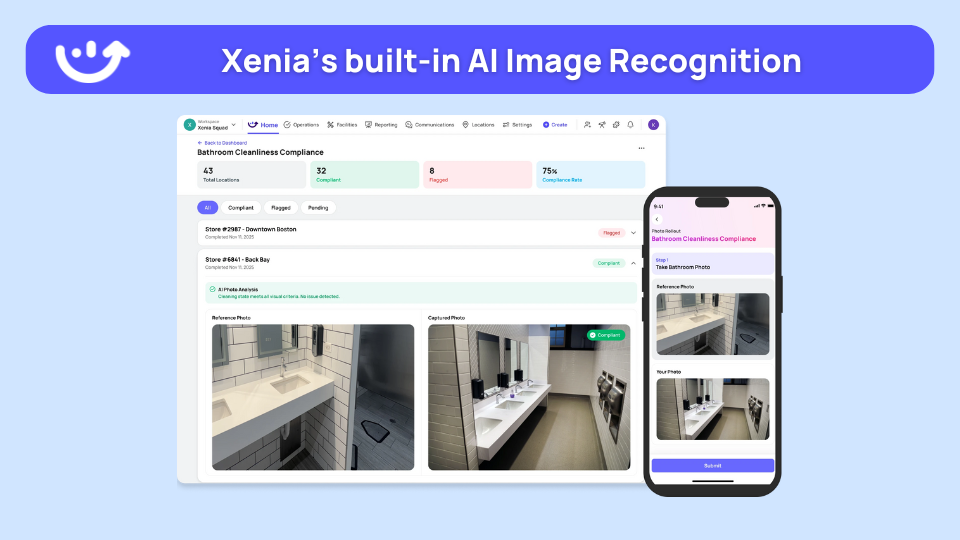
Mobile Work Orders with Smart Details: Work orders include priority levels, location details, and asset information automatically.
Broken equipment? Work order shows priority level, exact location, and asset history. Photos required for completion. Everything is organized for fast repairs.
AI-Powered Maintenance Summaries: Get automated summaries highlighting equipment trends and maintenance patterns across locations.
AI identifies which equipment fails most often. What locations need more attention. Which repairs take longest. Daily summaries highlight critical issues automatically through Xenia's AI.
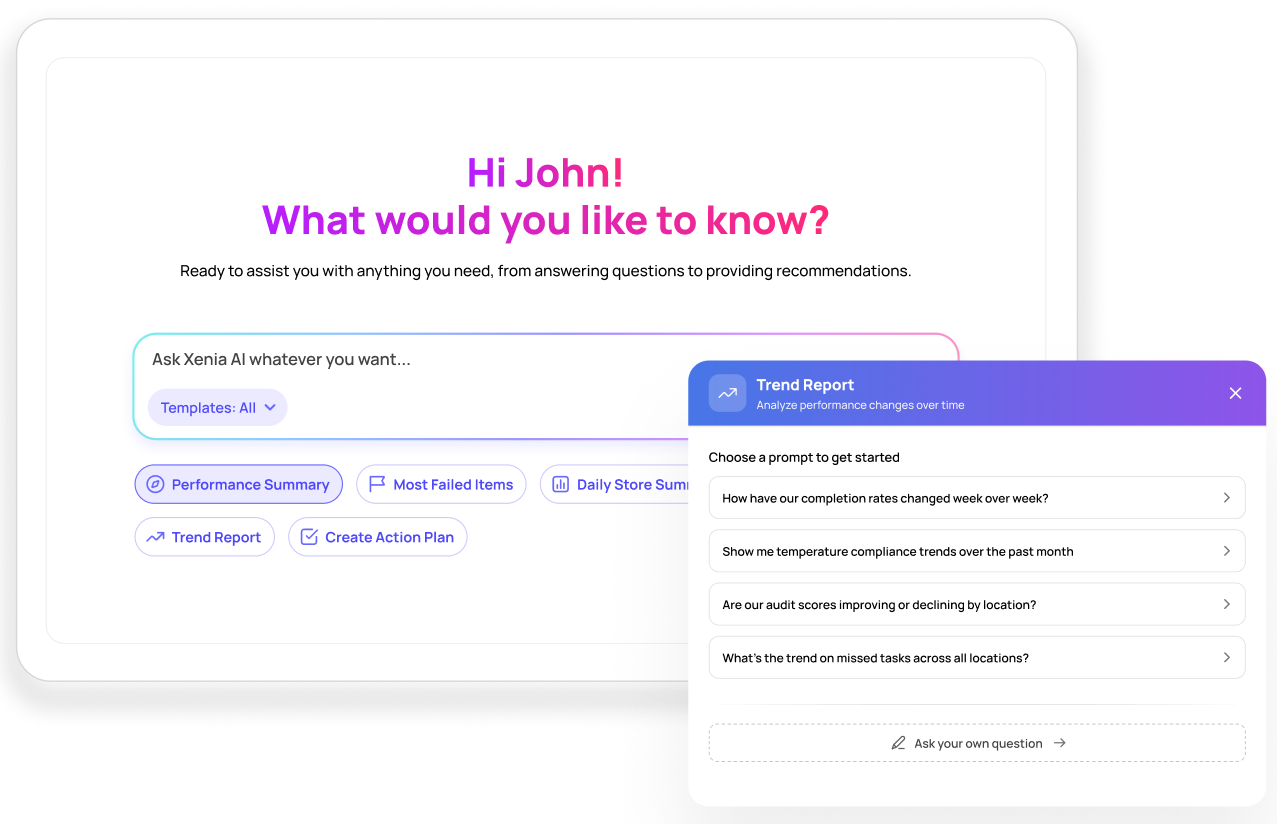
Real-Time Tracking and Communication: See work order status instantly across all locations. Built-in chat for coordination.
District managers track maintenance progress live. Technicians update status from phones. Teams communicate about repairs without phone calls.
AI Checklist Builder: Convert paper inspection forms and maintenance procedures into digital checklists automatically.
Upload existing maintenance forms. AI creates mobile checklists instantly. SOPs converted to step-by-step digital guides. Deploy across all locations without manual setup.
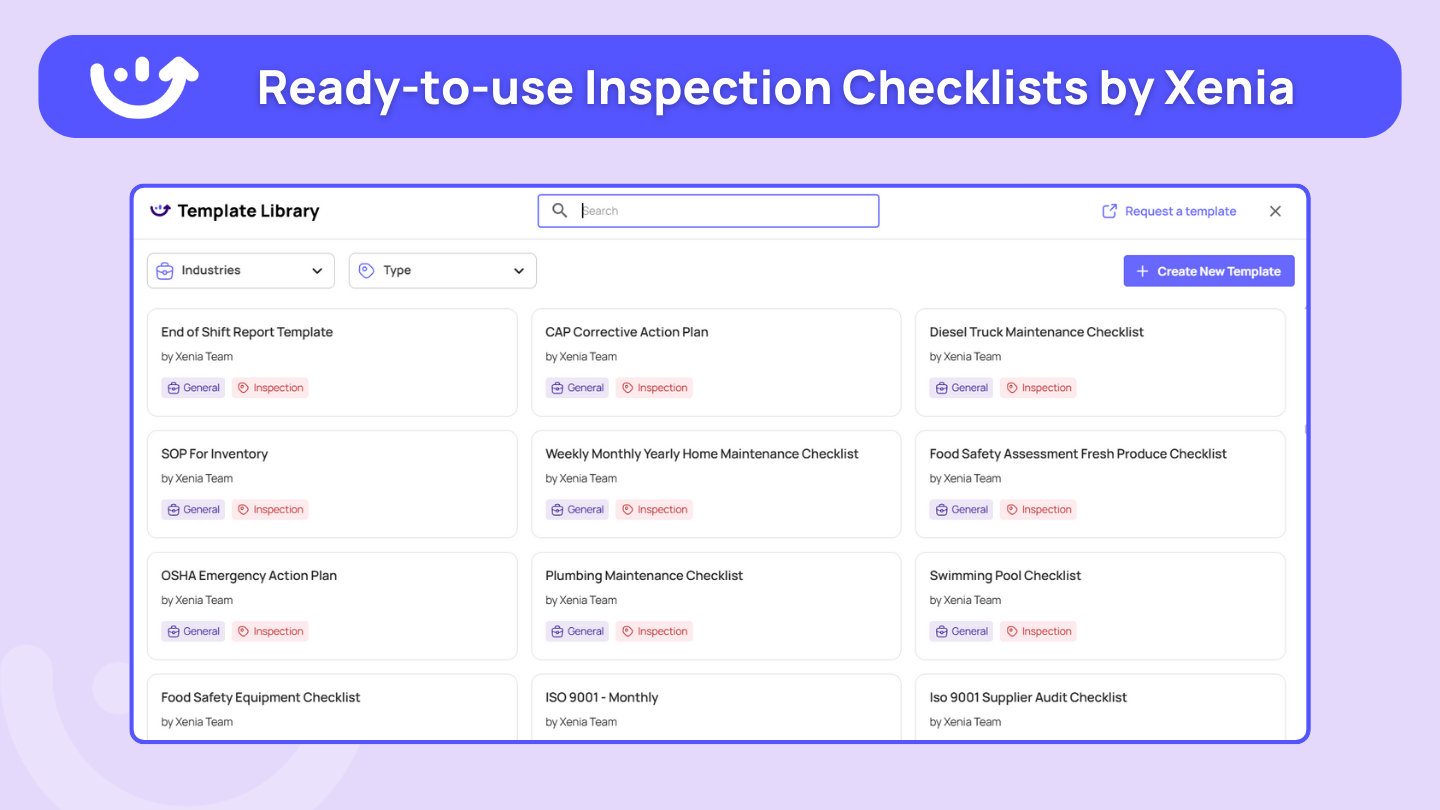
AI Template Agent: Create new maintenance templates using the AI template agent with natural language prompts.
Type "monthly fryer maintenance checklist" and AI generates complete template with steps, photos requirements, and safety notes. Custom templates created in minutes, not hours.
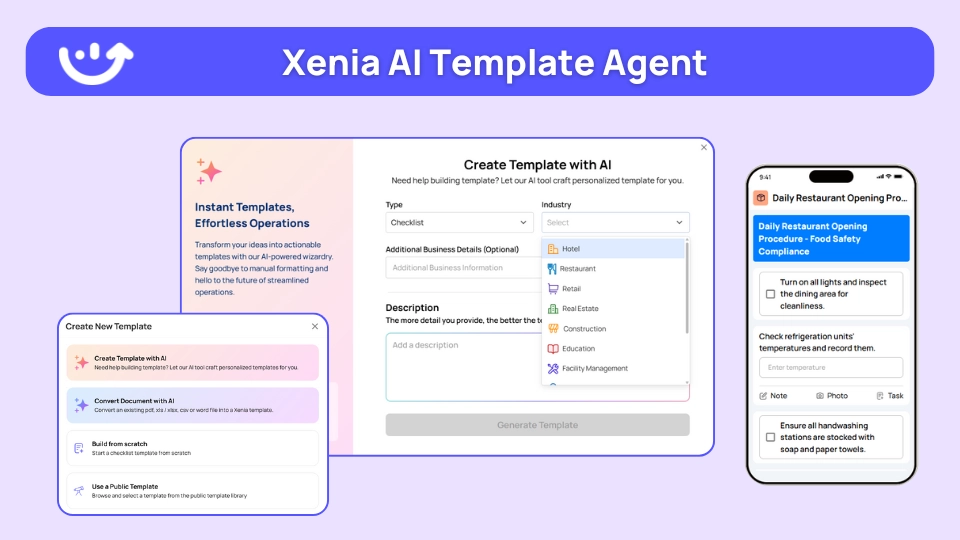
Multi-Location Dashboards: See maintenance status across every location in real-time.
Which sites have overdue work orders? What equipment needs attention? Where are recurring problems? Everything visible instantly through Xenia's operations dashboards.
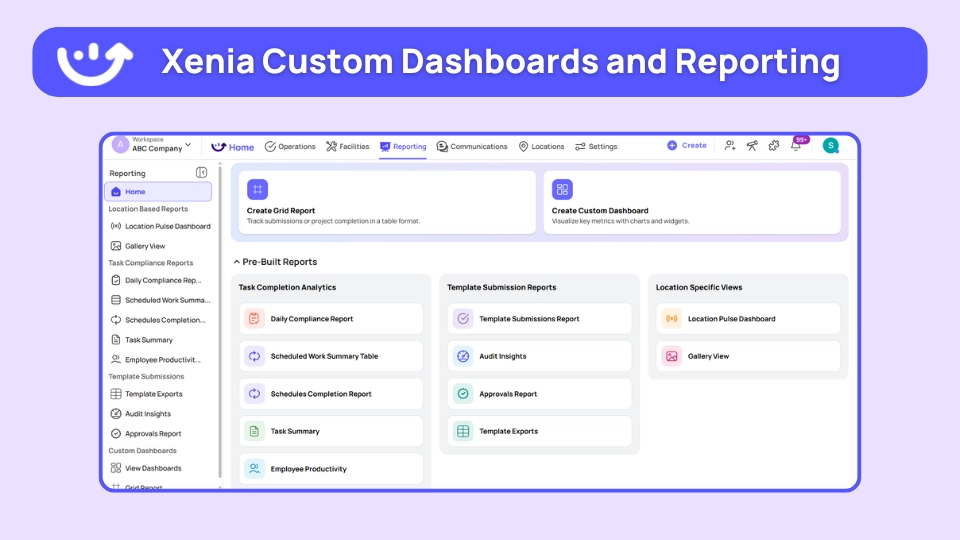
How Xenia Compares to Standalone CMMS Software
**
What You Need, Xenia, Standalone CMMS
Mobile satisfaction, 90% praise ease of use/mobile, 60-70% typical mobile satisfaction
Work order creation, Auto-generated from inspections with AI, Manual request submission
Photo analysis, AI identifies equipment problems automatically, Manual photo review required
Mobile during rush, 90% find it easy during busy periods, Complex mobile interface
Operations integration, AI-powered inspections and maintenance combined, Maintenance tracking only
**
Bottom line: Use Xenia for AI-powered mobile maintenance with ease and satisfaction.
.svg)

Priced on per user or per location basis
Available on iOS, Android and Web
2. Limble CMMS

- What it's for: Mobile CMMS software with native mobile app and offline work orders
- G2 rating: 4.8/5
- Best for: Kitchen equipment maintenance with high mobile usage requirements
Limble CMMS leads mobile satisfaction with 89% of users praising mobile ease and offline capabilities.
Key features:
- Native mobile app with offline work orders
- QR code asset scanning for PM scheduling
- Vendor management and marketplace
- Custom reports (costs, MTTR)
- Inventory auto-reorder
- Asset hierarchy management
Good if: Your maintenance team needs intuitive mobile interface with proven user satisfaction.
Not good if: You need operations integration beyond pure maintenance tracking.
3. Coast

- What it's for: Mobile CMMS for multi-property operations with perfect ratings
- G2 rating: 5.0/5
- Best for: Multi-location restaurant chains needing property management integration
Coast maintains perfect 5.0 rating with 88% mobile satisfaction and zero negative reviews.
Key features:
- Mobile asset visibility with QR codes
- Proactive scheduling and communications
- Real-time dashboards and spending analytics
- Multi-property management
- Partner network for contractors
Good if: You manage multiple properties and want perfect reliability with contractor networks.
Not good if: You're looking for budget-friendly options or have single-location needs.
4. eWorkOrders

- What it's for: CMMS maintenance software with offline QR scanning and compliance documentation
- Rating: 4.7/5 G2, high volume reviews
- Best for: Food service operations needing maintenance and compliance together
eWorkOrders combines maintenance with food safety compliance documentation.
Key features:
- Offline QR mobile work orders and PM
- Inventory and purchase order templates
- Multi-site compliance documentation
- Work order tracking with audit trails
- Food safety integration
Good if: You need maintenance tied to compliance requirements for audits and inspections.
Not good if: Pricing requires custom quotes without transparent tiers.
5. Hippo CMMS

- What it's for: Visual mobile CMMS software with maps and calendars
- Rating: 4.5/5 consistent ratings
- Best for: Restaurant operations wanting visual equipment mapping
Hippo CMMS focuses on visual interface with 70% of users praising mobile visual features.
Key features:
- Visual maps and mobile calendars
- PM scheduling and work orders
- Inventory management
- Simple user interface
- Asset photo documentation
Good if: Your team prefers visual interfaces and equipment mapping for quick location identification.
Not good if: You need advanced predictive analytics or complex workflows.
What is CMMS Software?
CMMS software (Computerized Maintenance Management System) is a cloud-based CMMS that digitalizes maintenance operations for multi-location businesses.
What is CMMS software used for? CMMS solutions handle work order management, preventive maintenance scheduling, asset tracking, and maintenance reporting across all your locations.
The best CMMS software works on mobile devices where your technicians actually work, not just desktop computers in offices.
Why Mobile CMMS Software Matters
Your technicians work everywhere except at desks. Equipment rooms. Basements. Remote locations. Paper clipboards get damaged. Work orders disappear. Equipment history sits in filing cabinets back at the office.
Mobile CMMS software puts everything on phones. Work orders on mobile. Equipment history on mobile. Photos captured instantly. No more trips back to the office.
The best part? It works offline. Maintenance happens where internet doesn't exist. Complete work orders without connectivity. Everything syncs when connection returns.
How to Choose CMMS Software
Start with mobile requirements: Your maintenance team works in the field. Choose mobile CMMS software with offline capabilities, QR code scanning, and intuitive mobile interface.
Essential features for mobile CMMS:
- Native mobile app with offline work orders
- QR code equipment scanning with instant history access
- Photo requirements for work completion with timestamps
- Real-time dashboards showing status across all locations
- Integration with daily operations and inspections
- AI-powered reporting and analytics
Match to your operations size:
- Single location: Simple work order tracking sufficient
- Multi-location (5-100+ sites): Need real-time dashboards, automated PM scheduling, centralized asset management
- Enterprise (100+ locations): Require complete operations integration with advanced analytics
Calculate ROI: Most mobile CMMS reduces maintenance costs 20-30% through better PM scheduling, faster repairs, and reduced equipment downtime.
Test mobile usability: Deploy pilot with 2-3 technicians. Track work order completion times and mobile app usage. Ensure maintenance team actually uses mobile features before company-wide rollout.
Mobile vs Desktop CMMS
Mobile-first platforms build everything for smartphones. Desktop platforms add mobile features to existing software.
The difference is huge:
**
Mobile-First CMMS, Desktop with Mobile
Built for phones, Desktop shrunk down
Works offline completely, Limited offline
Easy QR scanning, Basic barcode only
Touch-optimized, Desktop workflows
85%+ satisfaction, 60% satisfaction
**
Field technicians love mobile-first platforms. They abandon desktop platforms on mobile. Choose mobile CMMS software built for phones.
Explore Xenia's mobile-first approach for frontline operations.
Final Thoughts
Paper maintenance logs don't prevent equipment failures.
Clipboards get damaged. Work orders lost. Technicians can't access equipment history on-site. By the time they return to update systems, half the details are forgotten.
The best mobile CMMS software works on phones, completes work orders offline, and connects maintenance to daily operations.
Xenia goes further. Equipment issues found during operations trigger work orders automatically. QR codes provide instant access. Maintenance integrates with inspections and tasks.
See how it works for your mobile maintenance operations.
Frequently Asked Questions
Got a question? Find our FAQs here. If your question hasn't been answered here, contact us.
What's the best mobile CMMS for multi-location operations?

Xenia works best for multi-location operations because it combines mobile maintenance with complete operations management. Real-time dashboards show maintenance status across all sites. Work orders integrate with inspections and daily tasks. Most multi-location businesses get operations and maintenance in one platform.
Why do mobile CMMS apps improve maintenance efficiency?

Mobile CMMS apps improve efficiency by 30-50% through eliminated travel time, instant equipment access via QR codes, offline work order completion, and real-time updates. Technicians get all information on-site instead of returning to office. Everything syncs automatically when connectivity returns. Learn about operational efficiency strategies.
What makes mobile CMMS different from regular CMMS?

Mobile CMMS software is built for phones first with offline work orders, QR code equipment scanning, and touch-optimized interface. Regular CMMS is desktop software with limited mobile features. Mobile-first platforms get 85%+ satisfaction vs 60% for desktop platforms with mobile add-ons.
How can I find a CMMS with mobile access that maintenance teams will actually use?

What Are Two Types of CMMS?

Cloud-based CMMS: Software hosted online with mobile app access, automatic updates, and remote backup. Most mobile CMMS software uses cloud architecture for real-time synchronization between devices.
On-premise CMMS: Software installed on company servers with IT-managed updates and limited mobile access. Cloud-based CMMS works better for mobile access and multi-location operations.
What is a CMMS Mobile Application?

A CMMS mobile application puts maintenance management directly on smartphones and tablets. These CMMS mobile apps let technicians complete work orders, scan equipment QR codes, capture photos, and update status without returning to desktop computers.

.svg)
.webp)
%201%20(1).webp)







.svg)
%201%20(2).webp)










