Keeping track of the whereabouts, usage rates, and repair needs of your construction tools and equipment can help you maximize their utility while minimizing expenses.
Between 2004 to 2014, an estimated $51.2 million of heavy plant, equipment and vehicles were stolen from businesses. This phenomenon necessitates the use of construction equipment tracking software to keep tabs on them.
However, while searching for the software program that best fits your needs and budget, there may seem to be an infinite number of possibilities.
.svg)


Top 7 Construction Equipment Tracking Software
Let's dig right into some of the best construction equipment tracking apps to get a better idea of how these things work.
Later on, we’ll take a look at some of the challenges associated with these programs, and the process of construction equipment tracking itself.
1. Xenia - Overall No. 1 Construction Equipment Tracking Software
.webp)
With Xenia, you can manage and track all your owned and rented assets, from handheld tools to heavy equipment, while strengthening your operations, improving communication, gaining insight into the big picture, and boosting your bottom line efficiency!
This platform serves as a powerful CMMS and construction equipment tracking software. Its user-friendly online interface allows access from any location and can be utilized as a basic mobile application. Users can efficiently set up and monitor work orders, real-time processes, and construction inspection audits on mobile-first platforms, thanks to built-in digital templates.
Construction managers will appreciate Xenia's user-friendly interface design, which seamlessly integrates some of the best UX/UI methods in the business. Intuitive symbols facilitate the completion of inspection-driven tasks, operations, standard operating procedures, and checklists.
The AI-driven SOP generation module offers standard operating procedures for various jobs, extending beyond construction.
With Xenia's sophisticated logic and corrective action capabilities, conducting comprehensive inspections and audits becomes simple, enabling proactive maintenance and compliance adherence.

In addition to that, the tool also has dedicated Task & Work Orders functionality; you can effectively manage tasks and work orders related to equipment maintenance and repair.
Xenia assists in tracking and prioritizing every aspect of equipment management, from allocating urgent repair requests to scheduling regular maintenance tasks, ensuring your equipment remains in top working order.
Key Features
- Equipment Inspection: Always prioritize safety while conducting inspections. Make safety inspections a breeze to design, delegate, and monitor. Monitor the progress of your team in real time.
- Compliance Tracking: Construction managers can enhance compliance management with the use of automated tracking. Delegate tasks, oversee schedules, and ensure compliance with safety protocols.
- Work-Order Management: Efficiently manage tasks and work orders for every operation, facilitating seamless coordination and prioritization of activities.
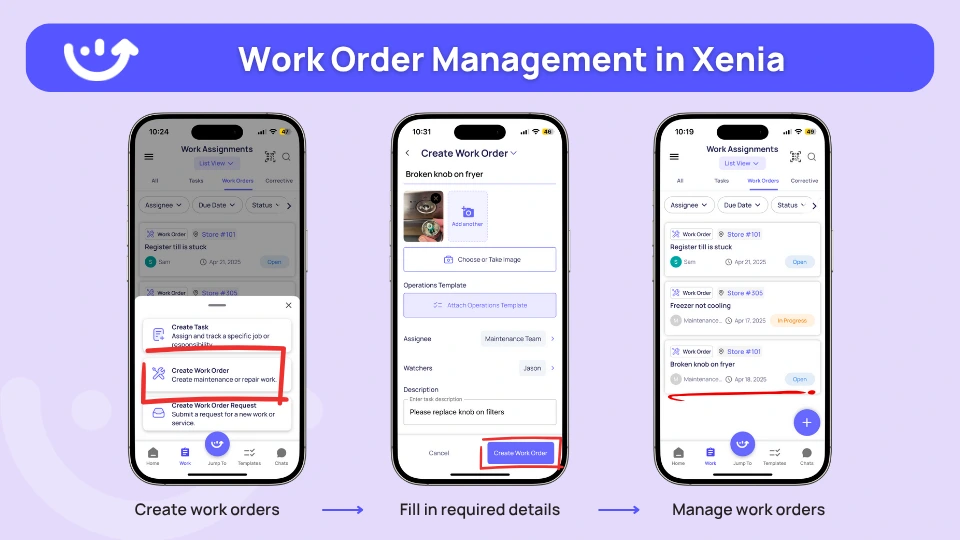
- Dedicated Asset Management: Examine the work history of all essential assets and equipment, monitor expenditures, and identify risks and challenges.
- Corrective Actions: Create quick tasks out of safety violations to improve the equipment inspection process. Xenia can audit and ensure accountability using the data provided in inspection reports on remedial actions.
- SOPs and Document Management: Make new standard operating procedures and safety rules with ease. Cloud storage allows you to store them, along with photographs and files, and access them from any location with an internet connection.
Pricing
Xenia offers user based and location based pricing, you can see what works best for you with a free demo today!
.svg)

Priced on per user or per location basis
Available on iOS, Android and Web
2. CLUE

Next on our list of top software for construction equipment tracking is Clue, the perfect all-in-one solution for consolidating all your equipment and asset management needs.
Clue's equipment tracking software boosts efficiency with visual maps that provide a comprehensive view of asset locations, making planning and retrieval more streamlined and effective. With a single dashboard, you can keep an eye on everything in one place, while its easy-to-use work orders help you stay on top of tasks.
To keep your costs in check and allocate resources quickly, Clue's dispatch feature has you covered. Plus, regular inspections and preventive maintenance keep your fleet running smoothly, minimizing downtime.
The real advantage of Clue lies in its 100% compatibility with all telematics and GPS providers. It integrates seamlessly with your existing hardware and features a one-stop partner program with leading vendors, including Samsara, Geotab, HCSS, and over 20 others.
Tailored specifically for heavy construction, Clue offers industry-focused functionality that automates preventive maintenance schedules, detailed inspections, and fault code management for heavy equipment.
Its automated alerts for maintenance needs help reduce paperwork and free up valuable time for essential field tasks. And with features focused on maximizing asset usage and promoting sustainability, Clue helps you run a more efficient, eco-friendly operation.
Key Features
- Real-Time Asset Tracker: Instantly identify and manage assets on your site. This robust system delivers precise asset positioning, optimizing project workflows and minimizing delays or operational inefficiencies.
- Equipment Log Management: Streamline equipment management with Clue’s intuitive check-in and check-out system which provides real-time logging and tracking of equipment assignments.
- Data-Driven Insights: A comprehensive reporting tool that delivers actionable insights into equipment utilization, enabling informed planning for future projects and helps reduce downtime.
- Utilization Tracking: By analyzing equipment activity, you can optimize assignments and prevent inefficiencies, maximizing productivity while reducing idle time.
- Mobile Apps: With Clue's iOS and Android apps, you can manage your fleet from anywhere, giving you the flexibility to oversee operations on the go.
- Geofencing: Set virtual boundaries around specific areas, receiving instant alerts when equipment or vehicles move outside the designated zones.
Pricing
- Clue Basic - Starting at $2.5/m
3. Limble CMMS

Up next on our construction equipment tracking software list, we've got Limble!
It is an easy-to-use, mobile-first software solution for equipment tracking and management. Anyone with the proper authorization can submit issues to the maintenance team by just going online or scanning a QR code. You can personalize your dashboard, decrease downtime, boost productivity, and extend the life of your assets using Limble CMMS software for managing equipment.
Key Features
- Instant Communications: Stay updated with push notifications and email alerts, ensuring you're informed about critical issues and updates in real-time.
- Respond and Log Problems: Quickly address and document problems as they arise, with the ability to log issues directly within the system while working on resolving them.
- Lookup Critical Asset Information: Access vital asset information swiftly while diagnosing problems, allowing for efficient troubleshooting and resolution of issues.
Pricing
- Basic: Free
- Standard: $28 per user/month
- Premium+: $69 per user/month
- Enterprise: Custom Quote
4. Workyard

Workyard is a robust construction equipment management software developed specifically for the building trades.
In addition to its many useful features, which help with work order administration, time monitoring (with an emphasis on GPS tracking and labor tracking), and equipment management, it is a great option for construction company owners.
Equipment maintenance work orders can be quickly and easily created and assigned using Workyard's task scheduling software.
You can verify precise worker payment and monitor the status of work orders using this feature.
If you want to know when workers come and go from a project site, Workyard has you covered with precise geofencing and real-time notifications. An efficient way to control labor expenditures and guarantee fair remuneration is to know precisely when workers arrived and how long they worked on each work order.
Key Features
- Work Order Management: Efficiently create, assign, and track work orders for maintenance tasks, repairs, and inspections.
- Geofencing (arrival and departure detection): Define virtual boundaries around specific geographical areas to trigger actions or notifications when an equipment or asset enters or exits these areas.
- GPS real-time Tracking: Monitor the location of vehicles, equipment, or assets in real-time using GPS technology, allowing for precise tracking and improved asset management.
Pricing
- Time Tracking – $6 per mo/user
- Workforce Management – $13 per mo/user
- Large Workforces – Custom
5. Fleetio

Construction businesses have their own dedicated software solution in Fleetio, which offers top-notch construction equipment tracking software.
Fleetio stands out as a trustworthy solution that streamlines the administration of small equipment and power tools, eliminating the need for laborious spreadsheets.
One of Fleetio's main selling points is its ability to centralize the management of all fleet assets.
Switching to Fleetio from inefficient methods can significantly improve operational efficiency for construction businesses.One of Fleetio's outstanding features is its asset mobility.
The Fleetio Go app also allows crews to easily manage small equipment from any location, simplifying equipment identification and check-in/out processes.
Mobile construction asset tracking has never been easier; all thanks to this program's compatibility with a wide range of scanning technologies.
Key Features
- Asset Management: Efficiently track and manage all assets within your fleet, including vehicles, equipment, and tools, ensuring optimal utilization and maintenance.
- Asset Assignments: Easily assign assets to specific employees or projects, enabling better tracking of usage and accountability.
- Vehicle Location History: Access detailed historical data on the locations visited by your vehicles, providing insights into usage patterns, routes taken, and overall operational efficiency.
Pricing
- Starter – $3 per vehicle/month
- Pro – $5 per vehicle/month
- Advanced – $7 per vehicle/month
6. Toolsense

Construction equipment management software like Toolsense gives businesses state-of-the-art methods to keep track of their equipment.
By offering a unified platform to simplify asset operations, it supplants obsolete tools like Excel, WhatsApp, and paper and pencil.
The ability to centralize asset management is a major selling point of Toolsense.
The ability to integrate with existing ERP systems or import data from Excel makes it easy to build up a whole fleet of machines and equipment. A unique QR code is assigned to each machine, making it easier to identify and initiate processes.
Key Features
- Machine and Equipment Management: Streamline the management of machines and equipment, including scheduling maintenance, tracking usage, and optimizing performance.
- Equipment and Asset Tracking: Utilize advanced construction asset tracking technology to monitor the location and status of equipment and assets in real-time, ensuring accountability and preventing loss or theft.
- Inventory Management: Effectively manage inventory levels, track stock movements, and optimize replenishment processes to ensure adequate supply and minimize downtime.
Pricing
- Ask vendor for pricing
7. Hippo

For all of their equipment maintenance requirements, construction business owners can rely on Hippo CMMS, a robust piece of software for equipment management.
Several features designed to boost productivity and efficiency set Hippo CMMS apart from its competitors in the software market.Hippo CMMS places a strong emphasis on preventative maintenance.
As a result, by streamlining the process of creating, assigning, and monitoring preventative maintenance activities, Hippo helps users catch small problems before they escalate.
Key Features
- Equipment tracking: Utilize advanced construction asset tracking technology to monitor the location and status of equipment in real-time, facilitating efficient asset management and reducing the risk of loss or theft.
- Equipment management: Streamline the management of equipment throughout its lifecycle, including procurement, assignment, maintenance scheduling, and retirement, ensuring optimal utilization and prolonging asset lifespan.
- Preventive maintenance inspections: Implement proactive maintenance strategies by scheduling and conducting regular preventive maintenance inspections on equipment, identifying potential issues early to prevent costly breakdowns and downtime.
Pricing
- Hippo Starter – $35 user/month
- Hippo Plus – $55 user/month
- Hippo Pro – $75 user/month
What Is Equipment Tracking Software?

Employing construction equipment tracking software offers a comprehensive approach to managing your assets and equipment. It is a system that automatically tracks assets.
Despite a long-standing trend of delayed software adoption, innovation is gaining momentum in the sector.
Last year, businesses spent almost $10 billion on construction software. Nowadays, more than 80% of businesses use software to automate part of their operations, and $50 billion in funding is being allocated to construction technology startups between 2020 and 2022.
With equipment monitoring software, you can keep tabs on your assets, monitor who is using them, and track when they will be returned.
The construction business faces a high potential for asset loss due to the transient nature of construction organizations' operations and the frequent relocation of their assets.
construction equipment management software is valuable for preventing the loss of assets. The construction sector utilizes equipment tracking software to maintain equipment in excellent working order. Maintenance can be scheduled easily and without any problems.
So to put it simply, regular maintenance maximizes asset performance and minimizes downtime.
How to Choose the Best Equipment Management Software?
You can find a wide range of construction equipment tracking software with varying pricing, features, and areas of expertise.
First and foremost, your software needs should be considered when making a purchase. Before implementing any software, make sure you know exactly what you want to accomplish. The needs of smaller construction businesses will vary from those of larger firms.
The most useful software for managing heavy machinery and building tools can be found in the mining and construction sectors. When it comes to deploying technology, firms usually choose one of two strategies.
They can either choose a few tools with various functionalities or license an all-in-one system that takes care of everything.
- Integrated vs specialized software
- Individualized vs. unified platforms
- Tech stacks: vertical vs horizontal
Regardless of how it's framed, the discussion revolves around the same issue: Is it preferable to choose specialized tools that focus on one or two important areas or to license a single software system that performs a multitude of functions?
Now, here's the deal: Building is an intricate process. This $12 trillion worldwide sector accounts for 10% of the world's GDP. Numerous specialized trades exist.
Moreover, each organization has unique demands. No single program can fully capture the intricacies, diversity, and size of the construction sector to meet the needs of every individual organization.
Of course, it depends on the objectives, challenges, and resources of your building firm. Generally speaking, we advocate having a small number of specially designed tools that combine to cover all of your bases.
Bottomline
The ability to establish individual equipment profiles is the primary advantage of construction equipment tracking software for equipment management.
Doing so allows you to have a visible history for each asset, which is useful for reporting and auditing.
There are a lot of options when it comes to construction equipment management software, but Xenia manages to bring all the best features into one intuitive app.
This includes a simple interface, reasonable pricing, and useful core features like managing your entire fleet of equipment, AI functionality, and flexible digital processes, requests, and services.

.svg)
.webp)
%201%20(1).webp)




.webp)

.svg)
%201%20(2).webp)








