The retail industry software landscape has evolved dramatically, with retail management systems becoming essential for streamlining operations, improving compliance, and boosting team productivity. Whether you're managing a single location or coordinating tasks across hundreds of stores, the right retail management software can transform how your business operates.
In this comprehensive guide, we've tested and evaluated the best retail software solutions available in 2026. From retail store management software designed for enterprise chains to agile software for retail business owners, we cover everything you need to make an informed decision about your retail management platform.
What is Retail Task Management Software?
Retail management system software helps businesses coordinate daily operations, assign tasks, track completion, ensure compliance, and communicate across locations. The best retail management software integrates scheduling, audits, communication, and reporting into one centralized retail management solution.
Modern retail software solutions go beyond simple to-do lists—they provide real-time visibility, automated workflows, photo verification, and analytics that help retail software companies deliver measurable ROI to their clients.
.svg)
.svg)

Priced on per user or per location basis
Available on iOS, Android and Web
43 Best Retail Task Management Software Reviewed for 2026
1. Xenia AI - Top Pick Retail Task Management Software

Introducing Xenia: number 1 on our list of the best retail task management software, every retail manager's dream software, revolutionizing the way you handle your retail operations.
Xenia provides managers with the ultimate tool to enhance business performance and elevate employee accountability to unprecedented levels.
By centralizing all your checklists and daily tasks within one intuitive app, Xenia creates a seamless digital environment for your retail workforce. Whether cashing up or conducting detailed inventory audits, Xenia ensures consistent task completion and logging, regardless of shifts, seasons, or staff experience levels.
Our customizable templates, tailored to any job, make task delegation effortless. Simple digital checklists track progress in real-time, preempting issues before they escalate.
Moreover, LMS (learning management system) capabilities are built into Xenia to work seamlessly, effectively delivering training on the go. Employee training is available with bite-sized 60-second learning modules that can be accessed by employees whenever needed, without interrupting the employee’s workflow.

Accessible via QR codes, subject matter experts and staff can scan in and consume the content from their mobile devices in seconds, anywhere at all. With this flexibility, your team is always up to date and able to get stuff done with confidence, all while fitting training into their already busy schedules.
With Xenia, communication flows effortlessly, guiding teams through tasks and optimizing store operations to save time, cut costs, and enhance the customer experience.
Join the ranks of leading retail establishments that trust Xenia’s AI-powered task management tool to streamline operations, boost employee accountability, and drive business success.
Experience the Xenia difference today.
Xenia's Feature Highlights
- Standard Operating Procedures (SOPs): Use SOPs as comprehensive guidelines and step-by-step instructions for carrying out various tasks and processes in the retail environment.
- Digital Checklists & Compliance: Replace clipboard systems with interactive guides featuring conditional logic, photo verification, and automatic escalation for non-compliance issues. Initiate immediate recall procedures with automated notifications and mandatory acknowledgment tracking to ensure swift compliance.

- Scheduled Work: Improve productivity by standardizing tasks with clear due dates and using mobile team notifications. With seasonal reset management, coordinate complex store resets with sequential task deployment, visual guides, and progress tracking for seamless seasonal transitions.
- Loss Prevention via Detailed Audits - Create specialized audit templates with concealed scoring metrics to monitor high-risk areas without alerting staff to specific evaluation criteria.
- Task Management: Eliminate the need to use a pencil by making assignment responsibilities more apparent via the use of images, notes, and templates. Schedule and track limited-time offers with automatic task generation and real-time completion tracking for seamless rollouts.
- Work Requests and Approvals: Streamline oversight by consolidating request processing, shortening the approval time, and closely monitoring all associated costs and assets.

- Team Communication: It is possible to improve teamwork by combining quick chats, group updates, company-wide announcements, and task mentions.
- Performance Analytics Dashboard: Track completion rates, identify operational bottlenecks, and benchmark store performance with customizable metrics and exportable reports.
Xenia's Pricing
- Free Plan Forever: For up to five users, all fundamental features are covered.
- Starter: $99 per month (for up to 15 users)
- Premium: $199 per month (up to 30 users)
- Custom: Request a Quote.
2. Brand Nudge
Nudge is retail industry software focused on driving employee engagement and task completion through gamification and behavioral science principles.
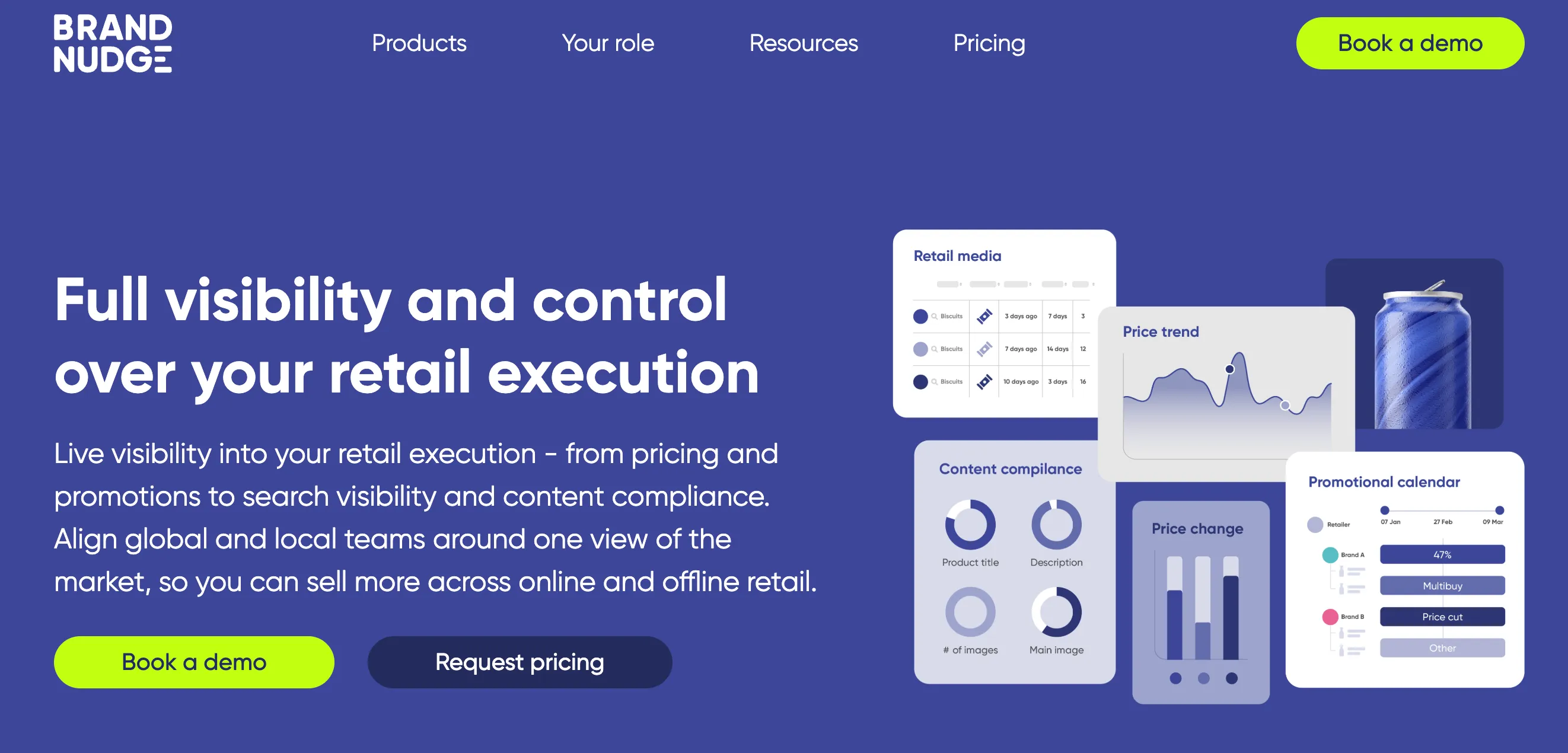
Key Features:
- Gamified task completion with points, badges, and leaderboards
- Real-time performance dashboards for store managers
- Mobile-first interface for frontline retail workers
Best For: Retailers focused on improving employee engagement and task adoption rates
Pros:
- High engagement rates through gamification
- Easy mobile adoption
Cons:
- Limited audit and inspection capabilities
- Gamification approach may not suit all company cultures
- Fewer integrations compared to enterprise platforms
- Reporting features are basic
Pricing: Contact for pricing
Why It Made the List: Unique approach to driving task completion through employee engagement makes Nudge stand out in the retail software market.
3. Meerkat
Meerkat is specialized retail store management software for workforce management, scheduling, and task coordination in retail environments.
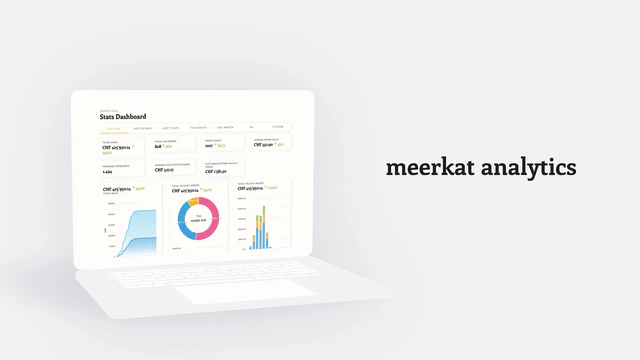
Key Features:
- Advanced employee scheduling with labor law compliance
- Task assignment integrated with shift schedules
- Time and attendance tracking with clock-in/out functionality
Best For: Retailers needing integrated scheduling and task management in one platform
Pros:
- Strong scheduling capabilities
- Good compliance features
Cons:
- Interface feels dated compared to newer competitors
- Limited customization for task workflows
- Customer support response times can be slow
- Mobile app performance issues reported
Pricing: Starting at $3 per user/month
Why It Made the List: Meerkat excels at combining workforce scheduling with task management for retail business software needs.
4. TrackTik
TrackTik is retail management computer systems software originally designed for security operations but adapted for retail task and workforce management.

Key Features:
- Incident reporting and safety management tools
- GPS tracking and geofencing for field operations
- Mobile workforce scheduling and dispatch
Best For: Retailers with security teams or significant field operations requiring location tracking
Pros:
- Strong security and incident management features
- Robust GPS tracking capabilities
Cons:
- Designed primarily for security industry, not retail-specific
- Steeper learning curve for retail-focused teams
- Higher cost for features many retailers don't need
- Overkill for stores without security operations
Pricing: Contact for pricing
Why It Made the List: TrackTik offers unique security-focused features useful for retailers with complex safety requirements.
5. Gensuite
Gensuite is enterprise retail industry software solutions focused on EHS (environmental, health, safety) compliance and operational risk management.

Key Features:
- Comprehensive safety audit and inspection modules
- Incident management and OSHA compliance tracking
- Corrective action workflow automation
Best For: Large retailers prioritizing safety compliance and risk management
Pros:
- Industry-leading safety and compliance features
- Highly configurable for complex requirements
Cons:
- Expensive enterprise pricing model
- Requires significant implementation and training time
- Overwhelming feature set for basic task management needs
- Not ideal for retailers focused primarily on operational tasks
Pricing: Contact for pricing (typically $10K+ annually)
Why It Made the List: Gensuite is the gold standard for safety-focused retail management systems software.
6. FieldAgent
FieldAgent is software for retailers that focuses on crowdsourced retail audits and market intelligence gathering through a gig workforce.

Key Features:
- On-demand retail audit workforce marketplace
- Photo verification for merchandising and compliance
- Competitive intelligence gathering across locations
Best For: Brands and retailers needing flexible, on-demand store audits without dedicated staff
Pros:
- No need to manage your own audit team
- Scalable to any number of locations quickly
Cons:
- Audit quality varies with gig worker performance
- Less suitable for ongoing daily task management
- Limited team communication features
- Higher per-audit costs over time
Pricing: Pay-per-audit model, starting around $6-10 per audit
Why It Made the List: FieldAgent offers a unique crowdsourced approach to retail audits in the retail software solutions space.
7. StoreForce
StoreForce is UK-based retail shop management software combining task management, time and attendance, and workforce optimization.

Key Features:
- Task management with priority flagging and deadline tracking
- Integrated time and attendance with UK labor law compliance
- Labor forecasting based on sales and foot traffic data
Best For: UK and European retailers needing labor law compliance features
Pros:
- Strong UK/EU labor compliance features
- Good labor optimization tools
Cons:
- Limited presence and support in North American markets
- Fewer integrations than US-based competitors
- Interface could be more modern
- Higher implementation costs
Pricing: Contact for pricing
Why It Made the List: StoreForce excels in the European retail management solution market with localized compliance features.
8. Zipline
Zipline (also known as RetailZipline) is retail software management focused on streamlining communication and task execution across retail locations.

Key Features:
- Centralized communication hub with message broadcasting
- Task delegation with photo proof of completion
- Document library for policies, procedures, and playbooks
Best For: Multi-location retailers struggling with communication consistency and task follow-through
Pros:
- Excellent communication features reduce email overload
- Strong document management capabilities
Cons:
- Limited audit and inspection templates
- Less robust analytics compared to enterprise platforms
- Can become cluttered with too many communication channels
- Mobile app lacks some desktop features
Pricing: Contact for pricing
Why It Made the List: Zipline solves the critical communication challenge in retail management systems.
9. Bindy
Bindy is software for store management specializing in audits, inspections, and brand standards compliance for retail and hospitality.

Key Features:
- Customizable inspection templates with conditional logic
- Photo requirements and annotation capabilities
- Action item tracking with automatic follow-up reminders
Best For: Franchises and multi-location brands focused on maintaining consistent standards
Pros:
- User-friendly audit creation and completion
- Strong photo documentation features
Cons:
- Limited task management beyond audit-related items
- Reporting dashboards could be more visual
- Integration options are limited
- Lacks workforce scheduling features
Pricing: Starting at $33 per location/month
Why It Made the List: Bindy offers the most intuitive audit experience in the best retail management system software category.
10. ZetesAthena
ZetesAthena is enterprise retail management computer systems focused on workforce management and labor optimization with mobile task execution.

Key Features:
- AI-powered labor forecasting and scheduling
- Mobile task management integrated with shift schedules
- Real-time labor cost tracking and reporting
Best For: Large retailers needing sophisticated workforce optimization alongside task management
Pros:
- Advanced labor analytics and forecasting
- Strong enterprise scalability
Cons:
- Complex implementation process
- Expensive for mid-sized retailers
- Steep learning curve for managers and staff
- Requires dedicated admin resources
Pricing: Contact for pricing (enterprise-level)
Why It Made the List: ZetesAthena provides best-in-class labor optimization within retail business management software.
11. AccuStore
AccuStore is retail industry software for merchandise audit and inventory accuracy verification with task assignment capabilities.

Key Features:
- Inventory accuracy audits with variance reporting
- Cycle count task scheduling and assignment
- Loss prevention and shrink management tools
Best For: Retailers focused on inventory accuracy and loss prevention
Pros:
- Specialized inventory audit features
- Good shrink analysis capabilities
Cons:
- Limited general task management features
- Narrow focus may require additional tools
- Dated user interface
- Limited integration with modern POS systems
Pricing: Contact for pricing
Why It Made the List: AccuStore is a specialized solution for inventory-focused retail software companies.
12. Quinyx
Quinyx is retail marketing software that combines task management with marketing execution and brand compliance tracking.

Key Features:
- Marketing campaign task workflows and approvals
- Brand asset management and distribution
- Campaign performance tracking by location
Best For: Retailers with significant marketing operations across locations
Pros:
- Strong marketing workflow capabilities
- Good brand asset management
Cons:
- Expensive for its niche focus
- Not ideal for general operational tasks
- Limited adoption outside marketing teams
- Requires marketing expertise to maximize value
Pricing: Contact for pricing
Why It Made the List: Quinyx uniquely combines marketing execution with task management in software for retail business.
13. ThinkTime
ThinkTime is a retail computer program specializing in time and attendance with integrated task tracking for retail teams.
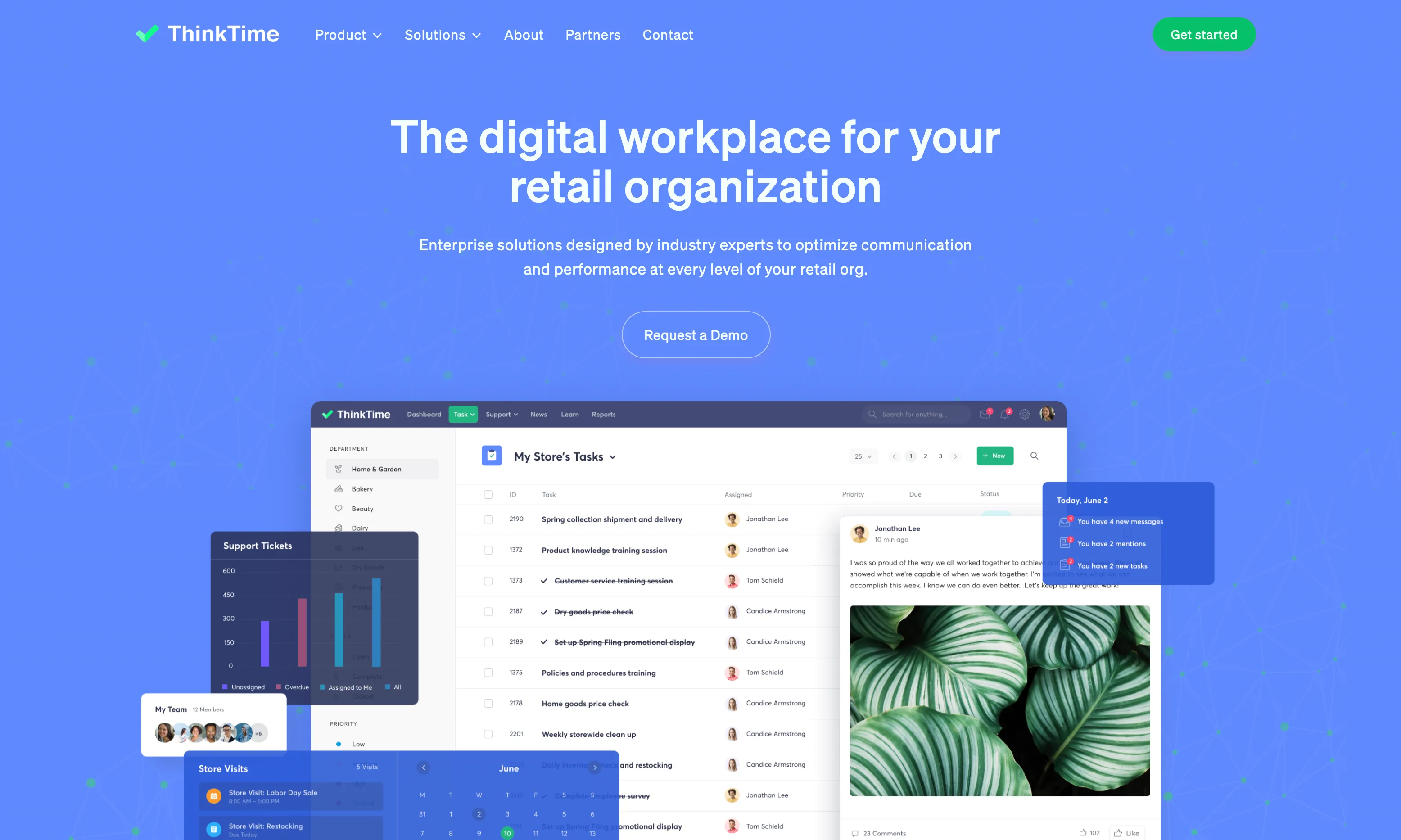
Key Features:
- Time clock with biometric and mobile options
- Task completion tracking linked to employee time records
- Labor compliance reporting and alerts
Best For: Retailers prioritizing accurate time tracking alongside task management
Pros:
- Strong time and attendance features
- Good compliance reporting
Cons:
- Task management features are secondary to time tracking
- Limited customization for complex workflows
- Smaller vendor with less frequent updates
- Customer support can be inconsistent
Pricing: Starting at $2 per employee/month
Why It Made the List: ThinkTime offers solid time tracking integration within retail business management systems.
14. Pazo
Pazo is software for retail stores focused on task management and team collaboration with a simple, easy-to-use interface.

Key Features:
- Quick task creation and assignment with priority levels
- Team messaging and updates feed
- Mobile-optimized interface for frontline workers
Best For: Small to mid-sized retailers wanting simple task coordination
Pros:
- Very easy to learn and implement
- Affordable pricing structure
Cons:
- Lacks advanced features like audits and inspections
- Limited reporting and analytics capabilities
- No integrations with other retail systems
- May outgrow it as business scales
Pricing: Starting at $49/month
Why It Made the List: Pazo provides the simplest entry point for basic retail manager software needs.
15. Compliantia
Compliantia is retailing software specializing in compliance management, audits, and risk mitigation for regulated retail environments.
Key Features:
- Compliance checklist automation with regulatory updates
- Risk assessment and mitigation tracking
- Audit trails and compliance reporting for regulators
Best For: Pharmacies, grocery stores, and retailers in heavily regulated industries
Pros:
- Excellent regulatory compliance features
- Automatic updates for changing regulations
Cons:
- Narrow focus on compliance over general operations
- Higher cost for specialized features
- Overkill for retailers without heavy compliance needs
- Complex setup for compliance frameworks
Pricing: Contact for pricing
Why It Made the List: Compliantia is essential for compliance-heavy retail enterprise management system requirements.
16. Homebase
Homebase is popular retail employee scheduling software with basic task management, time tracking, and team communication features.

Key Features:
- Free employee scheduling with drag-and-drop interface
- Time clock with GPS verification
- Basic task lists and team messaging
Best For: Small retail businesses needing free or low-cost scheduling with simple task features
Pros:
- Free plan available for basic features
- Very user-friendly interface
Cons:
- Task management features are very basic
- Limited customization and workflow options
- No audit or inspection capabilities
- Advanced features require paid upgrades
Pricing: Free for basic plan; paid plans start at $20/location per month
Why It Made the List: Homebase offers the best free entry point for small software for retail operations.
17. Natural Insight
Natural Insight is retail database software focused on operational audits, action plans, and performance analytics for multi-unit retailers.

Key Features:
- Customizable audit forms with weighted scoring
- Photo-required checkpoints with annotation
- Corrective action workflows with deadline tracking
Best For: Multi-unit restaurant and retail chains focused on operational excellence
Pros:
- Strong audit and inspection capabilities
- Good action plan management
Cons:
- Expensive compared to newer competitors
- Interface feels dated
- Implementation requires significant configuration time
- Limited modern integrations
Pricing: Contact for pricing (typically enterprise-level)
Why It Made the List: Natural Insight has a long history in the best software for retail business audit space.
18. Simplifield
Simplifield is a French retail management solution combining task management, communication, and training for frontline retail teams.

Key Features:
- Task assignment with photo verification requirements
- Internal social network for team communication
- Microlearning modules and training content delivery
Best For: European retailers wanting task management combined with employee training
Pros:
- Good employee engagement features
- Training integration is unique advantage
Cons:
- Limited North American presence and support
- Smaller vendor with less frequent updates
- Fewer integrations than US-based platforms
- Language support primarily European-focused
Pricing: Contact for pricing
Why It Made the List: Simplifield offers unique training integration within retail management systems software.
19. Asana
Asana is general project management software widely adapted for software for store management and retail operations coordination.
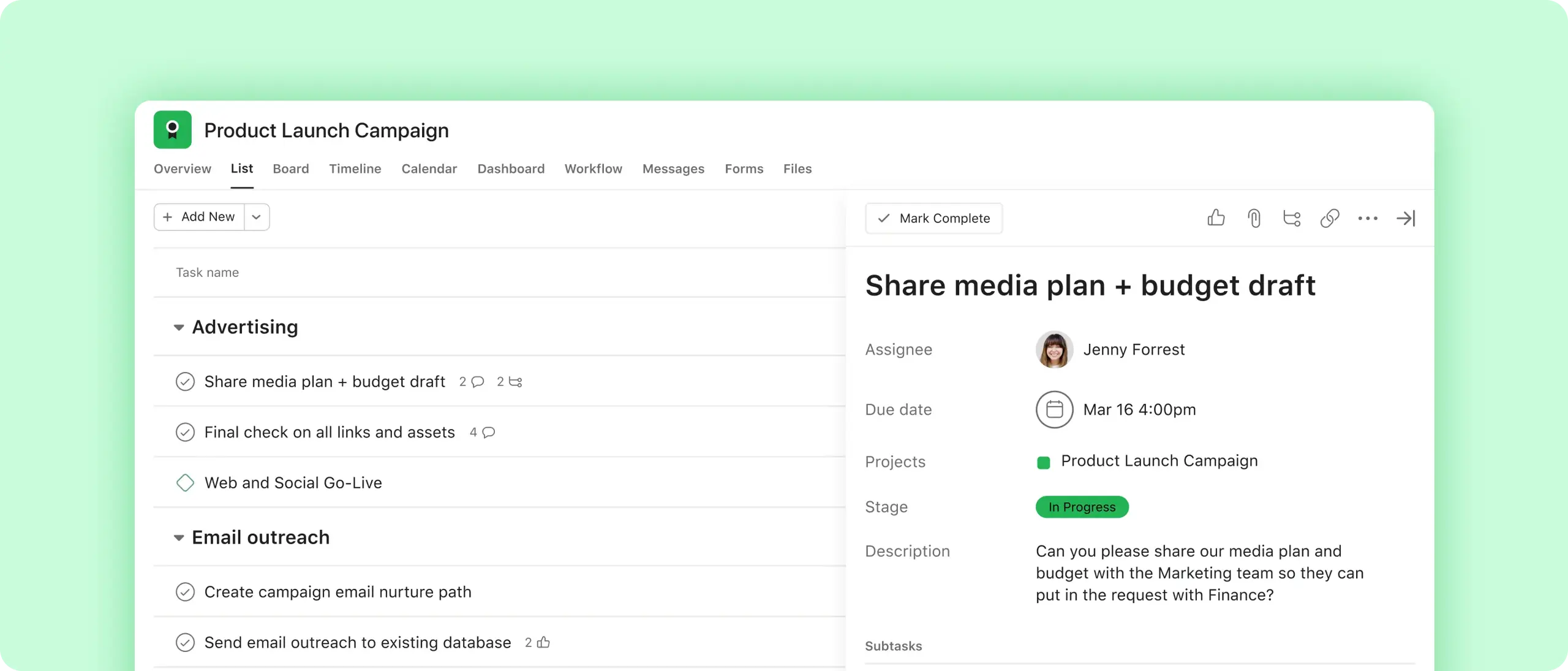
Key Features:
- Flexible task views (list, board, timeline, calendar)
- Project templates and workflow automation
- Cross-team collaboration and file sharing
Best For: Retail corporate teams managing projects and campaigns across locations
Pros:
- Highly flexible and customizable
- Strong integration ecosystem
Cons:
- Not designed specifically for retail operations
- Lacks retail-specific features like audits and photo verification
- Can become overwhelming with too many features
- Requires significant setup and training
Pricing: Free for basic; Premium starts at $10.99 per user/month
Why It Made the List: Asana is the most popular general software retail solution adapted for retail use.
20. Monday.com
Monday.com is a visual work operating system used as retail business software for task management and team collaboration.

Key Features:
- Highly visual boards with color-coded status tracking
- Automation recipes for routine workflows
- Extensive integration marketplace
Best For: Retail teams wanting visual task tracking with extensive customization
Pros:
- Very visual and intuitive interface
- Powerful automation capabilities
Cons:
- Not retail-specific, lacks industry features
- Can become expensive as team grows
- Steep learning curve to master all features
- Template setup requires significant time investment
Pricing: Starting at $9 per seat/month
Why It Made the List: Monday.com offers the most visual approach to retail software solutions.
21. ClickUp
ClickUp is an all-in-one productivity platform adapted for software for retailers needing comprehensive task and project management.
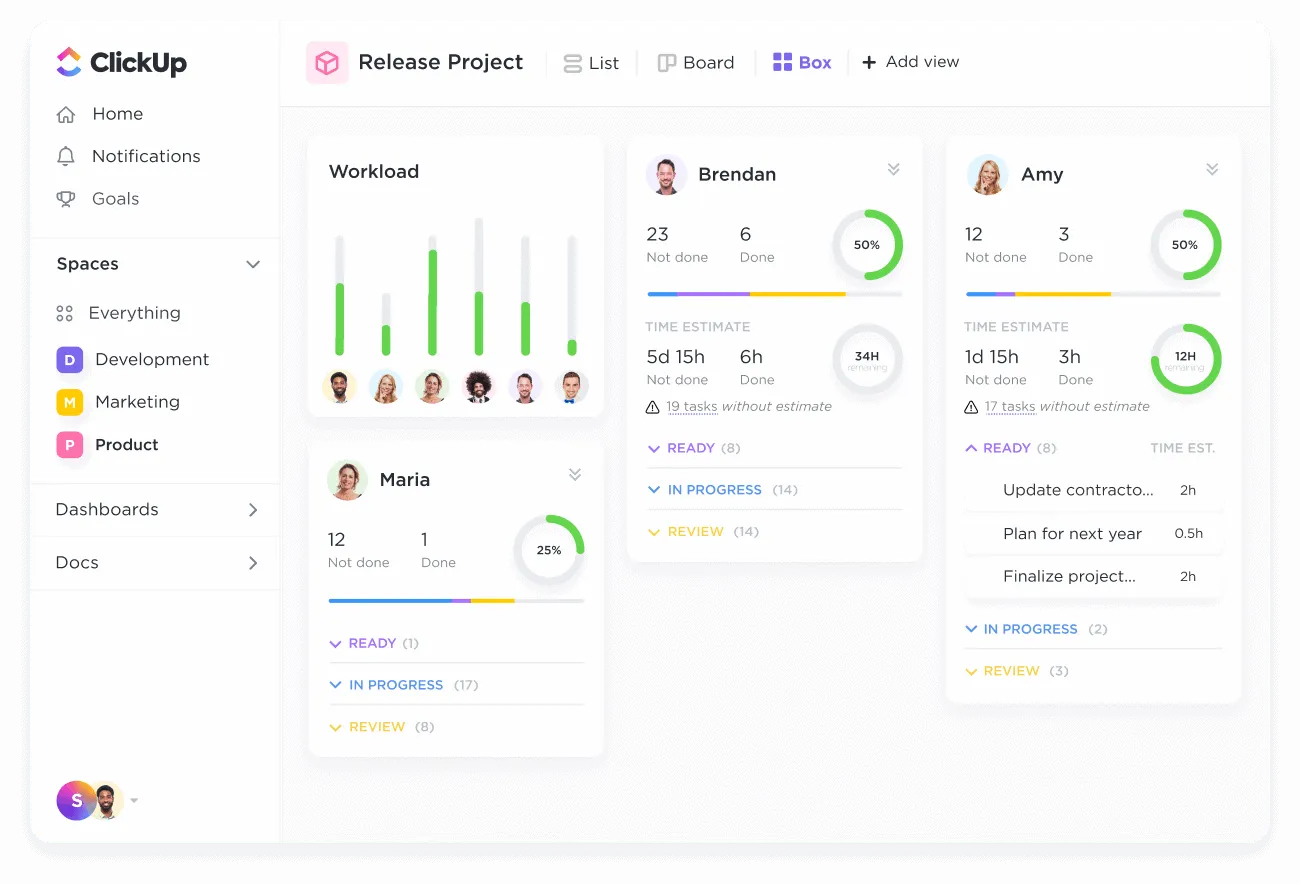
Key Features:
- Everything view for tasks, docs, goals, and dashboards
- Customizable task statuses and workflows
- Native time tracking and workload management
Best For: Retail operations teams wanting one platform for all work management
Pros:
- Incredibly feature-rich platform
- Generous free plan
Cons:
- Overwhelming number of features and options
- Not designed for frontline retail workers
- Lacks retail-specific audit and compliance features
- Performance can lag with large data sets
Pricing: Free plan available; Unlimited plan starts at $7 per user/month
Why It Made the List: ClickUp provides the most features per dollar in the retail management platform category.
22. Wrike
Wrike is enterprise project management software used as merchandise management software for retail buying and operations teams.
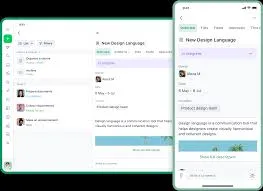
Key Features:
- Custom workflows for approval processes
- Gantt charts and project timeline views
- Resource management and workload balancing
Best For: Retail corporate teams managing complex projects and campaigns
Pros:
- Robust enterprise features and security
- Good reporting and analytics
Cons:
- Expensive for retail store-level use
- Not designed for frontline retail workers
- Complex setup and administration
- Lacks retail operations-specific features
Pricing: Starting at $9.80 per user/month
Why It Made the List: Wrike serves enterprise retail corporate needs in store management system software space.
23. Trello
Trello is a simple kanban board tool often used as basic retail distribution software for task coordination.

Key Features:
- Visual kanban boards with drag-and-drop cards
- Power-ups for extended functionality
- Simple collaboration and commenting
Best For: Small retailers needing visual task boards without complexity
Pros:
- Extremely simple and intuitive
- Free plan sufficient for small teams
Cons:
- Too simple for complex retail operations
- Lacks audit, inspection, and compliance features
- No built-in reporting capabilities
- Limited automation without paid add-ons
Pricing: Free for basic; Standard starts at $5 per user/month
Why It Made the List: Trello offers simplest visual task management in the consumer goods software category.
24. Smartsheet
Smartsheet is spreadsheet-based work management platform adapted for retail business management software and operational tracking.
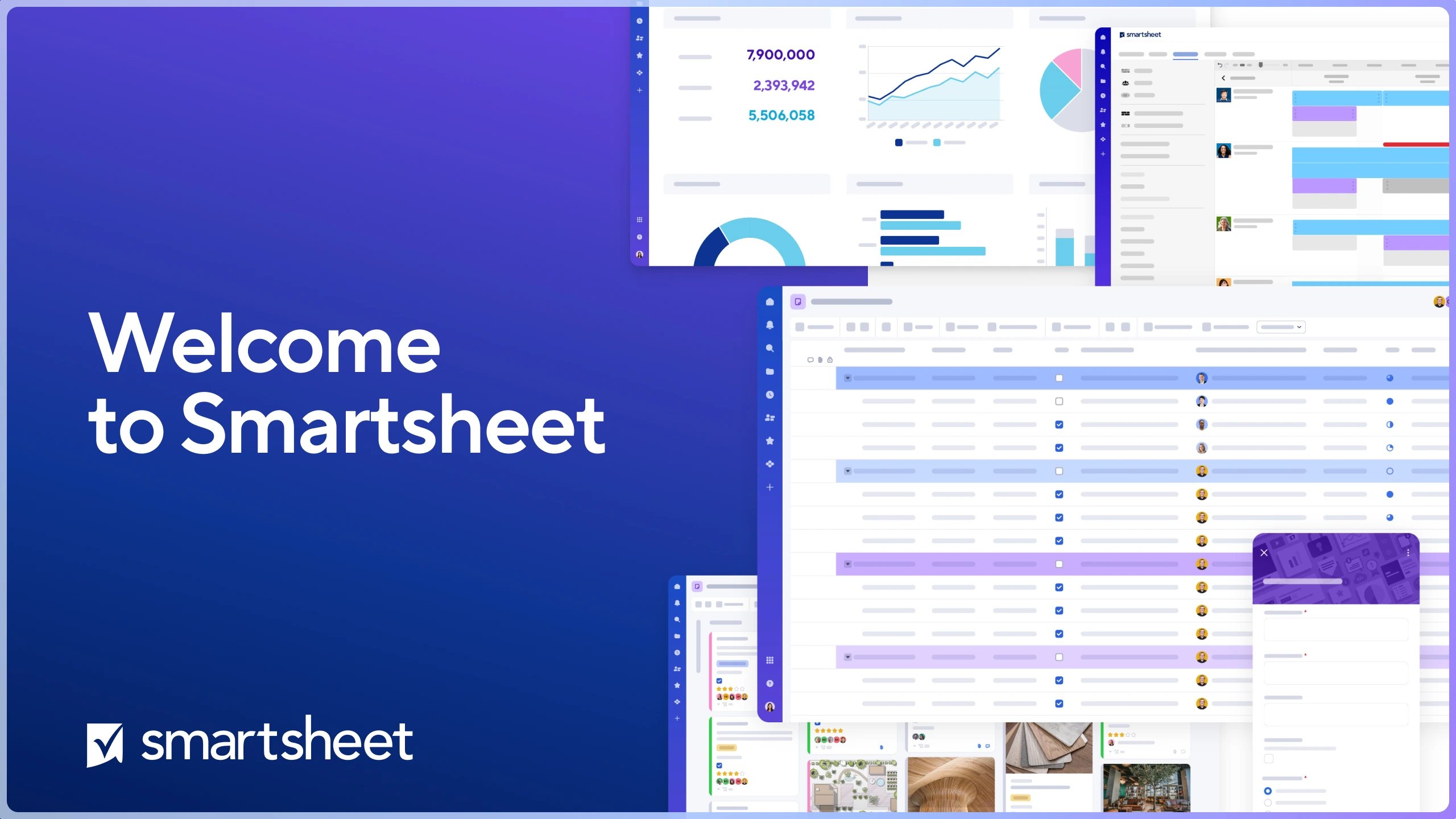
Key Features:
- Familiar spreadsheet interface with project features
- Forms for data collection and submissions
- Automated workflows and approval processes
Best For: Retail teams comfortable with spreadsheets wanting more collaboration features
Pros:
- Familiar interface for Excel users
- Strong reporting and dashboard capabilities
Cons:
- Not designed specifically for retail operations
- Can become expensive for larger teams
- Lacks mobile-first experience for frontline workers
- Learning curve for advanced features
Pricing: Starting at $7 per user/month
Why It Made the List: Smartsheet bridges spreadsheets and work management for retail software management needs.
25. Zoho Projects
Zoho Projects is part of Zoho suite used as machine shop software and general retail project coordination tool.

Key Features:
- Task lists with dependencies and milestones
- Time tracking with timesheets
- Integration with other Zoho apps
Best For: Retailers already using Zoho ecosystem wanting integrated project management
Pros:
- Affordable pricing structure
- Good integration with Zoho suite
Cons:
- Not retail-specific functionality
- Interface less modern than competitors
- Limited standalone value outside Zoho ecosystem
- Smaller integration marketplace
Pricing: Free for 3 users; Premium starts at $4 per user/month
Why It Made the List: Zoho Projects offers best value within the Zoho retail management solution ecosystem.
26. WebWork
WebWork is time tracking software with task management used as cast retail man reviews alternative for basic retail operations.
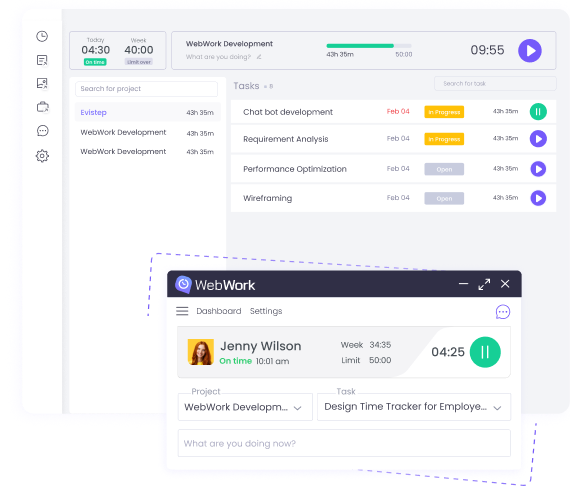
Key Features:
- Automatic time tracking with screenshots
- Task assignment and time estimation
- Employee monitoring and productivity reports
Best For: Retailers prioritizing employee time tracking and productivity monitoring
Pros:
- Strong time tracking capabilities
- Affordable pricing
Cons:
- Heavy monitoring approach may affect team morale
- Limited retail-specific features
- Basic task management functionality
- Screenshot monitoring may raise privacy concerns
Pricing: Starting at $2.99 per user/month
Why It Made the List: WebWork provides affordable time tracking within retailer management system tools.
27. WEEEK
WEEEK is a visual task management platform used for software for store management in small retail operations.

Key Features:
- Kanban boards and list views for tasks
- Workspace organization by projects
- Team collaboration and file attachments
Best For: Small retail teams wanting simple, visual task organization
Pros:
- Clean, modern interface
- Affordable for small teams
Cons:
- Limited advanced features and automation
- Small vendor with uncertain long-term viability
- Fewer integrations than established competitors
- Not retail-specific functionality
Pricing: Free plan available; Pro starts at $4.50 per user/month
Why It Made the List: WEEEK offers a clean, modern interface in the budget retail software category.
28. DeskTrack
DeskTrack is employee productivity tracking software sometimes used for retail employee scheduling software and monitoring.
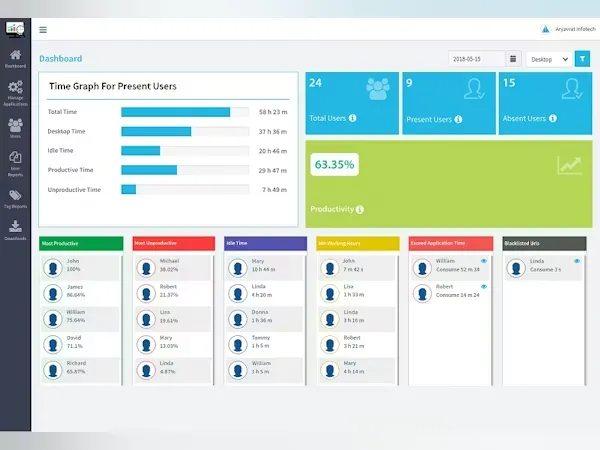
Key Features:
- Automatic time tracking and activity monitoring
- Productivity analysis and reports
- Screenshot capture and app usage tracking
Best For: Retailers wanting detailed employee productivity monitoring
Pros:
- Comprehensive activity tracking
- Affordable pricing
Cons:
- Primarily surveillance-focused, not task management
- May negatively impact employee trust and morale
- Not designed for retail-specific workflows
- Limited task coordination features
Pricing: Starting at $3.99 per user/month
Why It Made the List: DeskTrack serves niche productivity monitoring needs in retail management systems space.
29. Easy Projects
Easy Projects is project management software adapted for best retail software project coordination and campaign management.
Key Features:
- Project planning with Gantt charts
- Resource capacity planning
- Budget tracking and financial reports
Best For: Retail project teams managing store openings, remodels, and campaigns
Pros:
- Comprehensive project management features
- Good financial tracking capabilities
Cons:
- Overkill for daily store-level task management
- Expensive for retail use cases
- Complex interface with steep learning curve
- Not designed for frontline retail workers
Pricing: Starting at $12 per user/month
Why It Made the List: Easy Projects handles complex retail project needs in retail management system category.
30. MeisterTask
MeisterTask is an intuitive task management tool used for best retail management software team collaboration.

Key Features:
- Kanban-style project boards with automation
- Task relationships and dependencies
- Integration with MindMeister for planning
Best For: Small retail teams wanting simple, visual task management
Pros:
- Beautiful, intuitive interface
- Good automation for free tool
Cons:
- Limited advanced features for complex operations
- Small vendor with fewer updates
- No retail-specific functionality
- Basic reporting capabilities
Pricing: Free for basic; Pro starts at $8.25 per user/month
Why It Made the List: MeisterTask offers the most beautiful interface in affordable retail buying software tools.
31. Clarizen
Clarizen (now Planview AdaptiveWork) is enterprise project portfolio management software used for retail store management software at scale.
Key Features:
- Enterprise portfolio management and governance
- Automated workflows and approvals
- Resource management across projects
Best For: Large retail enterprises managing complex project portfolios
Pros:
- Enterprise-grade features and security
- Strong governance capabilities
Cons:
- Very expensive enterprise pricing
- Complex implementation requiring consultants
- Overkill for store-level operations
- Steep learning curve
Pricing: Contact for pricing (enterprise-level, typically $50K+ annually)
Why It Made the List: Clarizen serves enterprise project portfolio needs in retail industry software solutions.
32. Tervene
Tervene is specialized retail industry software for facility management, preventive maintenance, and work order management in retail.

Key Features:
- Preventive maintenance scheduling and tracking
- Work order management for facility issues
- Vendor management and contractor coordination
Best For: Retailers with significant facility management and maintenance requirements
Pros:
- Strong facility management features
- Good vendor coordination capabilities
Cons:
- Limited general task management features
- Narrow focus requires additional tools
- Implementation can be complex
- Fewer integrations than broader platforms
Pricing: Contact for pricing
Why It Made the List: Tervene excels at facility-focused tasks in retail software companies offerings.
33. Brightpearl
Brightpearl is a retail operations platform combining inventory, order management, and retail management computer systems for omnichannel retailers.
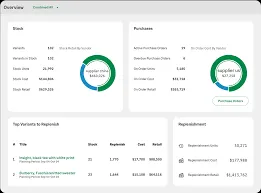
Key Features:
- Inventory management across channels and locations
- Order management and fulfillment automation
- Financial management and accounting integration
Best For: Omnichannel retailers needing integrated inventory and order management with operational tasks
Pros:
- Comprehensive retail operations platform
- Strong inventory and order features
Cons:
- Task management is secondary to core inventory features
- Expensive for its broad feature set
- Complex implementation process
- Primarily focused on product-based retail
Pricing: Contact for pricing (typically $1,000+ per month)
Why It Made the List: Brightpearl provides comprehensive operations platform for retail management systems software.
34. Oracle Retail
Oracle Retail is enterprise retail software suite including merchandising, supply chain, and store operations management.
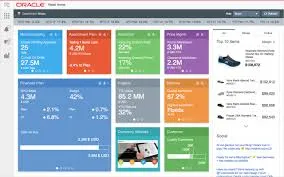
Key Features:
- Enterprise merchandising and planning systems
- Supply chain management and optimization
- Store operations task management module
Best For: Major retail enterprises with complex, global operations
Pros:
- Comprehensive enterprise retail suite
- Proven at massive scale
Cons:
- Extremely expensive enterprise pricing ($100K+ implementations)
- Multi-year implementation timelines
- Requires dedicated IT team and consultants
- Overwhelming complexity for most retailers
Pricing: Contact for pricing (enterprise-level, typically $250K+ annually)
Why It Made the List: Oracle Retail remains the standard for enterprise best retail management system software.
35. Microsoft Dynamics 365 for Retail
Microsoft Dynamics 365 for Retail is a comprehensive retail management platform covering POS, inventory, merchandising, and operations.
Key Features:
- Unified commerce platform with POS integration
- Inventory and supply chain management
- Task management within store operations module
Best For: Large retailers already in Microsoft ecosystem needing integrated retail platform
Pros:
- Deep Microsoft ecosystem integration
- Comprehensive retail functionality
Cons:
- Very expensive licensing and implementation costs
- Complex customization requires Microsoft partners
- Long implementation timelines (6-18 months)
- Overkill if only need task management
Pricing: Contact for pricing (enterprise-level, typically $100K+ annually)
Why It Made the List: Microsoft Dynamics 365 for Retail dominates the enterprise retail computer programs market.
36. Qudini
Qudini is retail software solutions specializing in appointment scheduling, queue management, and staff task allocation.
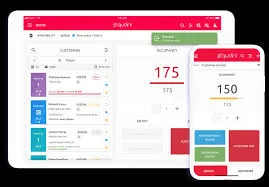
Key Features:
- Customer appointment booking and scheduling
- Virtual queue management
- Staff task assignment based on appointments and traffic
Best For: Retailers with appointment-based services or high-traffic queue management needs
Pros:
- Excellent appointment scheduling features
- Good customer experience focus
Cons:
- Narrow focus on appointments and queues
- Limited general task management capabilities
- Requires additional tools for other operations
- Pricing can be high for niche features
Pricing: Contact for pricing
Why It Made the List: Qudini excels at appointment-based software for retail operations.
37. Reflexis
Reflexis (now part of Zebra Technologies) is enterprise retail management solution for workforce management, task management, and store execution.

Key Features:
- AI-powered labor scheduling and forecasting
- Real-time task management with mobile execution
- Store communication and document management
Best For: Large retail chains needing integrated workforce and task management at enterprise scale
Pros:
- Comprehensive workforce and task features
- Proven at major retail scale
Cons:
- Very expensive enterprise pricing
- Complex implementation requiring consultants
- Requires significant training and change management
- Backed by large company, less agile for updates
Pricing: Contact for pricing (enterprise-level)
Why It Made the List: Reflexis is standard for enterprise retailer management system deployments.
38. Kronos Workforce Task Management (UKG)
Kronos (now UKG) is enterprise retail database software for workforce management with integrated task management capabilities.
Key Features:
- Advanced workforce scheduling and labor optimization
- Time and attendance tracking with biometric options
- Task management module integrated with workforce data
Best For: Large retailers already using Kronos/UKG for workforce management
Pros:
- Best-in-class workforce management features
- Strong labor analytics and optimization
Cons:
- Extremely expensive enterprise pricing
- Task management is add-on to core workforce features
- Complex implementation and administration
- Requires dedicated HRIS/workforce team
Pricing: Contact for pricing (enterprise-level, typically $50K+ annually)
Why It Made the List: Kronos dominates enterprise workforce space in merchandise management software category.
39. Quorso
Quorso is AI-powered software for retailers that analyzes data to recommend highest-impact tasks for store teams.
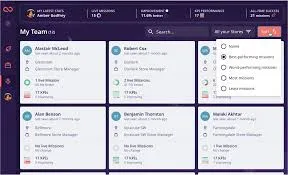
Key Features:
- AI-driven task prioritization based on business impact
- Integration with existing retail systems for data analysis
- Performance tracking and opportunity identification
Best For: Data-driven retailers wanting AI to identify and prioritize store tasks
Pros:
- Unique AI-powered task prioritization
- Focuses teams on highest-value activities
Cons:
- Requires integration with multiple data sources
- Effectiveness depends on data quality
- Higher cost for AI features
- Smaller vendor with limited track record
Pricing: Contact for pricing
Why It Made the List: Quorso brings a unique AI approach to retail manager software prioritization.
40. Otters
Otters is software for retail stores focused on frontline communication, task management, and content distribution for deskless workers.

Key Features:
- Mobile-first communication platform for retail teams
- Task assignment with photo verification
- Training content and document distribution
Best For: Retailers with large deskless workforce needing mobile-first communication and tasks
Pros:
- Excellent mobile experience for frontline workers
- Good content distribution features
Cons:
- Limited advanced features compared to established competitors
- Smaller vendor with less frequent updates
- Integration options are limited
- Reporting capabilities could be stronger
Pricing: Contact for pricing
41. RetailOps
RetailOps is retail business software combining inventory, order management, and warehouse task coordination for omnichannel operations.
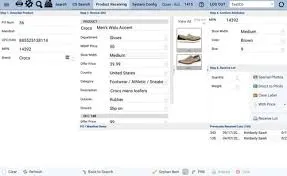
Key Features:
- Multi-channel inventory synchronization
- Warehouse task management and fulfillment workflows
- Purchase order and vendor management
Best For: Omnichannel retailers with warehouses needing integrated inventory and fulfillment task management
Pros:
- Strong inventory and fulfillment features
- Good multi-channel support
Cons:
- Task management limited to warehouse/fulfillment focus
- Expensive for full feature set
- Complex setup for multi-channel operations
- Store-level task features are limited
Pricing: Contact for pricing
Why It Made the List: RetailOps excels at fulfillment-focused retailing software operations.
42. Indyme
Indyme is a retail enterprise management system focused on call button systems, customer assistance, and task alerts for in-store operations.
Key Features:
- Customer call button integration for assistance requests
- Automated task alerts based on customer needs
- Response time tracking and analytics
Best For: Retailers prioritizing customer service response and assistance request management
Pros:
- Unique customer call button integration
- Good response time tracking
Cons:
- Very narrow focus on customer assistance
- Requires hardware investment in call buttons
- Limited general task management capabilities
- Expensive for niche functionality
Pricing: Contact for pricing
Why It Made the List: Indyme offers unique customer-triggered task management in retail shop management software.
43. Trax Retail
Trax Retail is computer vision-powered retail software management for shelf monitoring, compliance, and merchandising task automation.

Key Features:
- Image recognition for shelf compliance monitoring
- Automated out-of-stock detection and alerts
- Planogram compliance verification
Best For: CPG brands and retailers focused on shelf execution and merchandising compliance
Pros:
- Cutting-edge computer vision technology
- Automated compliance detection reduces manual audits
Cons:
- Very expensive computer vision platform
- Requires significant hardware and infrastructure
- Narrow focus on merchandising only
- Complex implementation and training
Pricing: Contact for pricing (enterprise-level)
Why It Made the List: Trax Retail brings AI and computer vision to best software for retail business merchandising.
How to Choose the Right Retail Task Management Software
When evaluating retail management systems, consider these critical factors:
- Operational Complexity: Match the retail management system software to your needs. Whether your business is multi-location or single location, you should always consider the most unified platform for operations like Xenia.
- Industry-Specific Requirements: Every industry has its own challenges but a business should always look for a unified operations platform that has all the major capabilities.
- Mobile Experience: Frontline workers need mobile-first software for store management. Test the mobile app before committing and if it's clunky, adoption will suffer.
- Integration Requirements: The best retail management platform integrates with your existing POS, payroll, and other systems. Check integration availability before purchase.
- Scalability: Choose retail business management systems that grow with you. Starting with 5 stores but planning for 50? Ensure the platform scales without forcing a future migration.
- Compliance and Audit Needs: Heavily regulated retailers need retail industry software with robust audit trails, photo verification, and compliance reporting.
- Budget Considerations: Retail software solutions range from free to $100K+ annually. Calculate total cost including implementation, training, and ongoing support.
Key Features to Look For Best Retail Management Software in 2026
The best retail management software includes these essential capabilities:
- Task Assignment and Tracking: Clear ownership, deadlines, and status updates
- Photo Verification: Visual proof of task completion for compliance
- Mobile-First Design: Intuitive mobile apps for frontline workers
- Audit and Inspection Templates: Customizable checklists for standards compliance
- Communication Tools: Reduce email overload with centralized messaging
- Reporting and Analytics: Dashboards showing completion rates and trends
- Integration Capabilities: Connect with POS, payroll, and other systems
- Automation: Recurring tasks, reminders, and escalations
- Document Management: Centralized SOPs, policies, and training materials
Retail Task Management Software Trends in 2026
The retail management computer systems landscape continues to evolve with:
- AI-Powered Prioritization: Tools like Xenia use artificial intelligence to recommend highest-impact tasks based on business data, helping teams focus on what matters most.
- Unified Operations Platforms: The market is moving toward all-in-one retail enterprise management system solutions that combine tasks, scheduling, communication, and training (Xenia).
- Mobile-First Design: Every modern software for retail now prioritizes mobile experience as frontline workers demand smartphone-native tools.
Final Verdict: Which Retail Task Management Software is Best?
For best retail software overall, Xenia takes the top spot with its comprehensive feature set, retail-specific design, and excellent value for multi-location operations. It combines essential capabilities, tasks, audits, maintenance, communication that typically require 3-4 separate tools.
The right retail shop management software depends on your specific needs, but any of these retail software management solutions will dramatically improve operational efficiency compared to spreadsheets and clipboards.
Conclusion
Choosing the right retail management solution transforms how your business operates. The best retail management system software reduces compliance issues, improves task completion rates, enhances communication, and frees managers to focus on customers instead of chasing paperwork.
Start with a clear understanding of your operational needs, test mobile apps with frontline workers, and choose software for retailers that grows with your business. The investment in proper retail software pays for itself many times over through improved efficiency, compliance, and team productivity.
Xenia leads the pack as the most comprehensive retail management solution, combining essential operations tools that typically require 3-4 separate platforms.

.svg)
.webp)
%201%20(1).webp)






.svg)
%201%20(2).webp)








