Work-wise, each day of our lives is often lined up with tons of repetitive tasks.
These tasks are usually scattered, and to be effective, a person must complete them. From that point of view, workload accounts for 39% of all employee stress in the United States. Implementing a task management strategy is the most effective way to do that.
For businesses, task management translates to opting for digital solutions that can help to effectively monitor and streamline multiple operations.
Business owners have to rely on robust solutions to get by with multiple processes. Zipline is one such solution that helps owners to digitize and scale their processes with optimal results.
As a back-of-house operations software, the platform fulfills the needs of businesses from all over. However, it does have its shortcomings, limiting its effectiveness for those who have specific needs.
That being said, here are some of the best Zipline alternatives to help you take your large-scale store operations management to the next level.
What Exactly Does Zipline Do?

Zipline, a retailing task management Software, allows multiple organizations and businesses to manage their retailing operations. Aside from delivering a task management tool, Zipline has many features that range from streamlined communication down to store execution, enhancing operational efficiency throughout their retailing outlets.
A great aspect of Zipline is that managers can individually make the pages and widgets to finally get the content that they are looking for.
The ability that they have allows the user to tailor the components to their individual needs and work systems with API-driven exposure. This feature that they have is very unique because it allows different professionals to make pages and widgets that are suited to them based on different aspects such as role, store type, or region.
Also, providing organizations with insights into survey results so they can make decisions in real time. Such as by allowing you to task staff based on specific requirements or opening threads to different audiences about new dialogue and debate.
With task Management tools, you can manage and engage your team to ensure they are being taught effectively. Paginator news updates, images, GIFs, videos, and more all come together to make communicating knowledge in an effortless way possible at every level of your organization.
Zipline’s Limitations: Why Seek Mobile Workforce Management Alternatives?
While Zipline offers a lot, you should be aware of its limitations as you choose whether it’s suitable for your organization. One limitation is the lack of depth in certain features. For example, the survey options and tasking are quite basic. Many users have expressed a desire for more customization in these areas to fit their needs.
An issue that many people face with the Zipline app is that it is difficult to access things on the app whenever you’re not a certain distance away from the store. This can delay many Zipline users from getting to their information and could be problematic for people trying to access things on the go who aren’t able to get on a computer right away.
Another downfall of this software is the lack of control over the user lists. Users have reported that they have no control or the ability to add or edit the user lists, or control the user lists, which impedes the administration of the users, and that all depends on the much-needed functionality.
Moreover, multiple users have stated that Zipline has proven to be a bit more "one-size-fits-all" than they expected out of the customization options.
While the platform has limited options for customization, several users have stated that they wish they had even more options to tailor their experiences and workflows in the system.
To meet their policies and comfort, an organization may go for a Zipline alternative. By analyzing such factors and going through some of our top picks, you can make sure you get the most out of the management solutions per location, quality of land, labor, power supply, etc.
Top 7 Zipline App Alternatives
Let's double down on some of the best Zipline app alternatives to date. Some of these solutions are free, while others are paid. However, their effectiveness varies from one use case to another.
We shortlisted these tools to not only help you with selecting a robust solution that fits your business needs but also to help you understand how each software pans out against different requirements and use-cases.
So, let's get to it.
.svg)


1. Xenia - #1 Zipline App Alternative

Hey, that's us!
As one of the best Zipline alternatives, Xenia offers a multitude of solutions within a consolidated package that effectively scales alongside your growing business requirements.
So, whether you are a small business owner or someone who is potentially looking to transition to a "better" software to meet the demands of a multi-unit operation, Xenia has got you covered.
The tool offers a powerful mobile-first task management feature that enables you to standardize processes, improve store employees' accountability, and effectively increase brand standards, too. Xenia easily works with your present POS, payroll, and HR products, allowing you to have one complete platform. Managers can also scale user roles and permissions across locations, maintaining tight control and security.
The built-in operations template section lets you create and customize checklists around audits, inspections, compliance, and more, all designed for offline use with automatic syncing when connectivity returns. This ensures your business runs smoothly without interruptions.
Moving on, the program has a dedicated chat system for real-time collaboration with team members across departments and locations, reducing physical check-ins and allowing managers to engage anyone directly for any task or corrective action.
Speaking of corrective actions, the corrective action module enables task deliverables with custom notifications and alerts to ensure timely remediation.
Xenia supports a robust audit trail with digital signatures, simplifying compliance and inspections.
While it’s mobile-first, Xenia is also fully accessible on desktops and tablets, empowering management at all levels. The analytics dashboard offers performance benchmarking across locations and goal-setting tools to drive continuous improvement.
You can trust your data with Xenia’s enterprise-grade encryption and compliance with data protection regulations.
Plus, with 24/7 customer support, onboarding assistance, and comprehensive training resources, your team will never be left behind.
Xenia's Key Features
- Centralized Operations Templates: Simplify and standardize workflow through the operations templates section - the place where you can build audits, inspections, and much more!
- Scheduled Work: Set up specific tasks in a recurring order on a weekly, monthly, or any specific rotation, allowing the removal of manual intervention from the manager's end. Task assignees are notified of activity due dates, overdue tasks, and vice versa.

- Team Communication: Use the built-in chat system, alongside task-specific mentions, company-wide announcements, and messaging for real-time updates.
- User Roles & Permissions: The ability to specify who is allowed to view, edit, or approve tasks and reports from every location helps secure and hold people accountable.
- Audit Trail & Digital Signatures: Complete, timestamped logs of all activities with digital signature capture to ensure compliance and simplify inspections or legal reviews.
- Mobile & Multi-Platform Accessibility: Easy to use from your phone, tablet, or laptop, giving access to critical operations information from anywhere at any time.
- Analytics & Reports: Using the reporting dashboard, managers are able to check job trends, store team members’ performance, areas that should be improved, and a broad look at carried out vs. expected functions.

- Integration Ready: We help bring together your existing POS, payroll, inventory and HR systems for a seamless work environment.
- Custom Alerts & Notifications: Turn on alerts for issues concerning due task dates, noncompliance, actions needed for correction, or unusual incidents in your operations.
- Photo & Video Evidence Capture: Upload photos or videos to tasks and reports, making everything more visible and helping to settle disagreements fast.
- Maintenance & Work Order Management: Keep up with maintaining all your equipment, log necessary repairs, and look ahead to plan equipment replacements so that expensive stoppage work is prevented.
- Customer Support & Training Resources: By offering 24-hour assistance, welcoming processes, and detailed educational materials, your team will be ready to begin right away.
Xenia's Pricing
- Free Forever: For up to five people with unlimited and unrestricted access to all the basic features.
- Starter: $79 per month for the first 15 users with access to all the core features.
- Premium (Best Value): $159 per month for the first 15 users with access to all the basic, core, and advanced features.
- Custom: Do you need anything exclusive to your organization? Contact for tailored pricing.
.svg)

Priced on per user or per location basis
Available on iOS, Android and Web
2. Planview AdaptiveWork

After Xenia, Planview Clarizen, now Planview AdaptiveWork is another one of the best Zipline alternatives, specifically for businesses seeking robust project portfolio management (PPM) and professional services delivery solutions.
As an award-winning enterprise work management solution, Planview AdaptiveWork empowers PMOs, EPMOs, PSOs, and ESOs with real-time visibility across all their work, automation of workflows, proactive risk management, and the ability to deliver greater business impact.
The level of a set of features within Planview AdaptiveWork is the primary differentiator between the two task management software compared here.
Key Features
- Allocate resources efficiently, balance workloads, and optimize capacity to assure project completion and delivery.
- Collect project requests, arrange them by importance, and organize them to support the organization’s goals.
- By handling files in a central spot and using version control, an organization can be sure that information is always shared by all teams.
- Specialized reports and dashboards show useful information about how the project is doing, how many resources are used, and how well the portfolio is managed.
- Using both email and mobile, team members can interact and collaborate seamlessly, making sure work continues without problems where and when it is needed.
Pricing
- Contact Vendor
3. Todoist

People in the professional and small business segment would be better off with Todoist, as it offers a much more versatile task management solution as compared to Zipline.
Rather than being just focused on retail management, Todoist has a truckload of features that help streamline personal and team productivity, making it an excellent solution for personal use as well as small teams.
As a primary reason, what makes Todoist a good Zipline alternative is its perfect integration of tasks, projects, comments, attachments, notifications... everything needed, which makes a real productivity boost.
Everything is done and everything works together: you become much more productive. It empowers users in task management and also in whole project management, and collaboration with a product team.
Key Features
- Easily prioritize jobs and projects to focus on what is most important, guaranteeing effective task management and completion.
- Plan and plan projects with ease, using easy tools like due dates, reminders, and sub-tasks to keep you organized and on track.
- Setting up regular tasks is easy, meaning you won’t have to spend extra time on things you do often.
- Help remote team members work and exchange information with one another by smoothly linking to multiple devices and programs from anywhere.
- With good reporting and tracking, users can monitor how the project is developing, then make smart changes as required.
Pricing
- Free (Beginner) Plan: $0, free forever for basic use.
- Pro Plan: $4 per user/month (billed annually at $48/year, or about $5 if month-to-month)
- Business Plan: $6 per user/month (billed annually; $8 per user/month if billed monthly)
4. Hive

Whereas Zipline concentrates primarily on retail management, Hive is equipped with a broad range of tools that help teams work more quickly and efficiently. Hive is a team productivity software that works like the ultimate team email, but is way faster. It lets you do a basic project management tool, easy to add other people to projects as needed, and easy to list each person/project's tasks.
Additionally, another major reason that Hive is an exceptional Zipline alternative is that its productivity-packed offers go beyond basic task management. Hive provides teams with a complete tool to manage projects, work together, and streamline processes just beyond awesome task management products.
Derived from the intuitive interface and user-friendly features, Hive lets teams work smarter and faster, irrespective of the size of the industry.
Key Features
- Easily construct tasks from meeting notes, ensuring that action items are collected and allocated to the right team members for follow-up.
- Convert emails into actionable tasks with Hive, allowing teams to centralize communication while ensuring that crucial work is not ignored.
- Delegate work to both internal team members and external collaborators to ensure transparency and collaboration among all stakeholders.
- Workflow automation streamlines operations inside and between apps, allowing teams to automate repetitive tasks, increase productivity, and decrease human labor.
- Keep track of how much time you spend on tasks and projects, allocate resources efficiently, and obtain insights into team productivity and performance.
Pricing
- Free: $0/ free forever
- Starter: $1/ month per user
- Teams: $3/ month per user
- Enterprise-custom
5. MeisterTask

MeisterTask is an impressive Zipline alternative that offers task management software made specifically for agile teams but still flexible enough to fit into various other types of workflows.
While Zipline is specifically focused on retail management, MeisterTask is made to offer a streamlined and intuitive platform for teams to organize tasks more efficiently and keep track of project progress. Furthermore, one of the best features of MeisterTask is its accessibility.
The software features a free basic plan that doesn’t credential user access and limits the tool integration, for an unlimited number of projects and team members. Due to this, MeisterTask is a great alternative for teams of any size.
The board is designed to help users maintain a high sense of organization with a greater ability to visualize their workflows, giving users the flexibility to set their project’s priority, and allowing all involved to collaborate efficiently and effectively while in the office or on the go.
Key Features
- Assign tasks to team members while also appointing observers who may monitor work progress without being personally accountable for its fulfillment, promoting openness and collaboration.
- Time spent on tasks and projects can be tracked directly in MeisterTask, allowing teams to easily monitor productivity, detect bottlenecks, and optimize resource allocation.
- Customize tasks with additional fields to gather unique information about your operation, ensuring that all required data is recorded and easily accessible.
Pricing
- Basic (Free) Plan: $0 for unlimited time
- Pro Plan: $13 per user/month
- Business Plan: $25 per user/month
- Enterprise Plan: Custom pricing (quote-based)
6. Confluence

Another giant player in the market for the best Zipline alternative is Confluence.
This project management platform is built on the notion that collaboration should be easy. Regardless if you enjoy the freedom of working off the cloud or if you would rather keep all things accumulated in-house, Confluence has your back.
Without a doubt, one of the biggest selling points of Confluence is the editor. You can effortlessly create all types of project documents, from meeting notes to product requirements to research reports. Your keyboard is the only boundary; you can write content that fast. But here’s the kicker: it’s not merely a location for managers to pontificate in comments or create their pages.
For collaboration on a need-to-know basis within your teams, Confluence makes it all neat and clean. And there's not a hacker in sight.
Key Features
- Real-time editing, also called live editing, allows teams to work in unison on Confluence content, which saves continuously as changes are made.
- From the administrator console, you can monitor and regulate what users are allowed and not allowed to do on a specific page or space.
- Users can set a page to watch, and they will receive a notification whenever new page changes are published. This allows team members to keep up-to-date with the latest company and project information in a more simplified manner.
- Create your new content or space and simply select the template to get going. Here are some of the templates you can choose from Templates for spaces, Page templates, and Templates for whiteboards.
Pricing
- Free
- Standard - $4.89
- Premium - $8.97
- Enterprise - Custom
7. SmartSheet
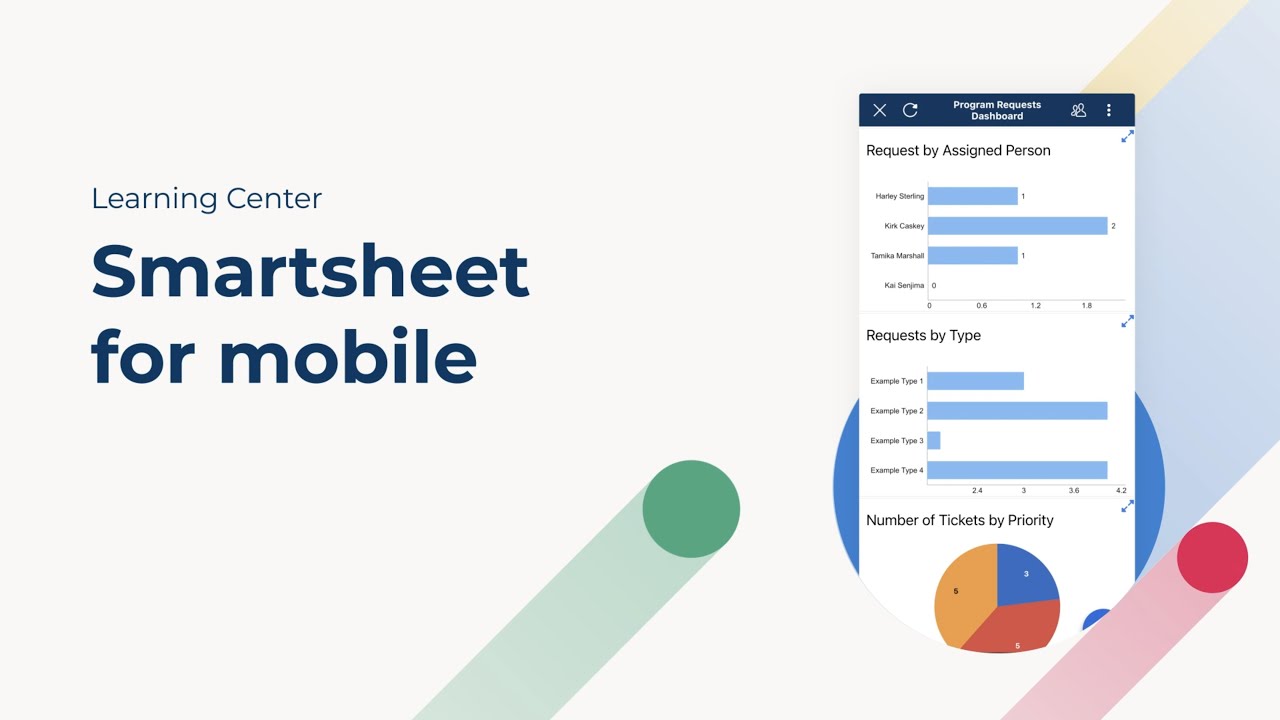
Last but not least, we have SmartSheet.
This all-in-one work execution platform is similar to your reliable spreadsheet but amped up. It’s easy to get started, users stay on track in real-time, and communicate seamlessly with teams on any device.
Whether your requirements include document resource management, concise project reporting, full-featured task management, robust file sharing, or timeline tracking of projects, this software has it all.
On top of that, the app skillfully organizes operations and amplifies cooperation using automated workflows personalized to your team’s style: No more tedious manual tasks or forever-stretching email threads, Smartsheet maintains the flow at all times, so you’re free to work undisturbed.
We also need to discuss the views of this best Zipline alternative. There’s one for every preference in Smartsheet. Whether you like card layout, grid view, Gantt chart, or calendar view, arrange and filter your project data exactly how you want to see it.
Combined with a real-time dashboard, project status is at your fingertips, and as a result, you get complete visibility, eliminating guesswork and making for smoother work.
Key Features
- Collaborate easily from anywhere with built-in tools that keep everyone in sync.
- Easily understand where work stands with a visual dashboard customizable by team, watcher, project, section, or label. With real-time insights, you have visibility into every detail.
- Get feedback and approvals fast with easy-to-use proofing tools that streamline review and document finalization.
- Take control of your account with administration features and tools designed to help you easily manage users and permissions.
Pricing
- Free: $0 for 1 licensed user and up to 2 editors
- Pro: $9 per user/month (billed annually; ~$12 if month-to-month)
- Business: $19 per user/month (annual; ~$24 if paid monthly)
- Enterprise - Contact Vendor
Which is the Best Zipline Alternative for You?
According to the American Psychological Association, 20% of individuals are chronic procrastinators, which is something to consider while attempting to increase productivity.
In summary, if your company wants to maximize productivity, simplify operations, and produce breakthroughs, you should manage your tasks and projects with task management software to ensure everyone stays on track. While Zipline offers several useful features for task management, there are many other Zipline app alternatives available to meet your organization's unique needs and preferences.
Xenia, for example, appears to be the best Zipline alternative among those listed as it is a highly flexible solution designed for mobile devices that specializes in the management of tasks and work orders.
By taking full advantage of its features and intuitive system, Xenia is uniquely positioned to enhance internal operations in any organization it is employed by, breaking down barriers and increasing collaboration.
Thus, for companies that are trying to streamline their existing task management and want the ideal product that can be completely customized, they have to look no further than Xenia.

.svg)
.webp)
%201%20(1).webp)






.svg)
%201%20(2).webp)








