Corrective and Preventive Action (CAPA) software has become an invaluable tool for identifying and addressing issues in quality management.
Capa apps, in any given capacity, help businesses to identify, anticipate, and correct defects that prevent their products or services from meeting customer requirements.
In that order, CAPA plays a pivotal role as an integral component of a Quality Management System (QMS) that is widely adopted by organizations to enhance their product quality.
This post highlights different aspects of corrective action apps since these tools have become a go-to preference for business owners. And also, we have shortlisted the best corrective action applications to help you streamline everything without compromising on process efficiency and performance standards.
Let’s get started.
In today's market, many Corrective action apps are available, making the selection process challenging.
Therefore, choosing the best CAPA software for your organization can take time and effort with all the claims of being the best.
Given that it might be your first time looking for corrective action tracking app(s), there's a probability that you might end of spending more over a program that doesn't really meet your business requirements.
But don't worry, we're here to help you pick the one that fits your needs perfectly.
General Benefits of a CAPA Software

A robust CAPA system is a critical component for achieving organizational success. It offers a comprehensive framework to investigate the root cause of a problem, devise effective solutions, and prevent its recurrence in the future. By utilizing CAPA, businesses can ensure continuous improvement and attain the highest level of quality in their operations. Specific benefits include:
1. Robust Analytics: CAPA enables better results by allowing managers to analyze data and prioritize, plan, and execute actions. Integration with tools like Power BI and Tableau transforms metrics into visual formats for easier understanding.
2. Increased Productivity: Features such as instant report generation, quick access to documents, and mobile capabilities streamline routine CAPA tasks. It empowers workers to efficiently complete tasks and move on to more critical responsibilities.
3. Improved Collaboration: Facilitates effective team communication, ensuring quick feedback and completion of tasks. Workers can easily communicate plans, accomplish completion reports, and attach relevant media.
4. Compliance with Standards: CAPA is integral to ISO's Quality Management System. The digitization of documents and automation of required steps enables companies to quickly assess their compliance with industry best practices through audit trails.
5. Fostering a Culture of Quality and Safety: Keeps everyone informed about changes and improvements, fostering a culture where every worker can raise and address issues.
General Key Features of CAPA Management Software

For those opting for a stand-alone CAPA management software, make sure that it includes the following essential features:
1. Pre-built CAPA Checklists
2. Automated Data Entry
3. Secure Data Repository
4. Incident Reporting
5. Automated Reminders
6. Corrective Action Tracking
10 Best Corrective Action Apps (CAPA) in 2024
Let’s drill down on the best corrective action app(s) to help you pick the best solution to digitize your operational activities. Read on…
.svg)


1. Xenia - Overall No. 1 Online Corrective Action Tracking App For Businesses
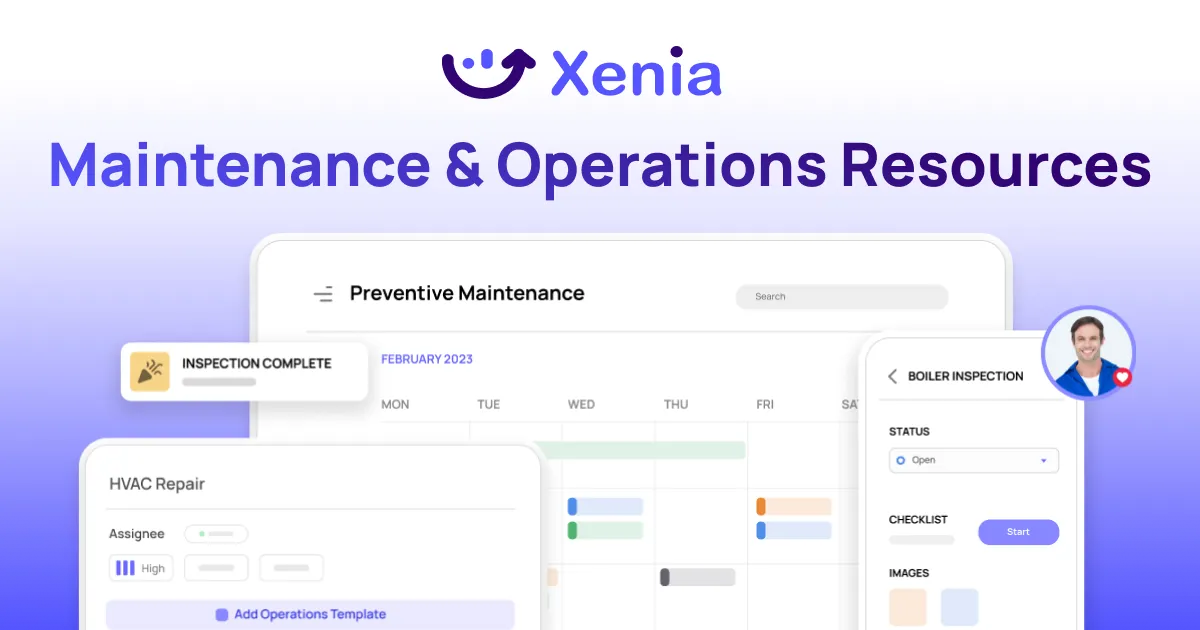
As a small business owner, it can be challenging to manage operations, preventive maintenance activities and inspection audits efficiently, especially when it comes to corrective action tracking.
It’s not uncommon for such business owners to face challenges at various forefronts of different ongoing activities ranging over operational efficiency, inspection audits, workforce management and execution of work orders.
As one of the best corrective action apps on this list, Xenia consolidates everything there is to failed inspections, identified hazards and near misses with custom corrective action software solutions.
The mobile-first corrective action app comes with workflows that provide end to end data trail for compliance and overall operational efficiency.
Compared to other options on the market, Xenia is affordably priced with plans that fit most budgets.
You can streamline CAPA activities through custom work orders; schedule assignments to teams, have them upload photos, videos and files directly from site to maintain historic evidence of the entire process.
Furthermore, as far as corrective action tracking aspects of Xenia are concerned, facility managers can directly notify assignees of new work orders, any actions that need to be taken, and overlook the entire work order completion process through dedicated chat module.
Let's take a quick look at some of the key features of this corrective action tracking tool.
Key Features:
- Corrective Actions & Issue Identification: Set up and conduct detailed inspection audits with if/then logic, conduct inspections on mobile and record images, notes, & data
- CAPA Work Orders & Assignment: Create a work order for any failed inspection step for immediate rectification, and assign to frontline workers immediately
- Task Management: Eliminate excuses with detailed task instructions and mandatory images, notes, and templates for task accountability
- Operations Template Builder: Streamline work processes, inspections, and maintain compliance using customizable pre-built templates
- Team Communication: Optimize teamwork with quick individual chats, group updates, and efficient task mentions
- Analytics Reports: Gain a performance edge with in-depth analytics, custom reports, and comprehensive asset health monitoring
- Multi-Location Management: Centralize compliance, standardized procedures, and daily operations across all locations with unified reporting
Pricing:
- Free Forever: For up to 5 users with limited access to basic features
- Starter: $99 / month for up to 15 users
- Premium: $199 / month for up to 15 users with unlimited access to all the core features
- Custom: Need something tailored to your organization?
.svg)

Available for up to 5 users
Premium for $99/month for the first 20 users (with free trial period)
Available on iOS, Android and Web
2. Isolocity

Isolocity stands out as an innovative SPC data collection and corrective action app designed for manufacturing businesses of varying sizes, including small, medium, and large enterprises.
It is a comprehensive, cloud-based application, valued for its intuitive nature and flexibility. Isolocity ensures accessibility from any location at any time.
Key Features:
- Due date tracking
- Audit Planning
- Equipment Management
- Document Indexing
- Corrective and Preventive Actions (CAPA)
- Compliance Tracking
- Report Templates
- Calibration Schedules
Pricing:
- Standard pricing plan: $159 per month.
- Additional cost per admin: $50 per admin per month
- Inventory cost per admin: $79 per admin per month.
- For production users optional addition: $29 per month.
3. PTC

Up next on our best corrective action apps tools list, we've got PTC software serves as a comprehensive Product Lifecycle Management (PLM) solution, facilitating the management of cross-functional processes.
It also offers a corrective action app to coordinate the tasks of distributed teams, ensuring the efficient development of top-tier products.
Moreover, by optimizing product development processes and utilizing a single, secure source of information, PTC software enables the creation of competitive, cost-effective, and high-quality products.
Key Features:
- Document Management
- Project Management
- Customer Feedback
- Compliance Management
- Collaboration
- Requirements Management
Pricing:
- PTC uses a subscription model, you can access PTC software licenses in a pay-as-you-go model rather than by one large upfront license purchase.
4. AmpleLogic eQMS

AmpleLogic Electronic Quality Management System (eQMS) is a quality management and Corrective action app that is accessible through the web.
In terms of deliverables covering CAPA side of things, the program offers organizations an all-encompassing solution, automating and replacing paper-based processes by integrating them onto a unified platform.
Key Features:
- Audit Trail
- Document Management
- Training Management
- Quality Management
- Performance Metrics
- Workflow Management
- Compliance Management
Pricing:
- Ample Logic eQMS didn’t disclose their pricing plan, you can contact them for a quote.
5. Intelex

Intelex EHS is a comprehensive tool for environmental, health, and safety, as well as quality and business performance management.
Tailored for major industries such as automotive, construction, education, healthcare, and manufacturing, it comes fully equipped with corrective action app features for quality management, risk control, and ensuring regulatory compliance.
Key Features:
- Inventory Management
- Taxation Management
- Work order management
- Budgeting & Forecasting
- Purchasing
- Assessment Management
- License Issuance
- Permit Issuance
- Utility Billing
Pricing:
- Intelex provides adaptable pricing options tailored to your organization's specific needs, supporting your EHS and Quality management goals.
It doesn't matter if you're a small or medium-sized business or a larger enterprise, this corrective action app offers solutions that cater to a range of requirements.
6. MasterControl

MasterControl is an exceptionally efficient Document Management Application (DMA), a quality management system, and a corrective action app that provides goal-specific services.
The interconnected solutions such as Capa management software within this program facilitate necessary document editing at any given time.
It also allows seamless document sharing among teams.
Key Features:
- Search Option
- Messaging System
- Workflow Management
- Compliance Management
- Collaboration
- Document Assembly
Pricing:
- Every organization is unique, and to offer accurate pricing details, Master Control asks for more information about the user’s specific requirements.
Then utilize these details to tailor a plan and provide pricing information that aligns with their needs.
7. DataLyzer SPC

DataLyzer SPC stands out as an advanced SPC data collection software that streamlines real-time data collection tasks.
As a comprehensive CAPA software, it is used by more than 3000 companies globally and supports 20 languages, making it an all-in-one solution for diverse users.
Key Features:
- Quality Management
- Performance Metrics
- Historical Reporting
- Corrective Actions (CAPA)
- Nonconformance Tracking
- Reporting/Analytics
Pricing:
- DataLyzer starts at $995.00, you can also ask for a customized quote per your needs.
8. MetricStream

MetricStream Policy and Document Management is a comprehensive Document Management Software with full features including corrective action workflow, that caters to the needs of startups and SMEs.
Tailored for Windows, this online Document Management system provides a centralized solution offering Offline Access, Collaboration Tools, Version Control, Compliance Tracking, and File Recovery in a single location.
Key Features:
- Offline Access
- Version Control
- Compliance Tracking
- File Recovery
Pricing:
- MetriStream didn’t disclose their pricing plan, you can contact them and ask for a quote.
9. ComplianceQuest

ComplianceQuest is a comprehensive Quality Management & Control Software designed to meet the needs of Enterprises and Agencies.
This Online Corrective Action Request app provides a unified solution that includes Corrective and Preventive Actions (CAPA), Document Control, Supplier Quality Control, Risk Management, and Training Management all in one place.
Key Features:
- Training Management
- Equipment Management
- Compliance Management
- Audit Management
- Defect Tracking
- ISO Standards Management
- Risk Management
Pricing:
- ComplianceQuest costs $30.00 per month, however, no free trial or free version is available.
10. Qualityze EQMS

The last app to come on our corrective action apps list is none other than Qualityze EQMS.
This programs is a comprehensive Document Management Software crafted to meet the needs of Startups and Enterprises.
Qualityze EQMS corrective action tracking tool offers an all-in-one solution that includes Offline Access, Collaboration Tools, Compliance Management, Document Assembly, and Supplier Quality Control all in one place.
Key Features:
- Offline Access
- Collaboration Tools
- Compliance Management
- Document Assembly
- Document Indexing
- Electronic Signature
Pricing:
- Contact Qualityze directly to request a demo and receive a full pricing quote.
Conclusion
Companies looking to achieve operational excellence know that having CAPA software isn't just a choice - it's more of a necessity. But as we mentioned at the start of this post, choosing such programs, and that too, as a business owner isn't easy.
Normally, each new account sign-up incurs cost at member level, which could rake up expenses quickly.
Therefore, before buying a paid subscription to a corrective action software application online, ensure that it comes with all the necessary features to fulfill your business requirements.
The best way to do so is by signing up for a free account, and evaluating the program's basic feartures - so on and so forth.
FAQs - Corrective Action Apps Online
What Does CAPA Stand For In Terms of Quality?
CAPA software, short for Corrective and Preventive Action, is a powerful tool that assists businesses in identifying and resolving potential issues in their work processes.
With its help, companies can maintain high-quality standards for their products and services. Think of it as a superhero for quality control in any organization!
Moreover, CAPA software plays a pivotal role in the Environment, Health, and Safety (EHS) platform, especially in high-risk industries.
It aids in managing risks, reducing hazards, and ensuring employee well-being.
What are the 4 stages of CAPA?

The 4 stages of CAPA (Corrective and Preventive Action) typically include:
- Identification of the Issue
- Investigation and Analysis
- Implementation of Corrective Action
- Preventive Action Planning
Is CAPA a quality tool?
Yes, CAPA is a quality tool used to identify, address, and prevent issues in processes, ensuring continuous improvement.

.svg)
.webp)
%201%20(1).webp)









.svg)
%201%20(2).webp)



































































%20For%20Businesses%20in%202024.webp)






































