Construction managers hold the responsibility of ensuring that every project sticks to the highest standards, balancing quality and safety at every point.
The traditional route for getting things done involves paper forms, manual checks, and reporting which makes it a time-consuming and error-prone task. On top of that, wherever a paper trail is involved, the work order process, overall due diligence and documents and record management become another hassle.
Day in; and day out, it is painstakingly difficult to get by without a digitized solution - that’s the million-dollar issue right there.
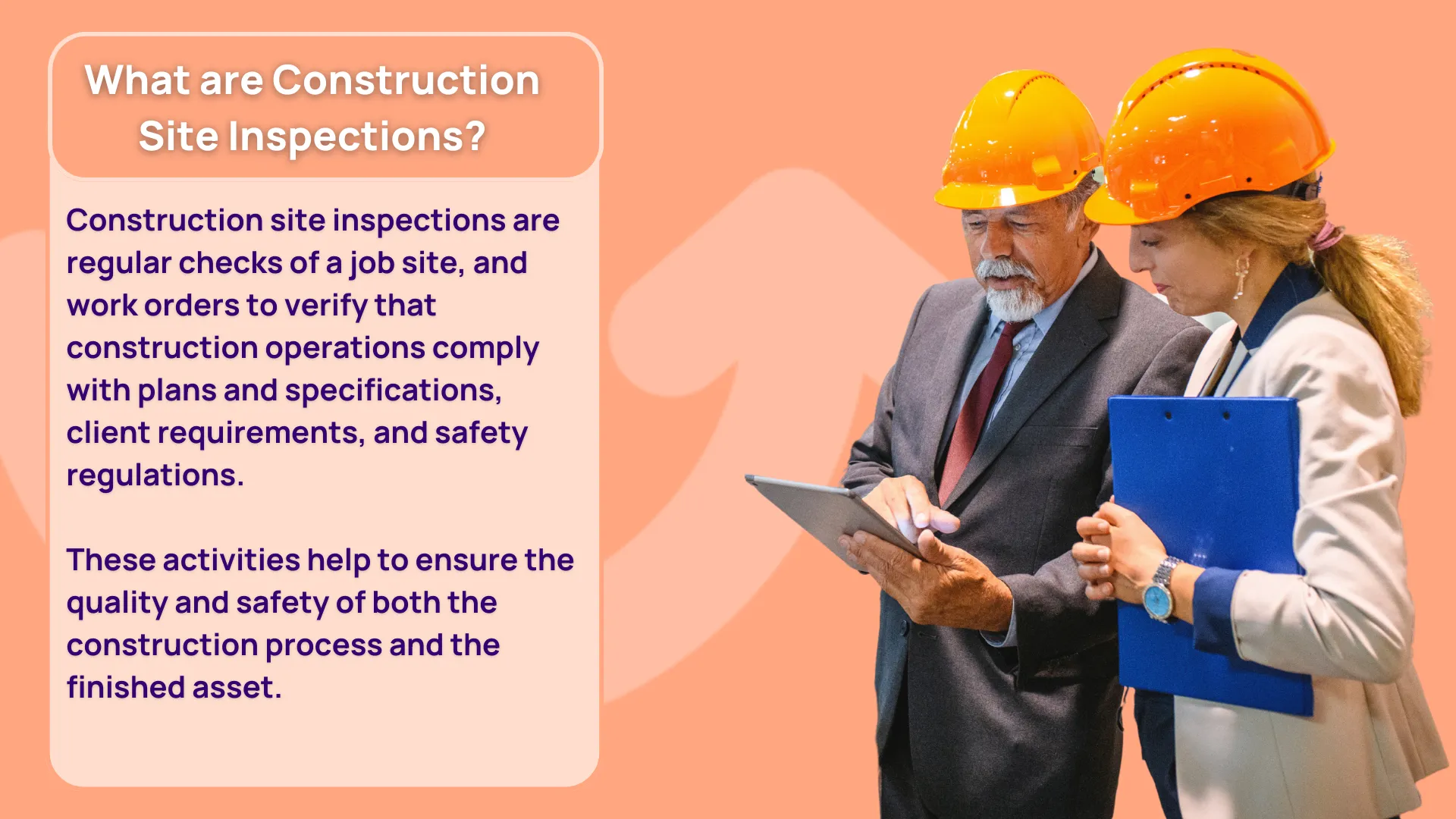
With the right construction inspection software, it’s not only easier to complete simultaneous on-site inspection activities, but whilst doing so, frontline managers can also schedule work orders, operations and additional procedures on the get-go.
This innovative technology streamlines inspections, presenting a centralized and automated approach that empowers construction professionals to maintain strict standards without administrative hurdles.
Having said that, this post highlights the top 7 construction inspection software options, examining their features and how they elevate project quality and safety.
Let’s get started.
Importance of Quality and Safety in Construction
In construction, making sure things are top-notch and safe is super important.
If the quality slips or safety isn't spot-on, it can lead to redoing work, delays, accidents, legal issues, and a damaged reputation.
That's where a building construction inspection software, or a robust construction inspection software with an all-in-one solution steps in—it's like a multi-function tool for managers.
The program helps to set consistent, high-quality inspections and keeps track of everything, making management more proactive than reactive.
It's not just about meeting rules; it's about setting up a benchmark, stating that your construction project is all about inspections being done with due diligence, excellent work and top-notch safety.
As a result, using a construction site inspection software is like making a promise to your clients, your team, and everyone involved that you're serious about health, and safety, and doing a fantastic job.
Adding this tool to your work routine is like saying, "We're committed to keeping everyone safe, happy, and proud of our projects, from the beginning to the end."
Benefits of Construction Site Inspection Software

In the complex world of construction sites, keeping things consistent is super important.
Standardized inspections help everyone on the team look at different parts of the project in the same way, making sure nothing important gets missed.
Adding inspection templates into construction inspection software makes this process even better.
These templates, tailored to each project, save time, reduce the chance of mistakes, and give a clear plan for inspections—spelling out what needs to be checked and how.
And that's not all; standardized inspections also make communication a breeze among the project team. They create a common language and clear expectations, making it easy to spot, understand, and solve issues quickly.
In an industry where time is money and safety is a top priority, standardized inspections—made easy with advanced construction inspection software—are like the secret sauce for project success, offering reliability, clarity, and confidence in every inspection.
Top 7 Best Construction Inspection Software in 2024
Lets take a quick look at some of the recommendations we've made to help you get started.
.svg)


1. Xenia - Overall No. 1 Online Safety Inspection Software For Construction Businesses

As one of the best construction inspection software, Xenia seamlessly integrates daily safety operations, inspection management, and compliance tracking through mobile-first digitized solutions.
Say goodbye to maintaining a paper trail, taking everything to a digital forefront where it’s super-easy to set up construction inspection audits, plan and execute operations through a readily available repository of operations templates, set up work orders and track everything in real-time as processes go through multiple stages of completion.
As a construction inspection software for iPad, iOS and Android devices, the platform showcases its feature set through a visually appealing interface with just as much emphasis on the UX aspect of things.
You can see all your important shortcuts, right where they need to be, enabling execution of inspections related work orders, operations, SOPs, checklists and much more.
Speaking of construction inspection SOPs, Xenia has a robust AI-powered SOP generation module that anyone can use to create standard operating procedures centered, not only around construction-related activities but also on other aspects of different business niches.
Think of facility management, property management, F&B business safety inspections and operations and vice versa.
provides a user-friendly platform accessible on desktops, tablets, and both Apple and Android devices. With Xenia, you can efficiently schedule and conduct safety inspections, create customized checklists, track results, and generate detailed reports on the fly.
Key Features:
- Construction Safety Inspections: Easily create, assign, and track safety inspections across your construction projects. Stay updated in real-time, communicate with your team, and analyze results for continuous safety improvement. Share results effortlessly through PDFs or a unique private URL.
- Compliance Tracking: Stay proactive with automated compliance tracking. Assign tasks, set schedules, and ensure adherence to safety standards. Enhance understanding by attaching instructional images, videos, or notes to maintain high safety standards.
- Incident Reporting: Report safety incidents swiftly using Xenia's mobile app. Capture photos and notes for each incident, ensuring accountability with time and geo-stamping.
- Corrective Actions: Optimize safety inspections with instant tasks generated from safety violations. View corrective action data in inspection reports for easy auditing and accountability.
- SOP & Document Management: Effortlessly create new SOPs and safety policies with Xenia's AI assistant. Store policies, along with videos, photos, or files, securely in a cloud-based data center accessible anywhere, anytime.
- Analytics & Reporting: Generate detailed reports with multiple charts to zero in on different aspects of the entire project, highlighting your best-performing areas and the ones that require process improvement. Reports also offer deep insight into work history, overall performance levels, and facilitation towards additional operational needs.
Pricing:
- Free Plan: Free forever includes tasks & work orders, template builder, public template library, internal chats, parent assets, and locations.
- Starter Plan: Starting at $99/month for the first 15 users, includes a work calendar view, work reports, template reports, sub-assets, and sub-locations.
- Premium Plan (*Best Value): Starting at $199/month for the first 15 users, includes reporting dashboards, time and cost tracking, template branding, public form submissions, automated templates, and more.
- Custom Plan: You get unlimited users, a dedicated account manager, onboarding and implementation, and integrations.
For pricing details on custom plans, feel free to Book a Demo Today.
.svg)

Available for up to 5 users
Premium for $99/month for the first 20 users (with free trial period)
Available on iOS, Android and Web
2. Safesite

Safesite stands out as an acclaimed safety management system, offering a user-friendly app for effortless mobile safety inspections.
Frontline construction inspectors can utilize their existing safety forms or select from Safesite's extensive template library.
Key Features:
- Hazard Management and Incident Reporting: Enables real-time hazard management and incident reporting directly from the field.
- Safety Training and Certification Tracking: Streamlines the tracking of safety training and certification for efficient management.
- Offline Mode: Provides functionality even in offline mode, ensuring uninterrupted usage in various locations.
Pricing:
- Free Trial (Premium User Level): Provides access to the risk management dashboard and reporting for a limited period of 30 days.
- Premium: $16 per member per month (annual payment).
- Enterprise: Custom pricing tailored to specific organizational needs.
3. OnePlace by Unearth

Moving on with our construction quality inspection software recommendations, we’ve got OnePlace on the list.
It’s a dedicated app offering intuitive solutions for organizing construction inspection data on a dynamic digital map.
You can pin drawings, use drone imagery, and project documents to their actual location For users, it’s a great way of getting a visual representation of inspection occurrences geolocated automatically when uploaded from the job site. It is an excellent building construction inspection software.
Key Features:
- A user-friendly interface with seamless import/export functionalities.
- Custom forms and workflows to align with specific project requirements.
- Provides integrations with Procore, Bentley, and Trimble to ensure compatibility and collaboration with industry-standard platforms.
Pricing:
- Unearth is now integrated into Procore, and updates regarding the availability of map-based capabilities on the Procore platform are forthcoming. Stay connected with their website for further details.
4. Fulcrum

Fulcrum empowers users to design fully customized inspection forms and processes effortlessly using a no-code, drag-and-drop builder.
The platform offers a robust framework for overseeing and controlling quality and safety inspections along with end-to-end workflows. It is best-rated safety inspection software for construction.
Key Features:
- Automated Reporting: Streamlines the reporting process for increased efficiency.
- Signature Capture: Allows users to capture digital signatures for authentication.
- Form Fields for Various Media: Supports the collection of photos, video, audio, barcodes, and QR codes within forms.
Pricing:
- 30-day Free Trial
- Starter: $15 per month for up to 5 users
- Professional: $33 per user per month
- Enterprise (with a minimum of 25 users): Customized pricing is available.
5. Fieldwire

Fieldwire seamlessly integrates inspection management capabilities into its construction project management platform.
It offers a comprehensive solution for overseeing and optimizing construction projects.
Users can designate inspections as tasks, attribute identified issues to the relevant team, and correlate everything to a specific location on a project plan.
Key Features:
- Issue Documentation: Capture issues effectively using photos, annotations, and comments.
- Scheduling Software: Plan inspections with dedicated scheduling tools.
- Checklists in Tasks: Include checklists within tasks for convenient access during inspections.
Pricing:
- Basic: Free (Up to 5 users)
- Pro: $39 per user per month
- Business: $59 per user per month
- Premier: $99 per user per month
6. Procore
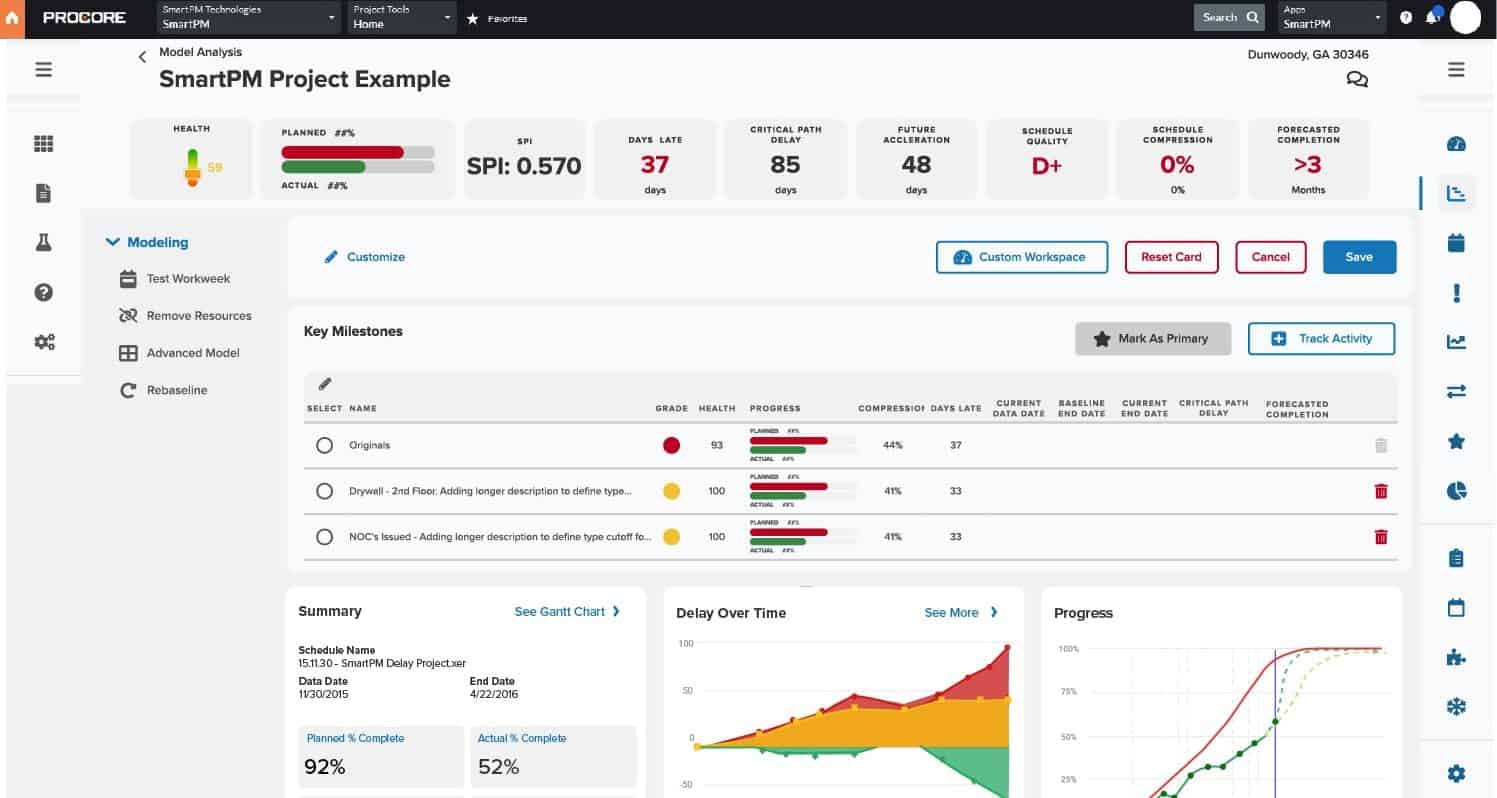
Procore is a construction site inspection software, that empowers organizations to proactively detect hazards, safeguarding both worker well-being and the company's reputation.
Since the app assists workers in anticipating safety challenges, mitigating risks, and standardizing inspections, Procore is reportedly enhancing overall safety standards and implementations on construction sites.
This construction inspection app is ideal for organizations with construction project teams operating both on-site and in the office.
Key Features:
- Contractor Performance Tracking: Monitor and evaluate contractor performance records effectively.
- Inspections Library: Access a comprehensive library of inspection resources.
- Collaboration Tools: Facilitate seamless collaboration among project stakeholders.
- Accounting Integration: Integrate with accounting systems for streamlined financial processes.
- Billing and Invoicing: Manage billing and invoicing processes efficiently.
Pricing:
Pricing details are not available. You can contact them and ask for a quote.
7. Safetymint

Safetymint construction quality inspection software revolutionizes safety management by replacing traditional pen-and-paper methods with a collaborative digital solution.
It is specifically made for progressive organizations. Safetymint streamlines site safety functions, ensuring compliance and safety in the construction, manufacturing, and hospitality industries.
Key Features:
- Intuitive Dashboards: User-friendly dashboards for effortless navigation and data access.
- Data-Rich Reports: Generate comprehensive reports enriched with valuable safety insights.
- Permit-to-Work System Management: Efficiently manage the permit-to-work system for enhanced safety.
- End-to-end Encryption: Ensure the security of sensitive data with robust end-to-end encryption.
- Online and Offline Capabilities: Seamlessly operate in both online and offline modes for enhanced flexibility.
Pricing:
- Starts at $699/month on an annual billing (A 14-day free trial is available upon request).
Conclusion
To sum up, using construction inspection software is crucial for maintaining top-notch quality and safety on construction sites.
It helps streamline inspections, addresses issues systematically, and ensures proactive management for the overall success of projects. If you're in search of the best construction safety inspection software, look no further than Xenia.
With Xenia, you get a dedicated and comprehensive solution that stands out in the industry, allowing construction professionals to navigate their projects with confidence and commitment to excellence.
Best Construction Inspection Software FAQs

Why do construction projects need software?
Construction inspection software streamlines the inspection process, enhancing efficiency and accuracy. They ensure standardized inspections, timely issue resolution, and proactive management which is crucial for maintaining quality and safety on construction sites.
How does digital construction inspection software benefit project teams?
These applications offer a centralized approach to inspections, providing clear frameworks, standardized templates, and effective communication. This ensures that project teams are on the same page, reducing human error, saving time, and fostering collaboration.
Can digital inspection software adapt to specific project requirements?
Yes, most digital inspection software allows customization to suit project needs. Users can create and modify inspection templates, ensuring flexibility and alignment with the unique aspects of each construction project.

.svg)
.webp)
%201%20(1).webp)







.webp)

.svg)
%201%20(2).webp)



































































%20For%20Businesses%20in%202024.webp)






































